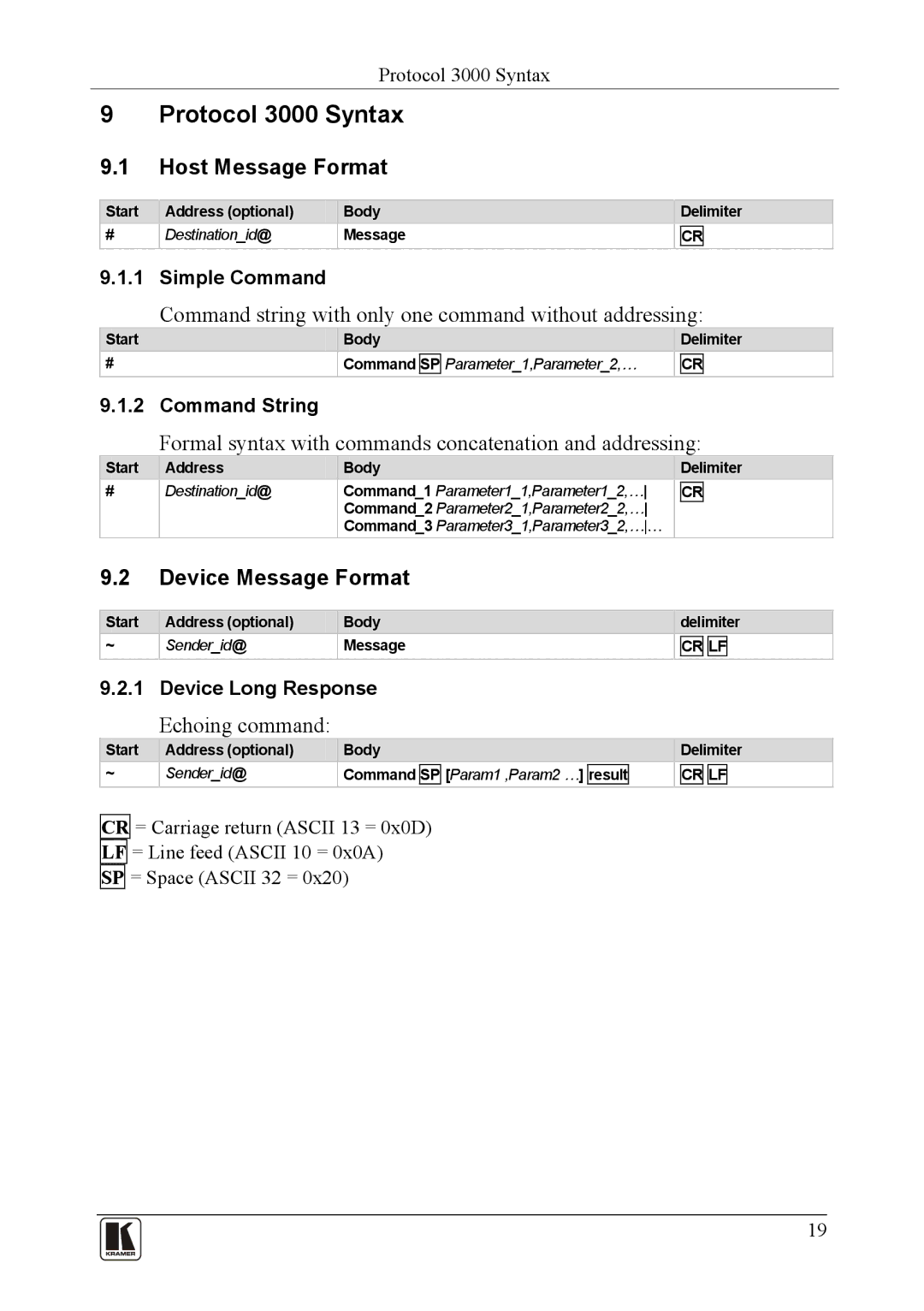910 specifications
Kramer Electronics, a globally recognized leader in the field of audiovisual and presentation technologies, has developed an impressive array of products, including the Kramer 910. This high-performance line of audiovisual equipment has quickly gained popularity among professionals in the AV industry for its reliable performance and innovative features.The Kramer 910 is notable for its capability to manage a variety of signal formats, making it a versatile solution for any installation. It supports various input and output formats, such as HDMI, DisplayPort, VGA, and more. This feature allows users to seamlessly switch between different devices, ensuring flexibility during presentations, whether in corporate boardrooms, educational institutions, or live event settings.
One of the standout technologies in the Kramer 910 is its advanced digital signal processing. This technology not only ensures high-quality video and audio output but also enhances signal compatibility, reducing potential interference or loss in quality. The unit is designed to maintain signal integrity across long distances, a crucial aspect in larger installations where distance can be a factor in performance degradation.
The Kramer 910 also boasts an intuitive user interface, making it easy for users to switch inputs, adjust settings, and troubleshoot issues. This user-centric design extends to its installation as well, with the device supporting both rack-mounted and standalone configurations, catering to diverse setup requirements. Additionally, the unit features simple access to firmware updates, which helps maintain its cutting-edge performance and security.
Another significant aspect of the Kramer 910 is its support for advanced scaling and switching capabilities. The device includes built-in scaling technology that adjusts the resolution of incoming signals to match the output format. This feature ensures that presentations look their best, regardless of the source device's native resolution.
In terms of connectivity, the Kramer 910 keeps pace with industry standards, offering options for various control systems, including RS-232 and IP-based control. This ensures compatibility with a wide range of smart automation solutions, enabling users to integrate the device seamlessly into their existing AV setups.
Overall, the Kramer 910 exemplifies reliability, flexibility, and ease of use in the realm of audiovisual technology. With its top-notch features, innovative technologies, and robust design, it stands out as a valuable asset for professionals seeking superior performance in their presentations and installations.