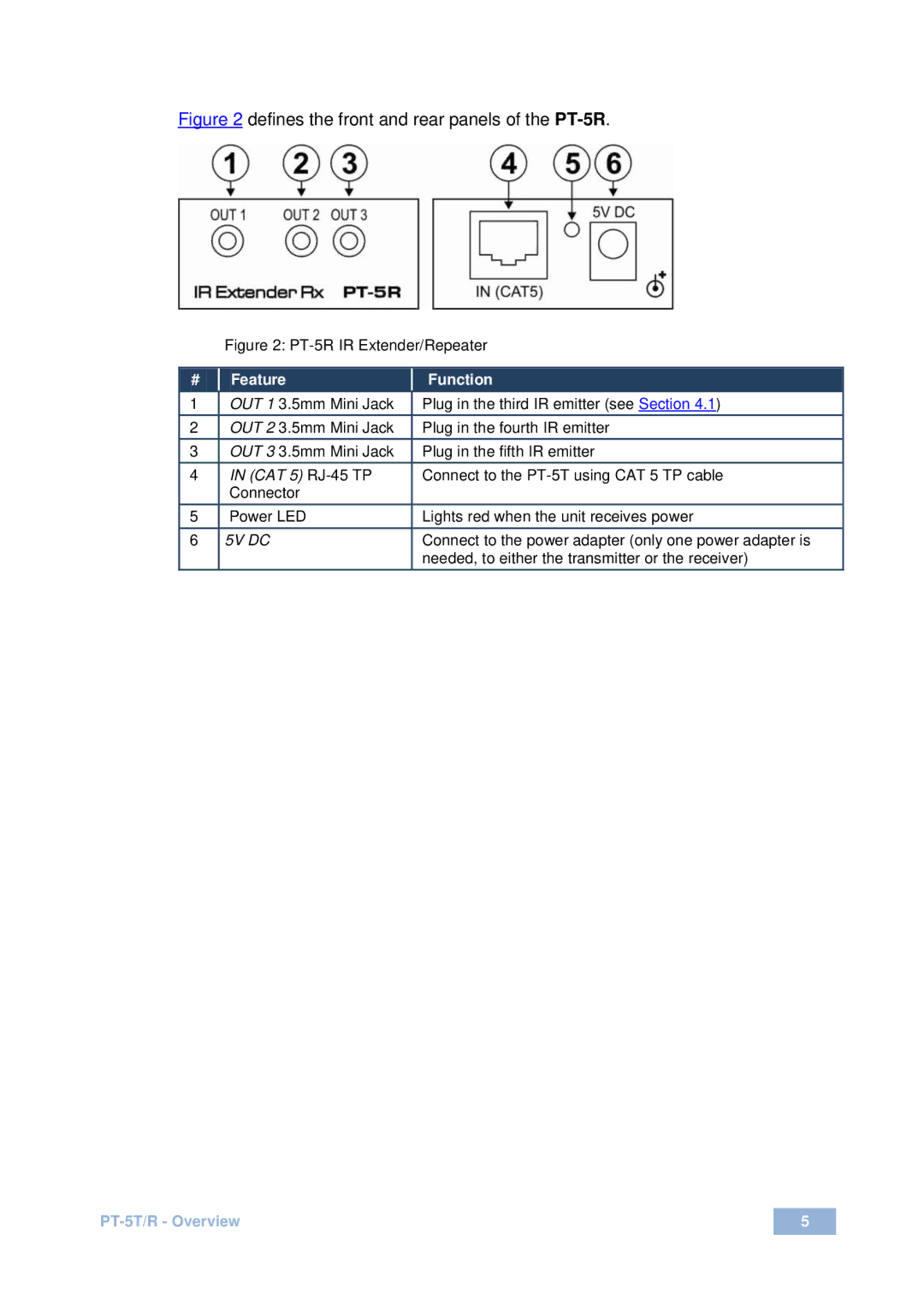PT-5T, R specifications
Kramer Electronics PT-5T,R is an innovative solution that excels in audio and video over IP technology. This device offers streamlined transmission capabilities, making it an essential tool for various applications, ranging from corporate presentations to educational settings and home theaters. Its primary function is to extend and distribute HDMI signals over long distances while maintaining superior video and audio quality.One of the main features of the PT-5T,R is its ability to transmit video resolutions up to 4K at 60Hz, ensuring that users can experience a high-definition viewing experience without any lag or degradation. The device supports various HDMI features, including HDCP compliance, deep color, and 3D video, providing versatility in content management.
The PT-5T,R incorporates advanced signaling technologies such as HDBaseT, which allows for the extension of signals over CAT cables, which are more cost-effective and easier to install than conventional HDMI cables. This technology supports distances of up to 100 meters, enabling users to place their sources and displays further apart while still delivering excellent performance.
Another notable characteristic of the PT-5T,R is its integration of audio capabilities. The device supports multi-channel audio formats, allowing seamless transmission of high-quality sound alongside video. It also features embedded audio extraction, which enables users to send audio signals separately to different endpoints when needed.
From a connectivity standpoint, the PT-5T,R is user-friendly and incorporates various ports, making it compatible with numerous devices. It includes USB connectors for ease of use and integration with peripherals and can be powered using Power over Cable (PoC), which simplifies installation while reducing clutter from multiple power adapters.
Moreover, the Kramer Electronics PT-5T,R provides intelligent management features, including a comprehensive web interface for configuration, monitoring, and control. This allows users to manage their systems efficiently, benefiting from enhanced control over audio and video distribution.
Overall, the Kramer Electronics PT-5T,R stands as a testament to modern audiovisual technology, delivering high-quality performance and reliability. Its combination of 4K resolution support, long-distance capabilities, audio integration, and user-friendly design makes it a standout choice for anyone looking to enhance their audiovisual systems. Whether in a professional or home environment, this device marks a significant step forward in the way audio and video are transmitted and experienced.