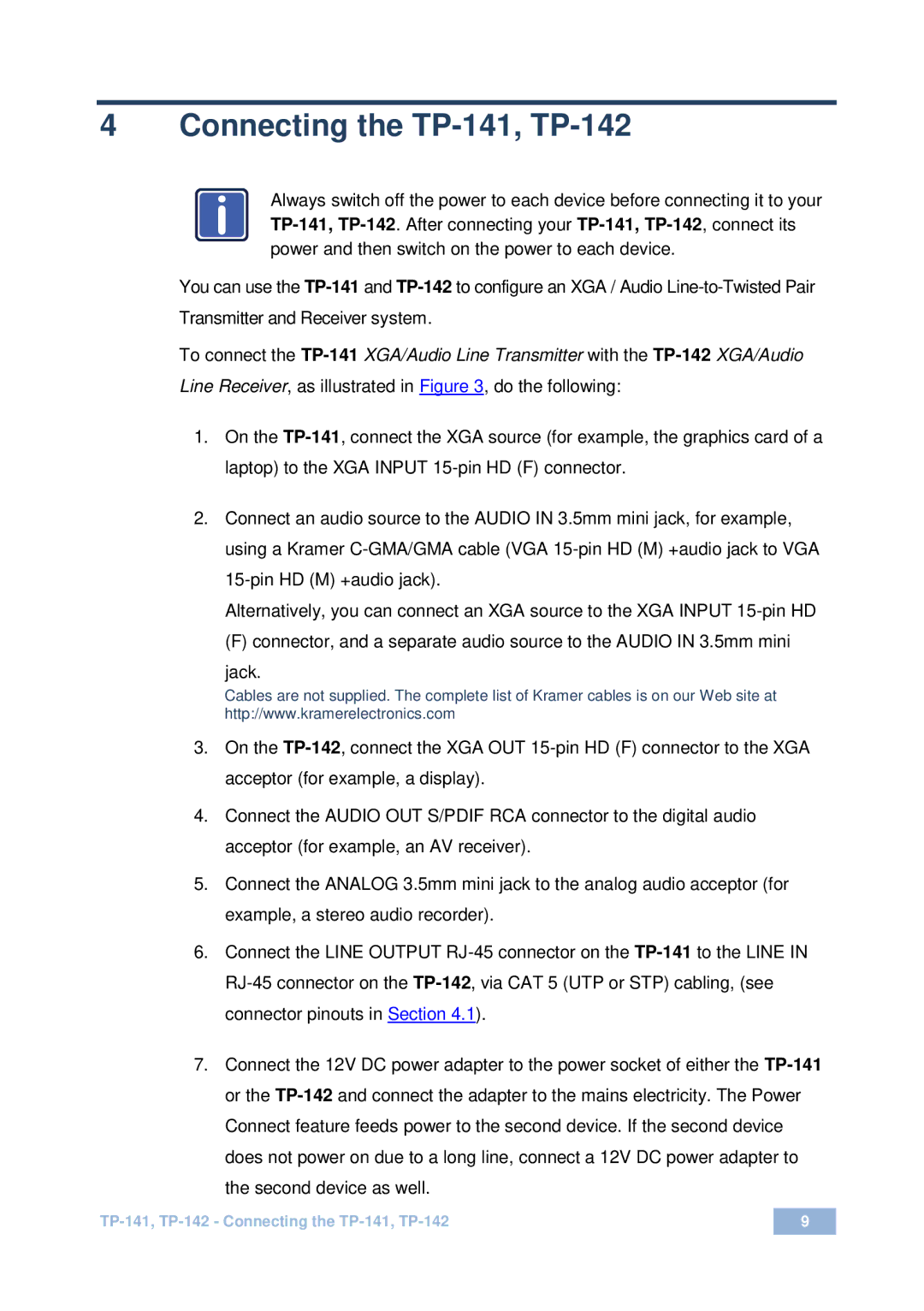4 Connecting the TP-141, TP-142
i | Always switch off the power to each device before connecting it to your |
|
| TP-141,TP-142. After connecting your TP-141,TP-142, connect its |
| power and then switch on the power to each device. |
You can use the TP-141and TP-142to configure an XGA / Audio Line-to-Twisted Pair Transmitter and Receiver system.
To connect the TP-141XGA/Audio Line Transmitter with the TP-142XGA/Audio Line Receiver, as illustrated in Figure 3, do the following:
1.On the TP-141, connect the XGA source (for example, the graphics card of a laptop) to the XGA INPUT 15-pin HD (F) connector.
2.Connect an audio source to the AUDIO IN 3.5mm mini jack, for example, using a Kramer C-GMA/GMA cable (VGA 15-pin HD (M) +audio jack to VGA 15-pin HD (M) +audio jack).
Alternatively, you can connect an XGA source to the XGA INPUT 15-pin HD
(F) connector, and a separate audio source to the AUDIO IN 3.5mm mini jack.
Cables are not supplied. The complete list of Kramer cables is on our Web site at http://www.kramerelectronics.com
3.On the TP-142, connect the XGA OUT 15-pin HD (F) connector to the XGA acceptor (for example, a display).
4.Connect the AUDIO OUT S/PDIF RCA connector to the digital audio acceptor (for example, an AV receiver).
5.Connect the ANALOG 3.5mm mini jack to the analog audio acceptor (for example, a stereo audio recorder).
6.Connect the LINE OUTPUT RJ-45 connector on the TP-141to the LINE IN RJ-45 connector on the TP-142, via CAT 5 (UTP or STP) cabling, (see connector pinouts in Section 4.1).
7.Connect the 12V DC power adapter to the power socket of either the TP-141or the TP-142and connect the adapter to the mains electricity. The Power Connect feature feeds power to the second device. If the second device does not power on due to a long line, connect a 12V DC power adapter to the second device as well.
TP-141, TP-142 - Connecting the TP-141, TP-142 | 9 |
| |