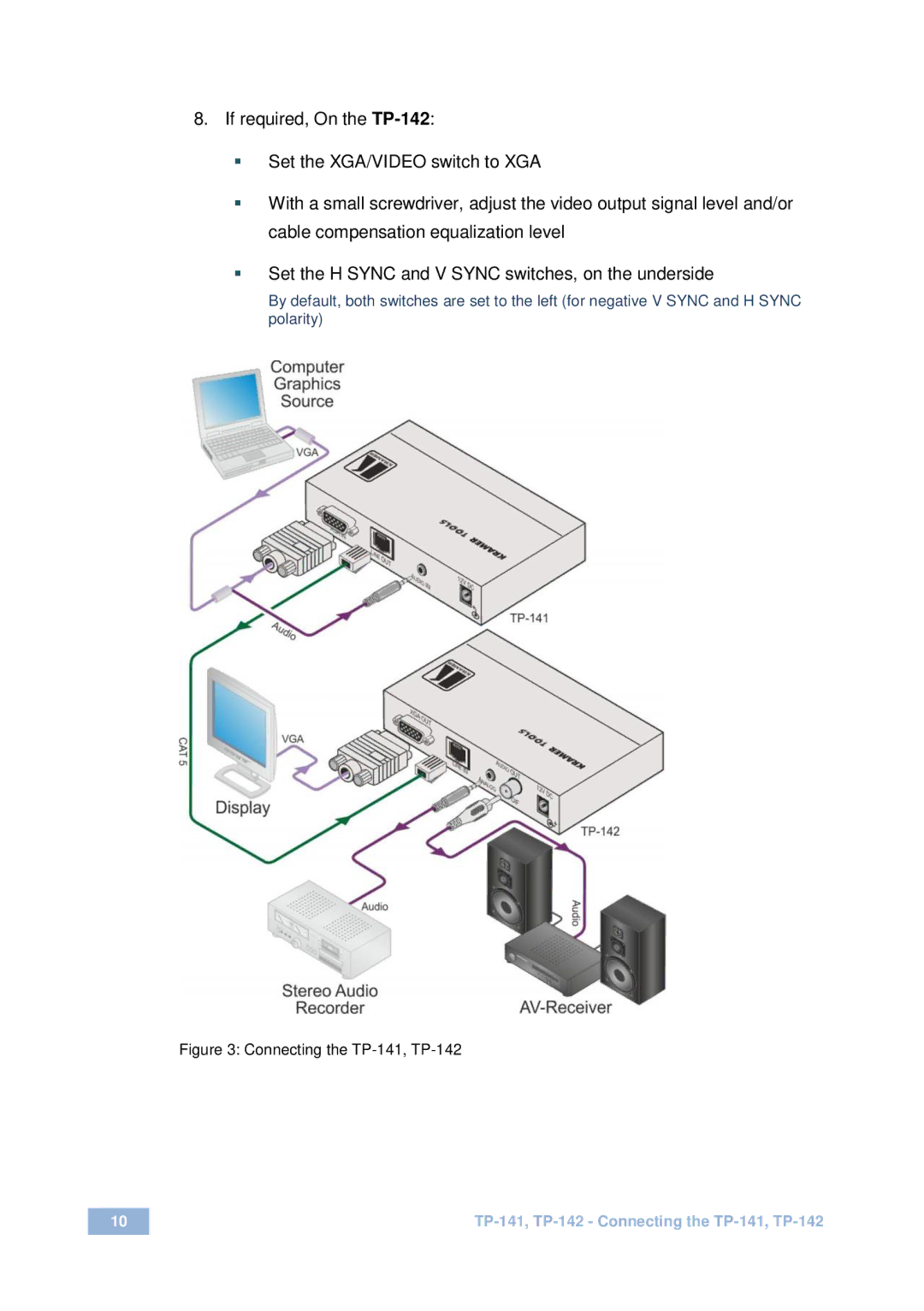8.If required, On the
Set the XGA/VIDEO switch to XGA
With a small screwdriver, adjust the video output signal level and/or cable compensation equalization level
Set the H SYNC and V SYNC switches, on the underside
By default, both switches are set to the left (for negative V SYNC and H SYNC polarity)
Figure 3: Connecting the TP-141, TP-142
10 | |
|
|