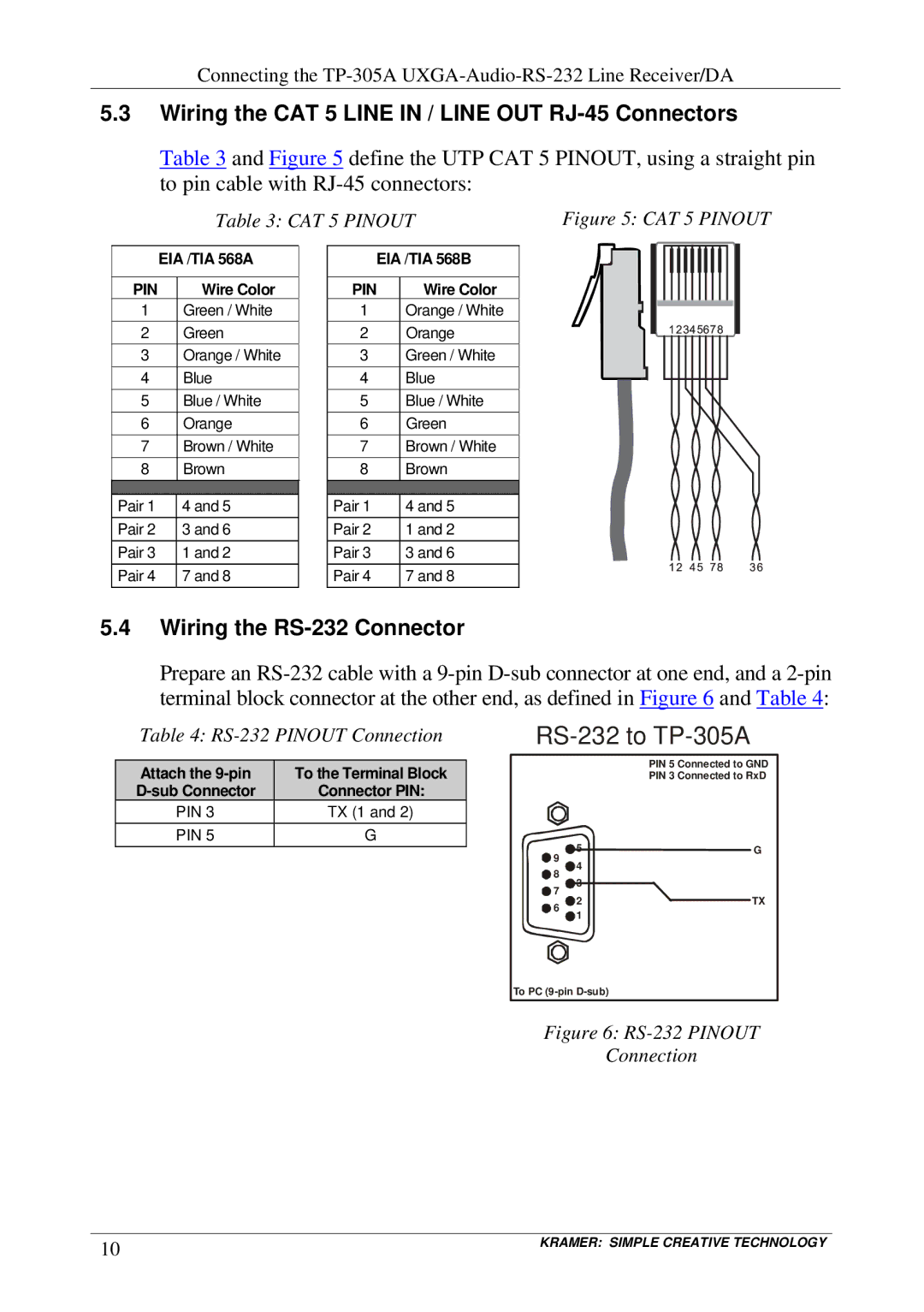Connecting the TP-305A UXGA-Audio-RS-232 Line Receiver/DA
5.3Wiring the CAT 5 LINE IN / LINE OUT RJ-45 Connectors
Table 3 and Figure 5 define the UTP CAT 5 PINOUT, using a straight pin to pin cable with
Table 3: CAT 5 PINOUT | Figure 5: CAT 5 PINOUT |
| EIA /TIA 568A | ||
|
|
|
|
PIN |
| Wire Color | |
1 |
| Green / White | |
2 |
| Green | |
3 |
| Orange / White | |
4 |
| Blue | |
5 |
| Blue / White | |
6 |
| Orange | |
7 |
| Brown / White | |
8 |
| Brown | |
|
|
|
|
Pair 1 |
| 4 and 5 |
|
Pair 2 |
| 3 and 6 |
|
Pair 3 |
| 1 and 2 |
|
Pair 4 |
| 7 and 8 |
|
EIA /TIA 568B
PIN | Wire Color |
1 | Orange / White |
2 | Orange |
3 | Green / White |
4 | Blue |
5 | Blue / White |
6 | Green |
7 | Brown / White |
8 | Brown |
|
|
Pair 1 | 4 and 5 |
Pair 2 | 1 and 2 |
Pair 3 | 3 and 6 |
Pair 4 | 7 and 8 |
5.4Wiring the RS-232 Connector
Prepare an
Table 4:
Attach the | To the Terminal Block |
Connector PIN: | |
PIN 3 | TX (1 and 2) |
PIN 5 | G |
RS-232 to TP-305A
|
| PIN 5 Connected to GND | |
|
| PIN 3 Connected to RxD | |
9 | 5 | G | |
4 |
| ||
8 |
| ||
3 |
| ||
7 |
| ||
2 | TX | ||
6 | |||
1 |
| ||
|
|
To PC
Figure 6: RS-232 PINOUT
Connection
10 | KRAMER: SIMPLE CREATIVE TECHNOLOGY |
|