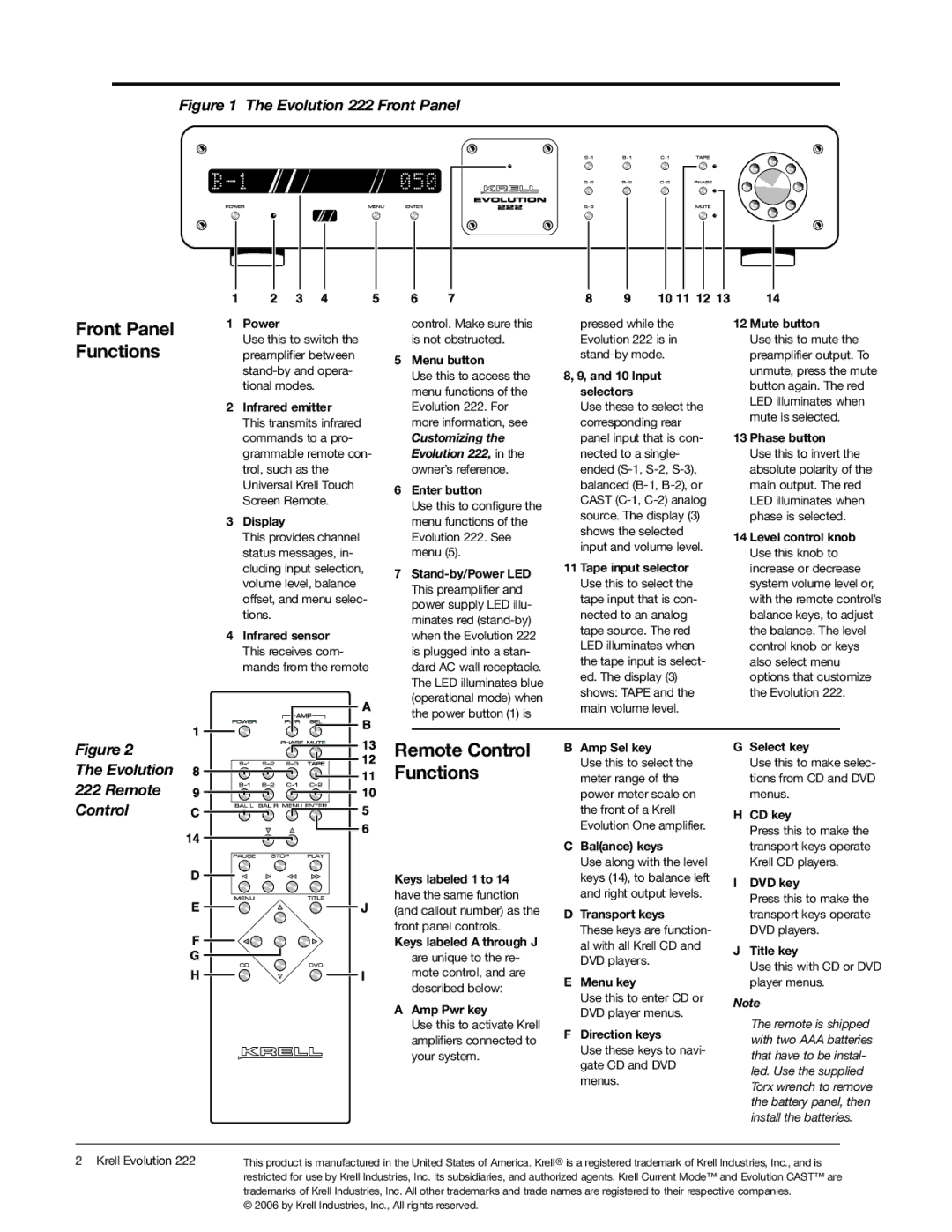309323 specifications
Krell Industries 309323 is a cutting-edge audio amplifier that exemplifies the pinnacle of high-fidelity sound engineering. This model showcases Krell's commitment to delivering superior audio performance through sophisticated technology and meticulous design.One of the standout features of the 309323 is its robust power output. Engineered with an advanced Class A/B amplification topology, it is capable of delivering pristine sound quality even at high volumes. Users can expect dynamic range and exceptional clarity, which make it suitable for both casual listening and critical audio applications. The 309323 provides ample power to drive a wide range of speakers, ensuring versatile compatibility across various audio systems.
This amplifier incorporates Krell’s proprietary Current Mode technology, which optimizes the flow of electricity through the amplifier’s circuits. This results in a more responsive audio performance, maintaining the integrity of the original recording. The Current Mode technology also plays a crucial role in reducing distortion, allowing for a more nuanced soundstage. Listening to music on the 309323 is akin to experiencing it live, with crisp highs, rich mids, and deep, resonant lows.
Moreover, Krell Industries has integrated advanced thermal management features into the 309323. The amplifier is equipped with high-quality heat sinks and an efficient cooling system that ensures stable performance even during extended use. This enhances not only the durability of the product but also provides peace of mind for users who enjoy long listening sessions.
The aesthetic design of the 309323 is equally impressive, combining sleek lines with a robust chassis that conveys both elegance and substance. The front panel is intuitive, with a minimalistic layout that highlights essential controls, allowing for easy operation without compromising on style.
Connectivity options on the 309323 are abundant, catering to the needs of modern audiophiles. The amplifier supports balanced and unbalanced inputs, accommodating a variety of source components. Additionally, its compatibility with high-resolution audio formats ensures that users can enjoy their music library in the best possible quality.
In conclusion, Krell Industries 309323 is an exemplary audio amplifier that integrates innovative technologies with powerful performance, fine craftsmanship, and stylish design. Whether for a dedicated home theater setup or a sophisticated hi-fi system, the 309323 stands out as a premier choice for audiophiles seeking unparalleled sound quality and reliability.