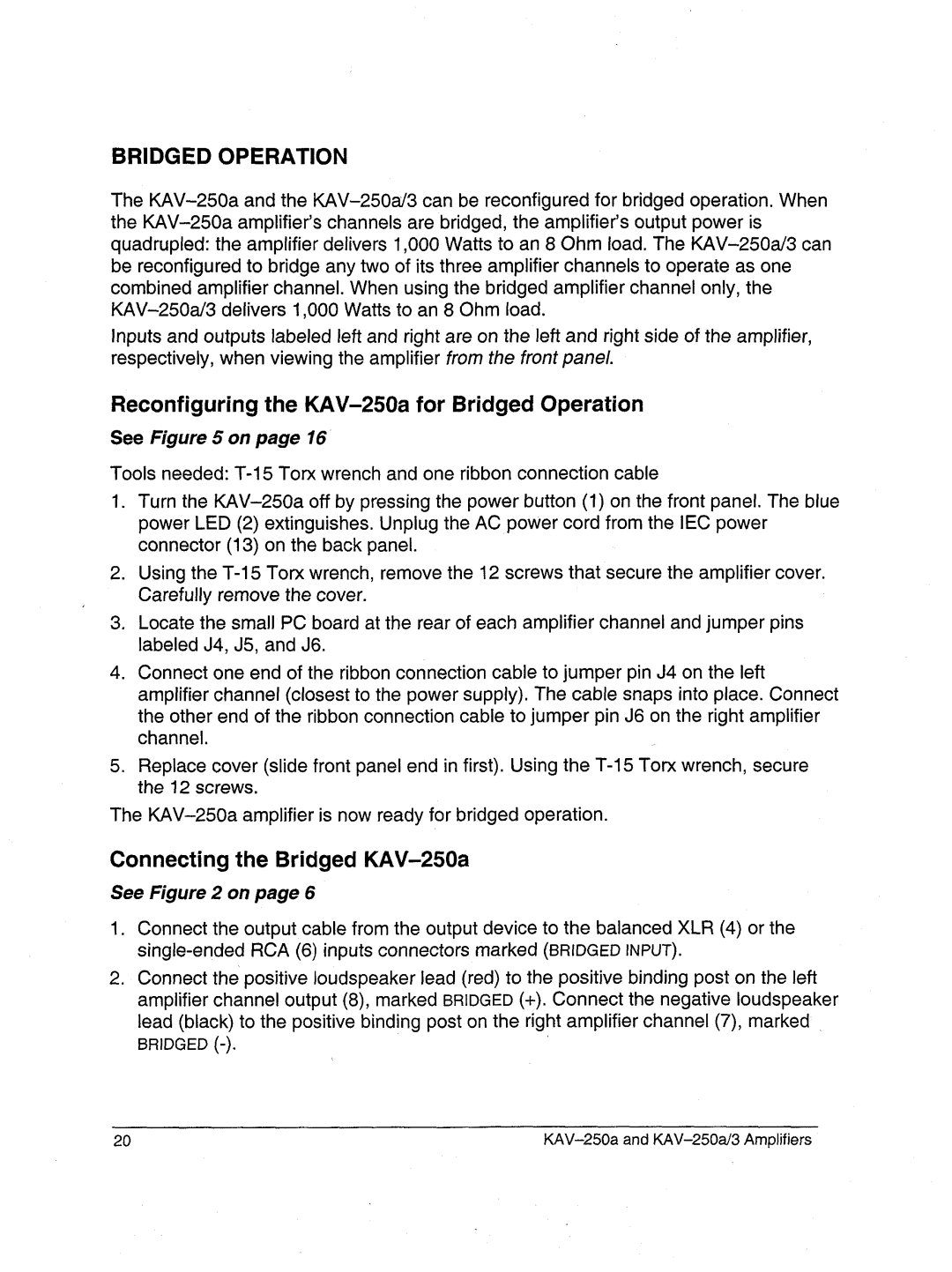KAV-250a/3 specifications
Krell Industries has long been a name synonymous with high-performance audio equipment, and the KAV-250a/3 is no exception. This power amplifier is designed to deliver an exceptional listening experience for audiophiles who demand both power and precision in their sound systems. The KAV-250a/3 integrates advanced technology and craftsmanship, earning its place in both home theater and high-fidelity audio systems.One of the standout features of the KAV-250a/3 is its robust power output. With a staggering 250 watts per channel into 8 ohms, and an impressive 500 watts into 4 ohms, this amplifier is capable of driving even the most demanding speakers with ease. This allows for a dynamic range that brings music to life, making every note and subtle sound clearly audible.
The KAV-250a/3 employs Krell's proprietary CAST (Current Mode Amplification) technology. This technology minimizes distortion and enhances overall audio performance by allowing the amplifier to reproduce audio signals with minimal interference. The result is a sound that is both rich and detailed, providing a tactile listening experience that engages the listener fully.
In terms of build quality, the KAV-250a/3 stands out with its meticulously engineered chassis. It features a heavy-duty aluminum front panel and a solid steel chassis that not only provides durability but also helps reduce resonant vibrations that can affect sound quality. The design incorporates a cooling system with large heatsinks, ensuring that the amplifier remains cool even during extended listening sessions.
Additionally, the KAV-250a/3 includes multiple input options, allowing it to seamlessly integrate with various audio sources. It also features balanced XLR inputs, which provide increased noise rejection and signal integrity for high-end setups.
Krell’s commitment to delivering superior sound is evident in the KAV-250a/3's performance. It produces a sound stage that is both expansive and detailed, allowing users to hear nuances in their favorite recordings that may have gone unnoticed with lesser amplifiers. Overall, the Krell KAV-250a/3 embodies a fusion of power, technology, and craftsmanship, making it a top choice for audiophiles seeking an unparalleled audio experience.