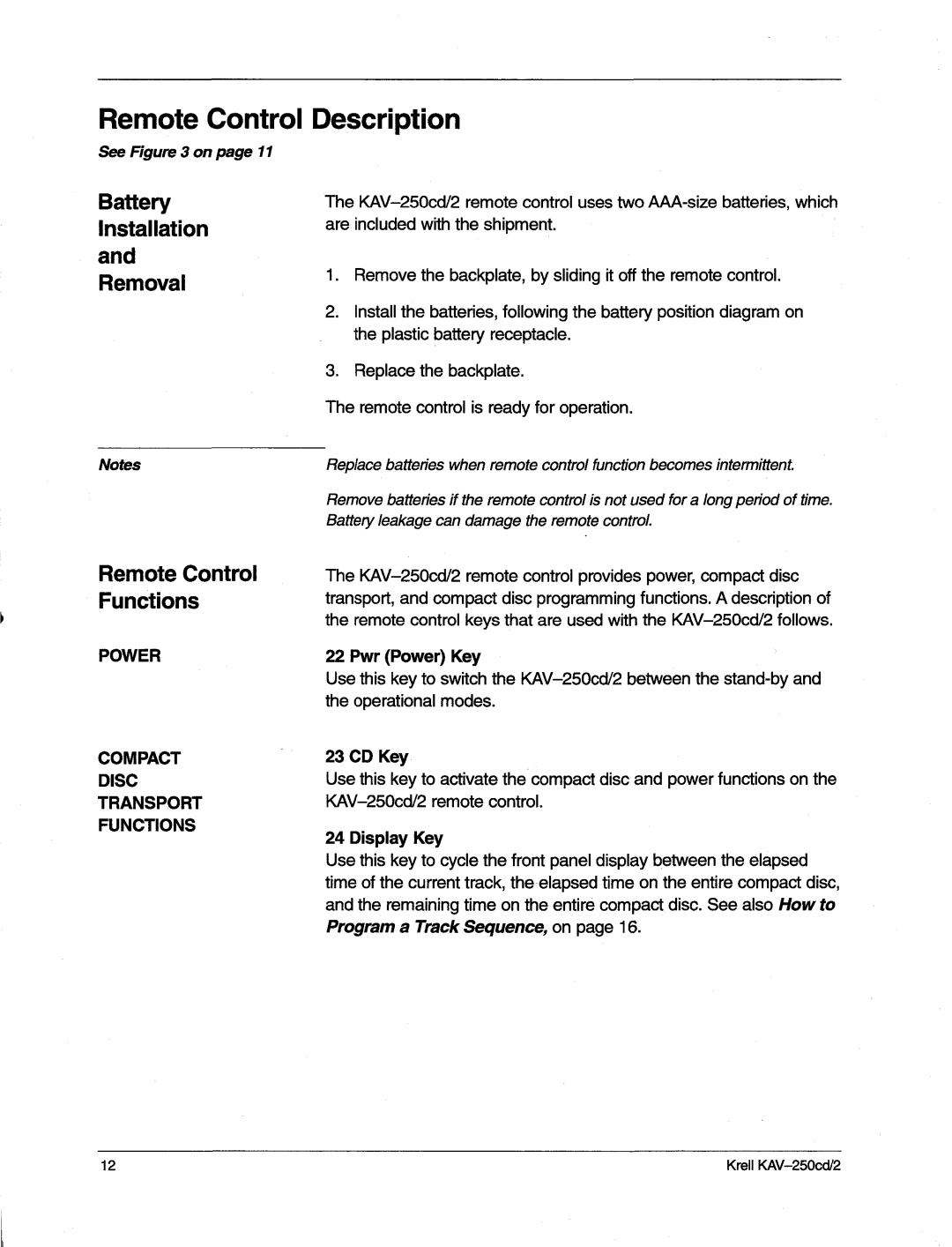RemoteControl Description
SeeFigure 3 onpage11
Battery Installation and Removal
Notes
1.Removethe backplate,by sliding it off the remotecontrol.
2.Install the batteries, following the battery position diagramon the plastic battery receptacle.
3.Replacethe backplate.
Theremotecontrol is readyfor operation.
Replacebatteries whenremotecontrol functionbecomesintermittent.
Removebatteriesif theremotecontrolis notusedfor a longperiodof time. Batteryleakagecandamagethe remotecontrol.
RemoteControl Functions
POWER
COMPACT
DISC
TRANSPORT
FUNCTIONS
22 Pwr(Power) Key
Usethis key to switch the
23 CD Key
Usethis key to activate the compactdisc andpowerfunctions on the
24 Display Key
Usethis keyto cycle the front panel display betweenthe elapsed time of the current track, the elapsedtime onthe entire compactdisc, and the remainingtime on the entire compactdisc. Seealso Howto Programa Track Sequence, on page 16.
12 | Krell |