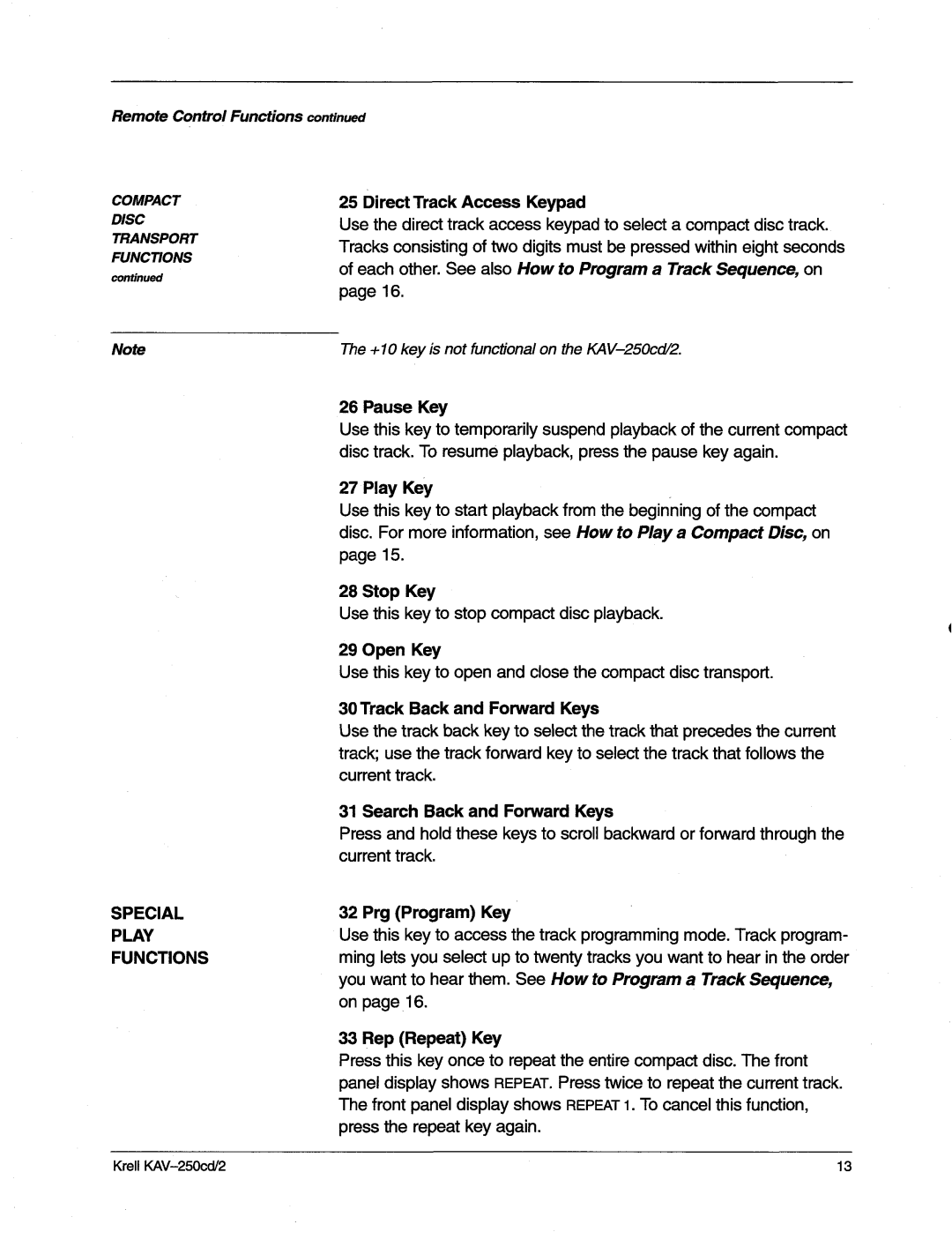RemoteControl Functionscontinued
COMPACT DISC TRANSPORT
FUNCTIONS
continued
Note
SPECIAL PLAY FUNCTIONS
25 Direct Track AccessKeypad
Usethe direct track accesskeypadto select a compactdisc track. Tracksconsisting of two digits mustbe pressedwithin eight seconds of each other. See also Howto Programa Track Sequence,on page16.
The+ 10keyis not functionalonthe
26 Pause Key
Usethis key to temporarily suspendplaybackof the current compact disc track. To resumeplayback,press the pausekey again.
27 Play Key
Usethis keyto start playbackfromthe beginningof the compact disc. For moreinformation, see Howto Play a CompactDisc, on page15.
28 Stop Key
Usethis key to stop compactdisc playback.
29 OpenKey
Usethis key to openandclose the compactdisc transport.
30 Track Backand ForwardKeys
Usethe track backkey to select the track that precedesthe current track; usethe track forwardkeyto select the track that follows the currenttrack.
31 Search Back and ForwardKeys
Pressandhold these keys to scroll backwardor forward throughthe currenttrack.
32 Prg (Program) Key
Usethis key to accessthe track programmingmode.Track program- minglets youselect up to twentytracks you wantto hearin the order you want to hear them. See Howto Programa Track Sequence, on page16.
33 Rep(Repeat) Key
Pressthis keyonceto repeatthe entire compactdisc. Thefront panel display showsREPEATPress.twice to repeat the current track. Thefront panel display showsREPEAT1. TOcancelthis function, press the repeat keyagain.
Krell | 13 |