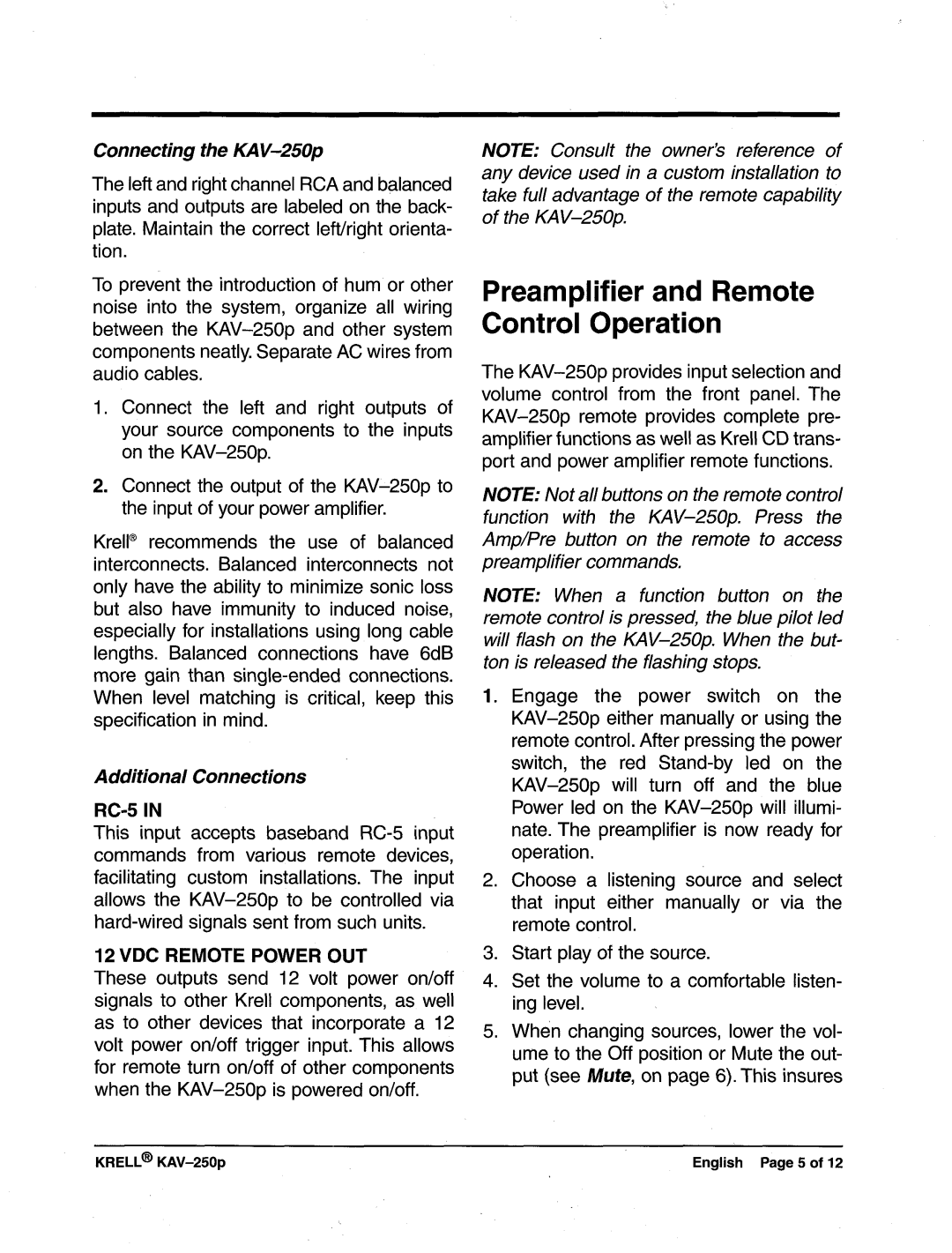KAV-250p specifications
Krell Industries has long been synonymous with high-performance audio equipment, and the KAV-250p is no exception. This preamplifier stands as a testament to Krell's commitment to quality, boasting a sophisticated design and an array of impressive features that cater to the needs of discerning audiophiles.At the heart of the KAV-250p is its advanced circuitry, which employs Krell's proprietary technologies to ensure minimal signal degradation. The preamp utilizes a fully balanced design, which helps to preserve the integrity of audio signals, reducing noise and distortion. This balanced architecture allows the KAV-250p to deliver precise imaging and a broader soundstage, characteristics highly sought after by music enthusiasts and professionals alike.
One of the standout features of the KAV-250p is its user-friendly interface. The front panel is elegantly designed with straightforward controls that allow for easy access to all functions. It offers both analog and digital inputs, providing flexibility for connecting various audio sources. This includes multiple RCA inputs for traditional components as well as digital inputs in both coaxial and optical formats, making it a versatile addition to any audio setup.
The KAV-250p also incorporates Krell's advanced volume control system. This system features a motorized potentiometer which ensures smooth and precise volume adjustments. This not only contributes to an optimal listening experience but also helps in maintaining the dynamic range of the audio signal, an essential characteristic for high-fidelity playback.
In terms of connectivity, the KAV-250p is designed for integration within a home theater or high-end stereo system. It includes a 12V trigger input for easy operation with other devices, along with an RS-232 port for greater control options. Additionally, the preamplifier supports a range of speaker configurations, allowing users to customize their setups according to personal preference.
The build quality of the KAV-250p is another highlight, reflecting Krell's dedication to excellence. Housed in a robust chassis, this preamplifier has a sleek, modern aesthetic that complements any audio setup. The attentive engineering ensures durability and reliability, characteristics that are indispensable in high-level audio components.
In summary, the Krell Industries KAV-250p is a preamplifier that embodies the fusion of innovation and performance. With advanced circuitry, versatile connectivity options, intuitive controls, and superior build quality, it serves as an exceptional choice for audiophiles seeking to elevate their listening experience. Its reputation is built on years of engineering precision and a passion for sound quality, establishing it as a formidable player in the realm of high-fidelity audio.