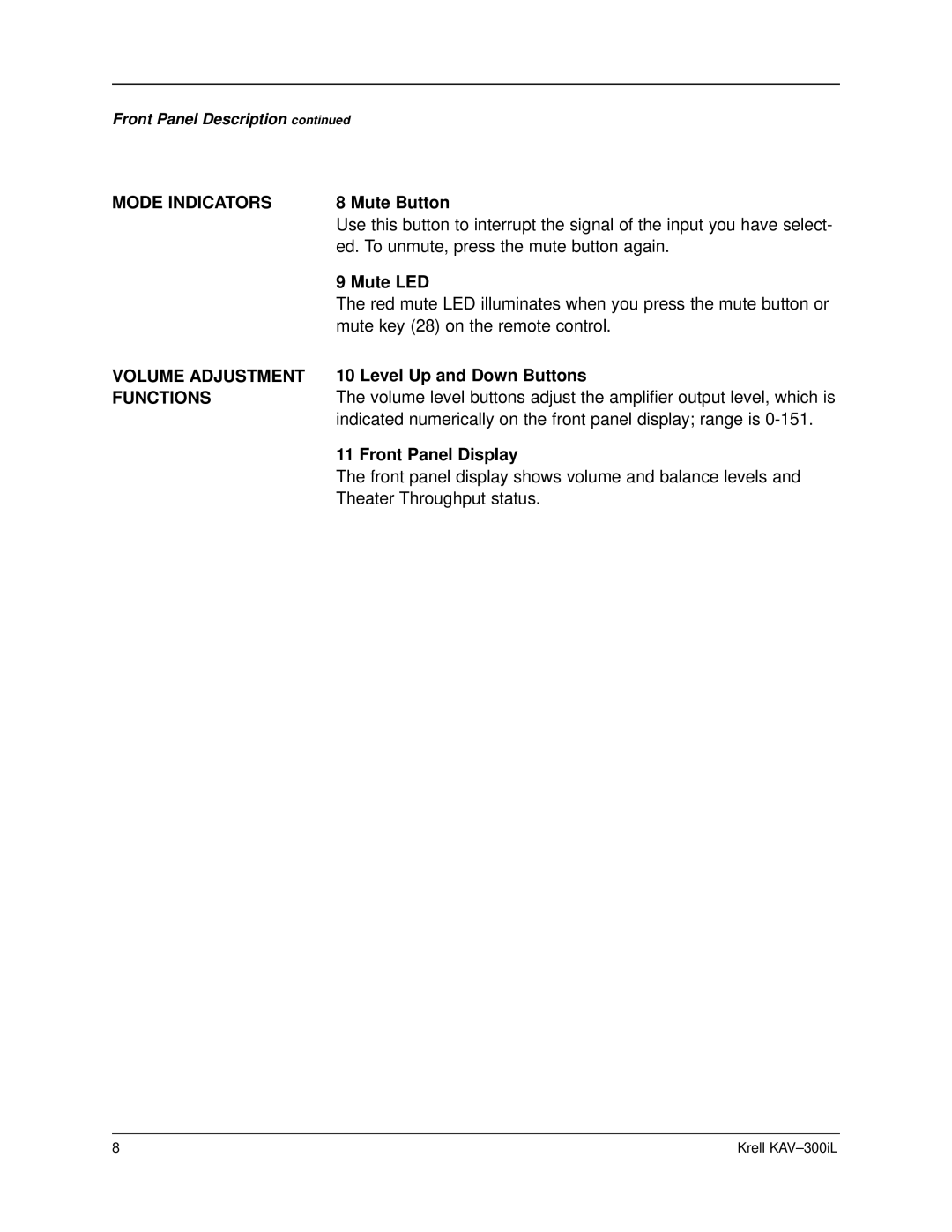KAV-300IL specifications
Krell Industries is renowned for its commitment to high-performance audio equipment, and the KAV-300IL integrated amplifier stands as a testament to their expertise. This powerful amplifier, designed for both audiophiles and casual listeners alike, delivers an extraordinary sonic experience while combining sophisticated engineering with elegant aesthetics.The KAV-300IL features a robust 300 watts per channel output, providing impressive power to drive a wide range of speakers. This output is designed to maintain clarity and dynamics even at high volumes, making it ideal for both large spaces and intimate listening environments. The amplifier utilizes Krell’s proprietary Current Mode technology, which enhances the speed and accuracy of the amplifier’s response, ensuring that the nuances of each note are faithfully reproduced.
One of the standout characteristics of the KAV-300IL is its dual-mono architecture. This design approach minimizes crosstalk and interference between channels, resulting in cleaner, more precise audio playback. The KAV-300IL also features a fully balanced input circuit, which helps to further eliminate noise and distortion, ensuring an optimal listening experience.
In terms of connectivity, the KAV-300IL offers an array of inputs, including both balanced and unbalanced connections. This flexibility allows users to integrate the amplifier seamlessly with various source components, such as CD players, streamers, and turntables. Additionally, the built-in high-quality phono stage allows direct connection with turntables, providing a convenient option for vinyl enthusiasts.
The KAV-300IL showcases Krell’s commitment to high-quality materials and craftsmanship. The chassis is constructed from heavy-gauge steel, providing substantial rigidity and protection against electromagnetic interference. The sleek, modern design is complemented by an intuitive front panel that allows for easy operation, ensuring users can effortlessly adjust settings and input sources.
In summary, the Krell Industries KAV-300IL integrated amplifier delivers exceptional performance with its powerful output, advanced technologies, and elegant design. With features like Current Mode technology, dual-mono architecture, and versatile connectivity options, it is an ideal choice for discerning listeners seeking a high-quality audio solution that excels in both form and function.