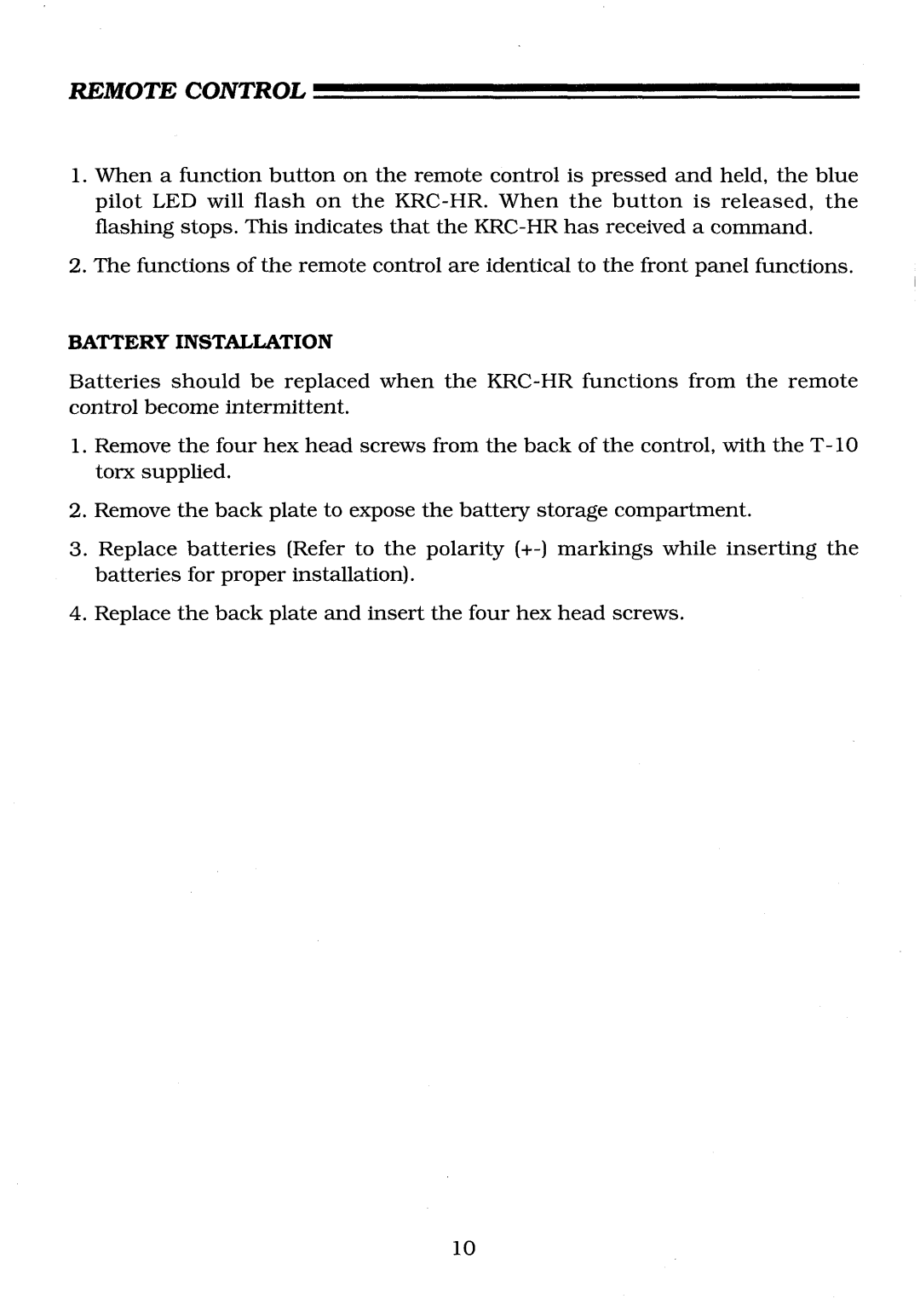KRC-HR specifications
Krell Industries, a renowned name in high-end audio, has made significant contributions to the advancement of audio technology with their KRC-HR preamplifier. The KRC-HR is a stunning combination of innovative engineering, astute design, and exceptional sound performance, which makes it a coveted piece for audiophiles.One of the main features of the KRC-HR is its fully balanced differential circuit design. This configuration helps in minimizing noise and crosstalk, which are common issues in traditional audio setups. By employing a dual differential topology, Krell can achieve a remarkable reduction in distortion while maintaining a high signal-to-noise ratio. As a result, it delivers a pristine audio experience that reveals every nuance of a recording.
The KRC-HR is outfitted with advanced technologies that elevate its performance. Krell's proprietary CAST (Current Mode Amplification) technology is utilized in this preamplifier, allowing for superior dynamic range and improved transient response. This technology facilitates seamless signal transfer and ensures that dynamics remain intact, whether playing soft passages or powerful crescendos. Furthermore, the KRC-HR is equipped with a sophisticated power supply that supports its demanding operational requirements, ensuring a stable and clean power source for optimal performance.
Another key characteristic of the KRC-HR is its versatile input options. The preamplifier includes multiple line-level inputs, allowing users to connect various sources while maintaining ultimate sound integrity. Additionally, it features inputs for both balanced and unbalanced connections, providing flexibility based on the user's existing audio equipment.
The physical design of the KRC-HR is as impressive as its technical specifications. The chassis is meticulously crafted to minimize resonance and vibration, which can adversely affect sound quality. The sleek, modern aesthetics reflect Krell's commitment to excellence and design innovation, making it a visually striking centerpiece in any audio setup.
In summary, the Krell Industries KRC-HR preamplifier stands as a testament to the company's dedication to delivering unparalleled audio performance. With its fully balanced differential circuit, CAST technology, versatile inputs, and robust build quality, the KRC-HR enables audiophiles to experience their music in the most authentic and immersive manner possible. For those seeking an exceptional audio experience, the KRC-HR is an outstanding choice that harmonizes cutting-edge technology with exquisite sound quality.