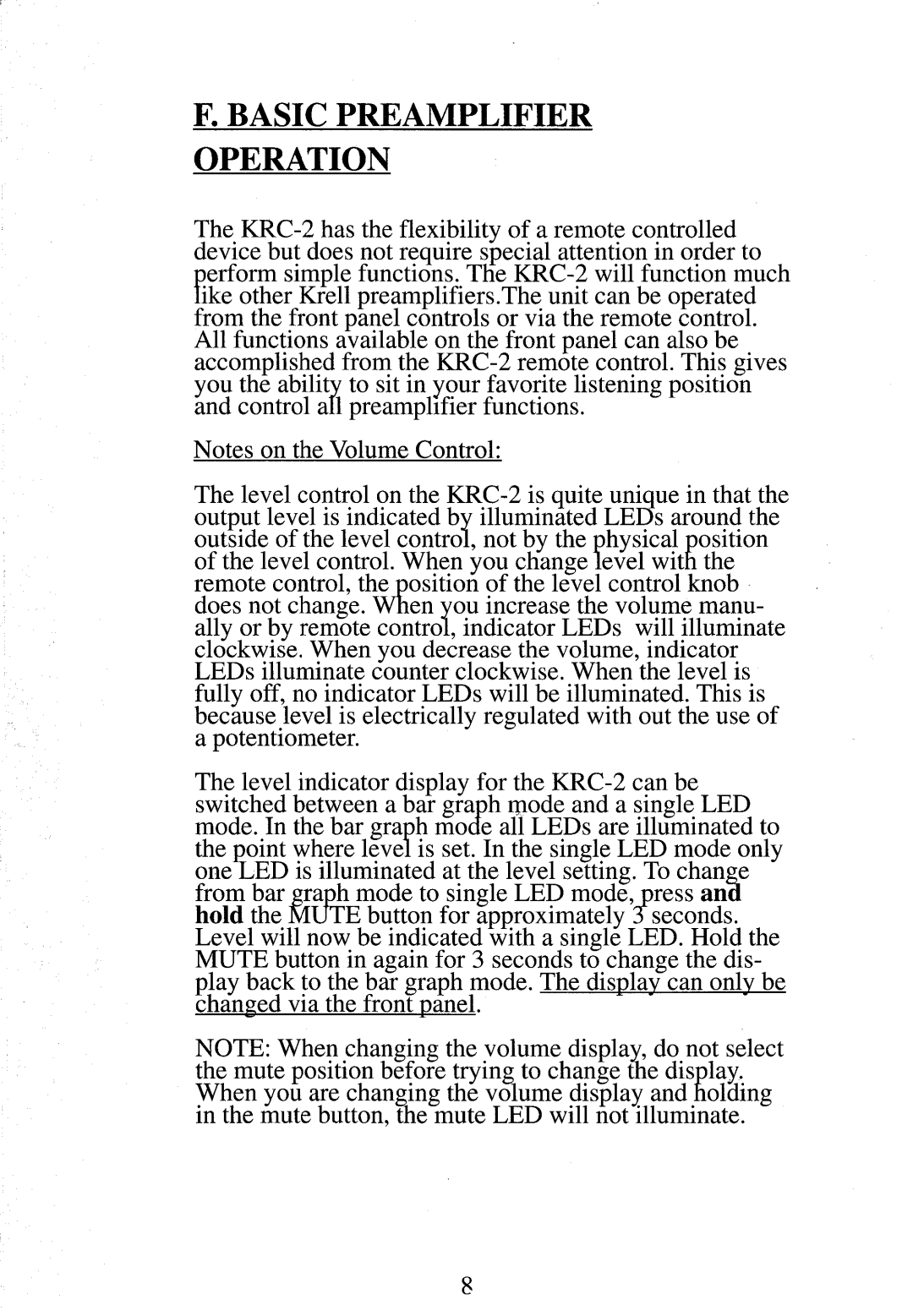F.BASIC PREAMPLIFIER OPERATION
All functions available on the front panel can also be accomplishedfrom the
Notes on the VolumeControl:
Thelevel control on the
ot the level co.ntr.ol. Whenyou~changelevel with the remotecontrol, the position ot the level control knob-
does not change. Whenyou increase the volumemanu- ally or by remotecontrol, indicator LEDswill illuminate clockwise. Whenyou decrease the volume, indicator LEDsilluminate counter clockwise. Whenthe level is fully off, noindicator LEDswill be i!lu .m.inated.This is becauselevel is electrically regulated with out the use of a potentiometer.
The level indicator display for the
switched betweena bar graph modeand a single LED.
.mode. In the bar graph modeall LEDsare illuminated to
the point wherelevel is. set. In the single LEDmodeonly
from bar graph modeto ~single LEDmode,press anil hold the MUTEbutton tor .approximately
play back to the bar graph .mode.The display can only be | ||
changedvia the front panel. | " | - |
t~OTE:Whenchangingthe volume,display, do not select e muteposition before trying to changethe display.
Wh.enyou are chang.ing the volumedisplay and holding in the mutebutton, the muteLEDwill not illuminate.
8