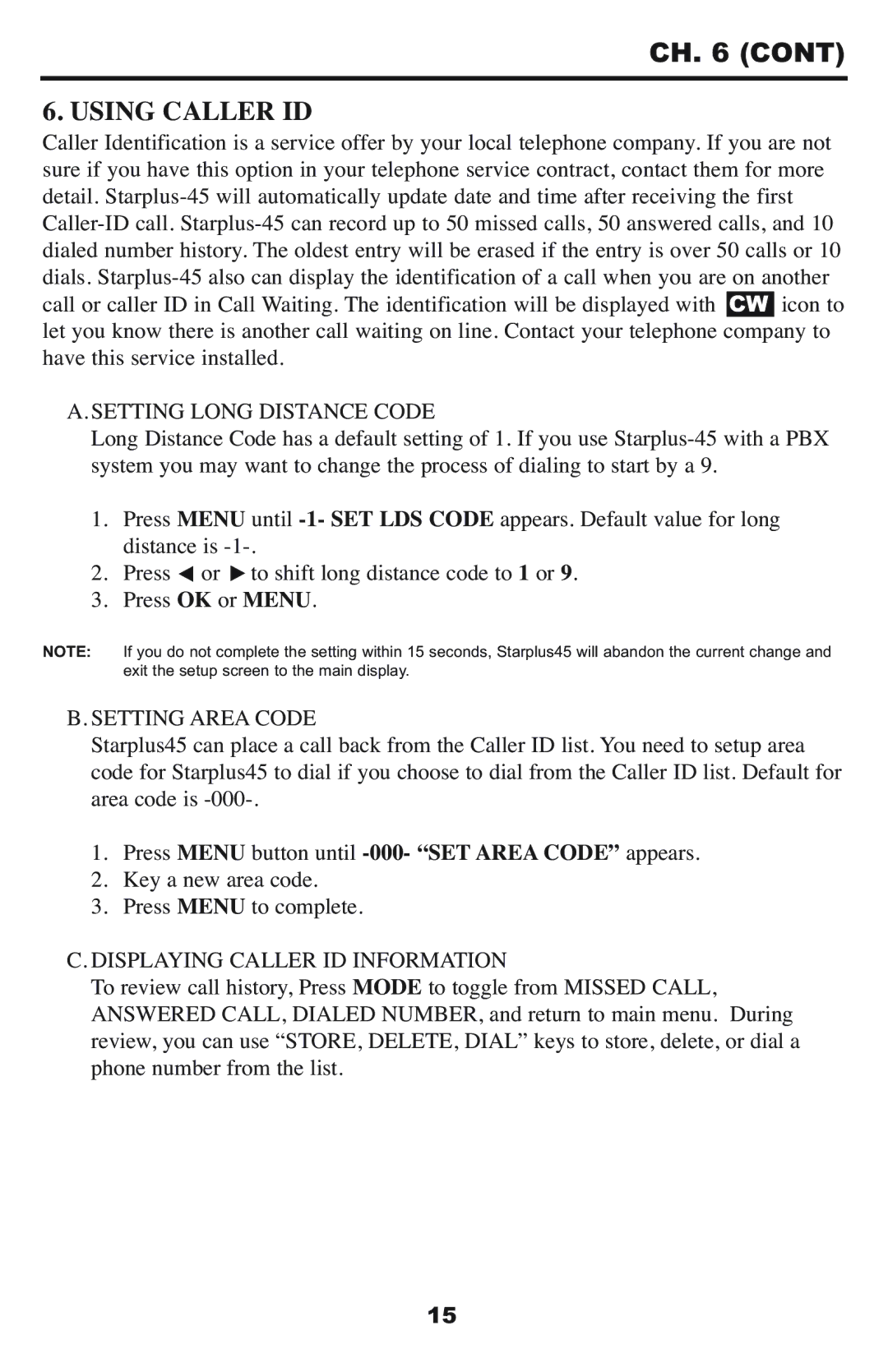CH. 6 (CONT)
6. USING CALLER ID
Caller Identification is a service offer by your local telephone company. If you are not sure if you have this option in your telephone service contract, contact them for more detail.
A.SETTING LONG DISTANCE CODE
Long Distance Code has a default setting of 1. If you use
1.Press MENU until
2.Press ![]() or
or ![]() to shift long distance code to 1 or 9.
to shift long distance code to 1 or 9.
3.Press OK or MENU.
NOTE: If you do not complete the setting within 15 seconds, Starplus45 will abandon the current change and exit the setup screen to the main display.
B. SETTING AREA CODE
Starplus45 can place a call back from the Caller ID list. You need to setup area code for Starplus45 to dial if you choose to dial from the Caller ID list. Default for area code is
1.Press MENU button until
2.Key a new area code.
3.Press MENU to complete.
C.DISPLAYING CALLER ID INFORMATION
To review call history, Press MODE to toggle from MISSED CALL, ANSWERED CALL, DIALED NUMBER, and return to main menu. During review, you can use “STORE, DELETE, DIAL” keys to store, delete, or dial a phone number from the list.
15