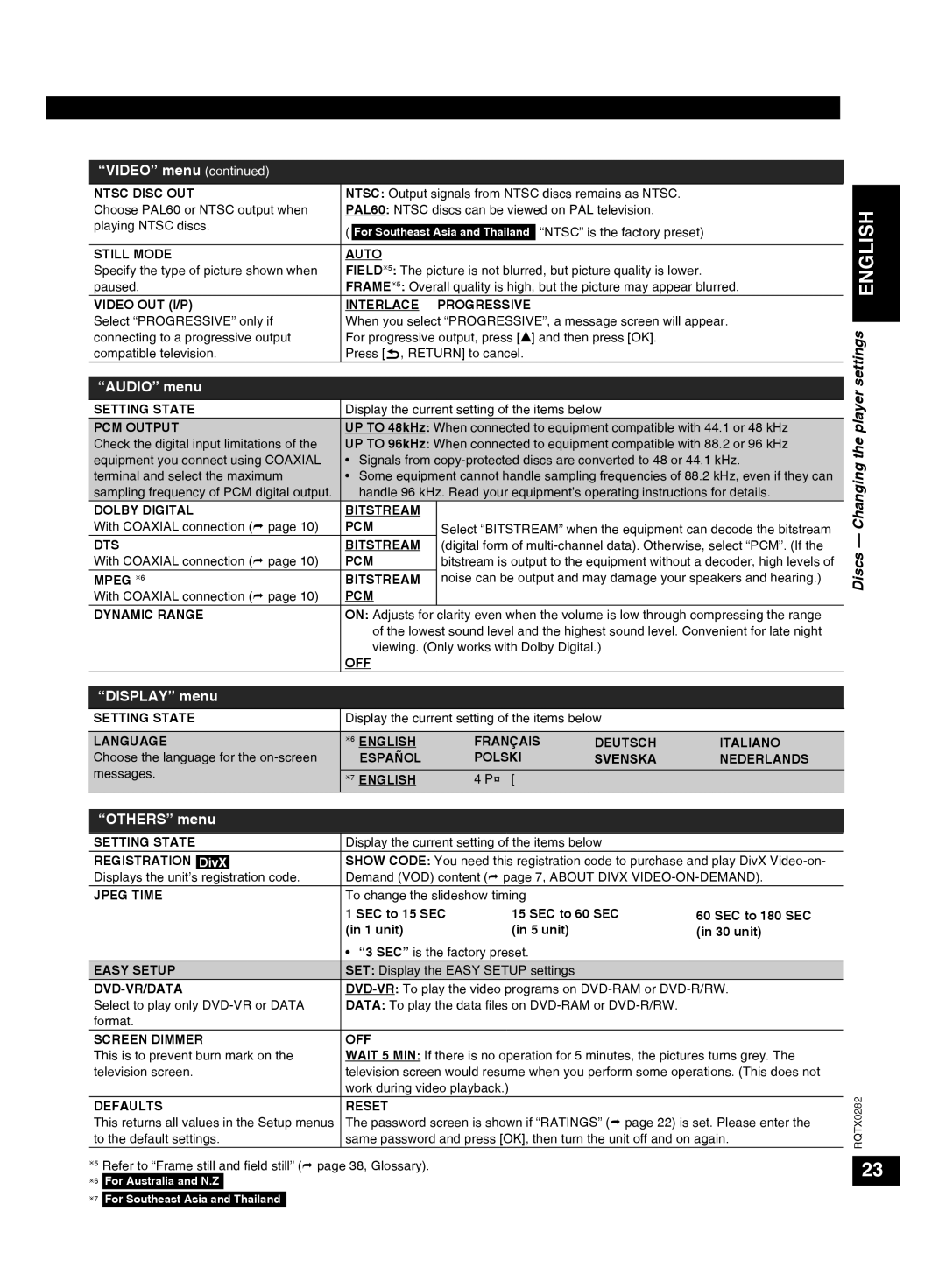“VIDEO” menu (continued)
NTSC DISC OUT | NTSC: Output signals from NTSC discs remains as NTSC. |
Choose PAL60 or NTSC output when | PAL60: NTSC discs can be viewed on PAL television. |
playing NTSC discs. | ( For Southeast Asia and Thailand “NTSC” is the factory preset) |
| |
|
|
STILL MODE | AUTO |
Specify the type of picture shown when | FIELD5: The picture is not blurred, but picture quality is lower. |
paused. | FRAME5: Overall quality is high, but the picture may appear blurred. |
VIDEO OUT (I/P) | INTERLACE PROGRESSIVE |
Select “PROGRESSIVE” only if | When you select “PROGRESSIVE”, a message screen will appear. |
connecting to a progressive output | For progressive output, press [e] and then press [OK]. |
compatible television. | Press [ , RETURN] to cancel. |
“AUDIO” menu
SETTING STATE | Display the current setting of the items below | |
PCM OUTPUT | UP TO 48kHz: When connected to equipment compatible with 44.1 or 48 kHz | |
Check the digital input limitations of the | UP TO 96kHz: When connected to equipment compatible with 88.2 or 96 kHz | |
equipment you connect using COAXIAL | • Signals from | |
terminal and select the maximum | • Some equipment cannot handle sampling frequencies of 88.2 kHz, even if they can | |
sampling frequency of PCM digital output. | handle 96 kHz. Read your equipment’s operating instructions for details. | |
DOLBY DIGITAL | BITSTREAM |
|
With COAXIAL connection ( page 10) | PCM | Select “BITSTREAM” when the equipment can decode the bitstream |
DTS | BITSTREAM | (digital form of |
With COAXIAL connection ( page 10) | PCM | bitstream is output to the equipment without a decoder, high levels of |
MPEG 6 | BITSTREAM | noise can be output and may damage your speakers and hearing.) |
With COAXIAL connection ( page 10) | PCM |
|
DYNAMIC RANGE | ON: Adjusts for clarity even when the volume is low through compressing the range | |
| of the lowest sound level and the highest sound level. Convenient for late night | |
| viewing. (Only works with Dolby Digital.) | |
| OFF |
|
Discs — Changing the player settings ENGLISH
“DISPLAY” menu
SETTING STATE | Display the current setting of the items below |
| |||
|
|
|
|
|
|
LANGUAGE | 6 | ENGLISH | FRANÇAIS | DEUTSCH | ITALIANO |
Choose the language for the |
| ESPAÑOL | POLSKI | SVENSKA | NEDERLANDS |
messages. |
|
|
|
|
|
7 | ENGLISH | 繁體中文 |
|
| |
|
|
|
|
|
|
“OTHERS” menu
SETTING STATE | Display the current setting of the items below |
| ||
REGISTRATION DivX | SHOW CODE: You need this registration code to purchase and play DivX | |||
Displays the unit’s registration code. | Demand (VOD) content ( page 7, ABOUT DIVX | |||
JPEG TIME | To change the slideshow timing |
| ||
|
| 1 SEC to 15 SEC | 15 SEC to 60 SEC | 60 SEC to 180 SEC |
|
| (in 1 unit) | (in 5 unit) | (in 30 unit) |
|
| • “3 SEC” is the factory preset. |
| |
EASY SETUP | SET: Display the EASY SETUP settings |
| ||
| ||||
Select to play only | DATA: To play the data files on |
| ||
format. |
|
|
| |
SCREEN DIMMER | OFF |
|
| |
This is to prevent burn mark on the | WAIT 5 MIN: If there is no operation for 5 minutes, the pictures turns grey. The | |||
television screen. | television screen would resume when you perform some operations. (This does not | |||
|
| work during video playback.) |
|
|
DEFAULTS | RESET |
|
| |
This returns all values in the Setup menus | The password screen is shown if “RATINGS” ( page 22) is set. Please enter the | |||
to the default settings. | same password and press [OK], then turn the unit off and on again. | |||
5 Refer to “Frame still and field still” ( page 38, Glossary). |
|
| ||
6 | For Australia and N.Z |
|
|
|
7 | For Southeast Asia and Thailand |
|
|
|
RQTX0282
23