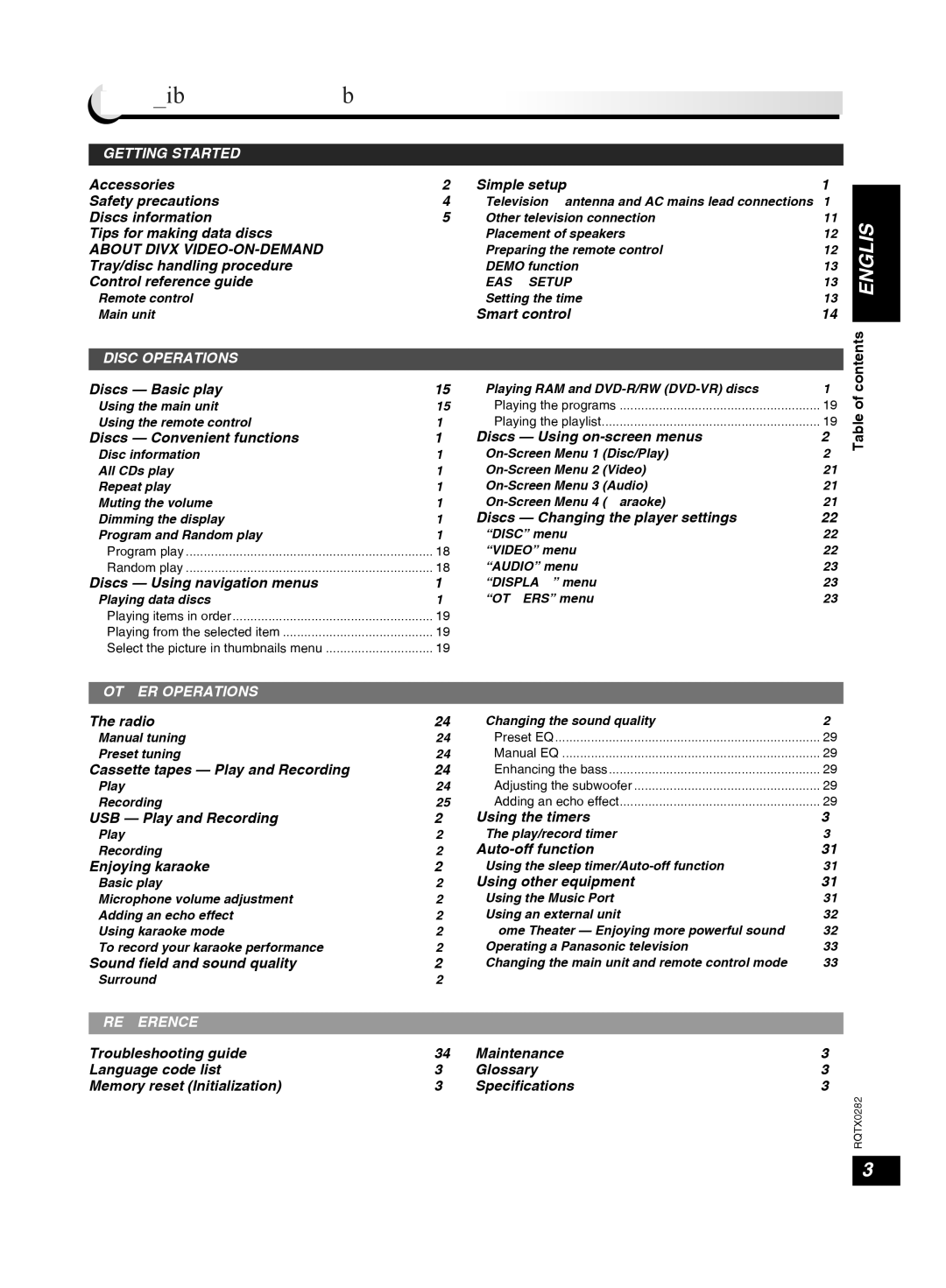Table of contents |
GETTING STARTED |
|
Accessories | 2 |
Safety precautions | 4 |
Discs information | 5 |
Tips for making data discs | 6 |
ABOUT DIVX | 7 |
Tray/disc handling procedure | 7 |
Control reference guide | 8 |
Remote control | 8 |
Main unit | 9 |
DISC OPERATIONS |
|
Discs — Basic play | 15 |
Using the main unit | 15 |
Using the remote control | 16 |
Discs — Convenient functions | 17 |
Disc information | 17 |
All CDs play | 17 |
Repeat play | 17 |
Muting the volume | 17 |
Dimming the display | 17 |
Program and Random play | 18 |
Program play | 18 |
Random play | 18 |
Discs — Using navigation menus | 19 |
Playing data discs | 19 |
Playing items in order | 19 |
Playing from the selected item | 19 |
Select the picture in thumbnails menu | 19 |
Simple setup | 10 |
Television, antenna and AC mains lead connections .... | 10 |
Other television connection | 11 |
Placement of speakers | 12 |
Preparing the remote control | 12 |
DEMO function | 13 |
EASY SETUP | 13 |
Setting the time | 13 |
Smart control | 14 |
Playing RAM and | 19 |
Playing the programs | 19 |
Playing the playlist | 19 |
Discs — Using | 20 |
20 | |
21 | |
21 | |
21 | |
Discs — Changing the player settings | 22 |
“DISC” menu | 22 |
“VIDEO” menu | 22 |
“AUDIO” menu | 23 |
“DISPLAY” menu | 23 |
“OTHERS” menu | 23 |
Table of contents ENGLISH
OTHER OPERATIONS |
|
The radio | 24 |
Manual tuning | 24 |
Preset tuning | 24 |
Cassette tapes — Play and Recording | 24 |
Play | 24 |
Recording | 25 |
USB — Play and Recording | 26 |
Play | 26 |
Recording | 26 |
Enjoying karaoke | 28 |
Basic play | 28 |
Microphone volume adjustment | 28 |
Adding an echo effect | 28 |
Using karaoke mode | 28 |
To record your karaoke performance | 28 |
Sound field and sound quality | 29 |
Surround | 29 |
REFERENCE |
|
Troubleshooting guide | 34 |
Language code list | 37 |
Memory reset (Initialization) | 37 |
Changing the sound quality | 29 |
Preset EQ | 29 |
Manual EQ | 29 |
Enhancing the bass | 29 |
Adjusting the subwoofer | 29 |
Adding an echo effect | 29 |
Using the timers | 30 |
The play/record timer | 30 |
31 | |
Using the sleep | 31 |
Using other equipment | 31 |
Using the Music Port | 31 |
Using an external unit | 32 |
Home Theater — Enjoying more powerful sound | 32 |
Operating a Panasonic television | 33 |
Changing the main unit and remote control mode | 33 |
Maintenance | 37 |
Glossary | 38 |
Specifications | 39 |
RQTX0282
3