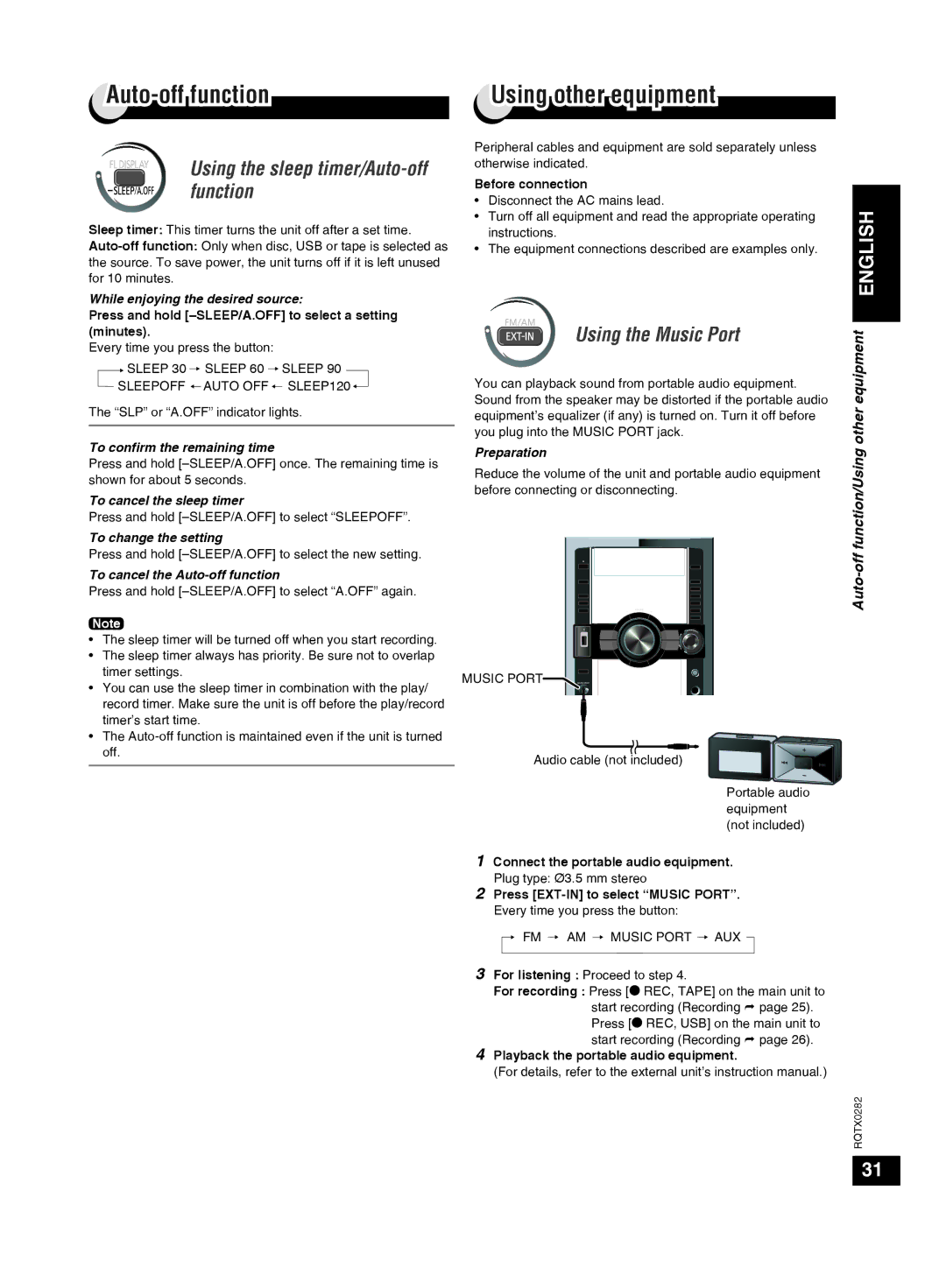| Using other equipment |
Using the sleep timer/Auto-off function
Sleep timer: This timer turns the unit off after a set time.
While enjoying the desired source:
Press and hold [–SLEEP/A.OFF] to select a setting (minutes).
Every time you press the button:
![]() SLEEP 30
SLEEP 30 ![]() SLEEP 60
SLEEP 60 ![]() SLEEP 90 SLEEPOFF
SLEEP 90 SLEEPOFF ![]() AUTO OFF
AUTO OFF ![]() SLEEP120
SLEEP120 ![]()
The “SLP” or “A.OFF” indicator lights.
To confirm the remaining time
Press and hold
To cancel the sleep timer
Press and hold
To change the setting
Press and hold
To cancel the Auto-off function
Press and hold
Note
•The sleep timer will be turned off when you start recording.
•The sleep timer always has priority. Be sure not to overlap timer settings.
•You can use the sleep timer in combination with the play/ record timer. Make sure the unit is off before the play/record timer’s start time.
•The
Peripheral cables and equipment are sold separately unless otherwise indicated.
Before connection
•Disconnect the AC mains lead.
•Turn off all equipment and read the appropriate operating instructions.
•The equipment connections described are examples only.
Using the Music Port
You can playback sound from portable audio equipment. Sound from the speaker may be distorted if the portable audio equipment’s equalizer (if any) is turned on. Turn it off before you plug into the MUSIC PORT jack.
Preparation
Reduce the volume of the unit and portable audio equipment before connecting or disconnecting.
MUSIC PORT![]()
Audio cable (not included)
Portable audio equipment (not included)
1Connect the portable audio equipment. Plug type: Ø3.5 mm stereo
2Press
FM ![]() AM
AM ![]() MUSIC PORT
MUSIC PORT ![]() AUX
AUX
Auto-off function/Using other equipment ENGLISH
3For listening : Proceed to step 4.
For recording : Press [* REC, TAPE] on the main unit to start recording (Recording page 25). Press [* REC, USB] on the main unit to
start recording (Recording page 26).
4Playback the portable audio equipment.
(For details, refer to the external unit’s instruction manual.)
RQTX0282
31