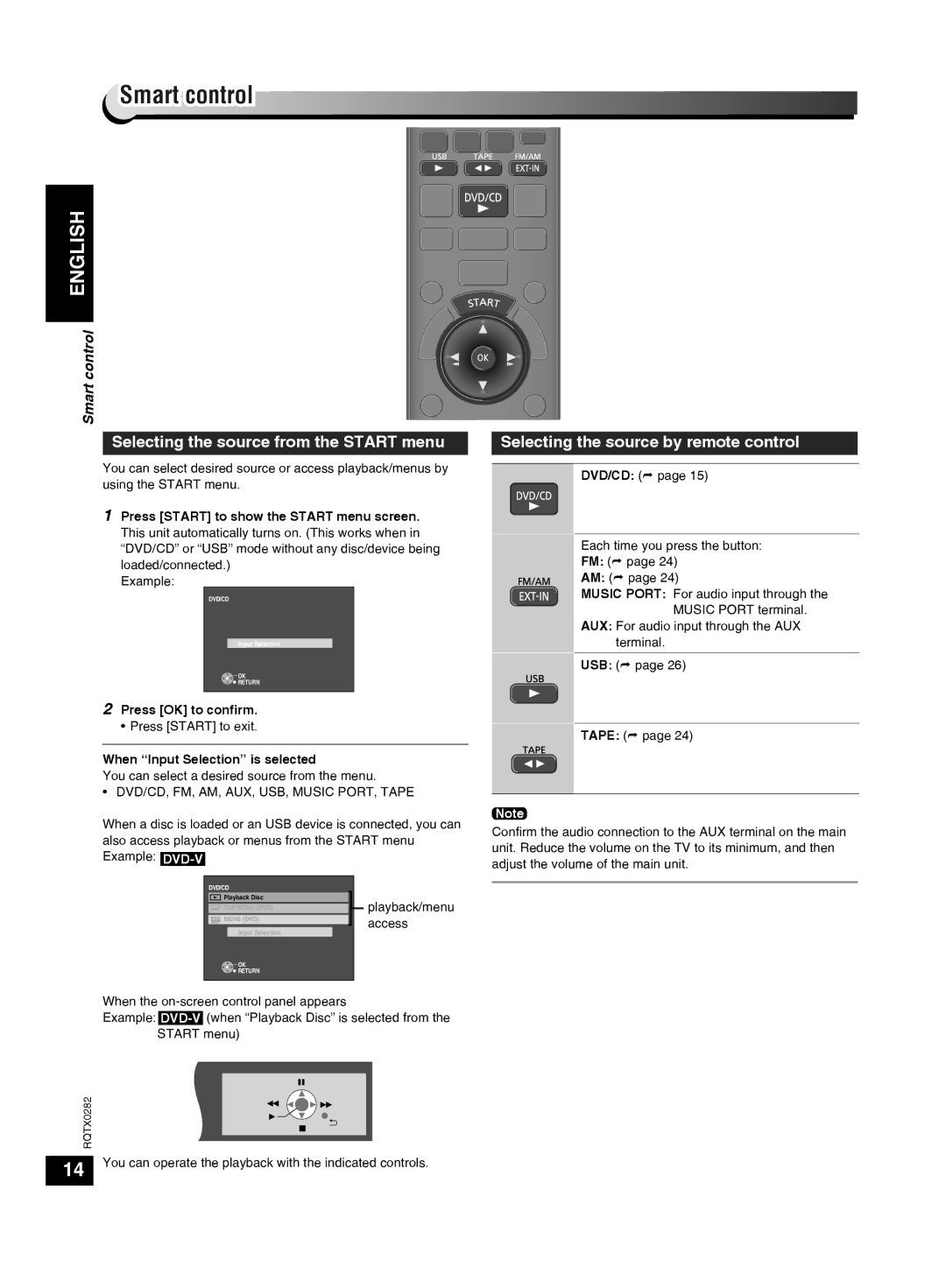Smart control
ENGLISH
Smart control
Selecting the source from the START menu
You can select desired source or access playback/menus by using the START menu.
1Press [START] to show the START menu screen. This unit automatically turns on. (This works when in “DVD/CD” or “USB” mode without any disc/device being loaded/connected.)
Example:
DVD/CD
Input Selection
OK
![]() RETURN
RETURN
2Press [OK] to confirm.
• Press [START] to exit.
When “Input Selection” is selected
You can select a desired source from the menu.
• DVD/CD, FM, AM, AUX, USB, MUSIC PORT, TAPE
When a disc is loaded or an USB device is connected, you can also access playback or menus from the START menu Example: ![]()
DVD/CD |
|
| ||||
|
|
|
| Playback Disc |
| playback/menu |
|
|
|
| TOP MENU (DVD) |
| |
|
|
|
|
| ||
|
|
|
| MENU (DVD) |
| access |
|
|
|
| Input Selection |
| |
|
|
|
|
|
| |
OK
![]() RETURN
RETURN
When the
Example:
RQTX0282
Selecting the source by remote control
DVD/CD: ( page 15)
Each time you press the button: FM: ( page 24)
AM: ( page 24)
MUSIC PORT: For audio input through the MUSIC PORT terminal.
AUX: For audio input through the AUX terminal.
USB: ( page 26)
TAPE: ( page 24)
Note
Confirm the audio connection to the AUX terminal on the main unit. Reduce the volume on the TV to its minimum, and then adjust the volume of the main unit.
14 You can operate the playback with the indicated controls.