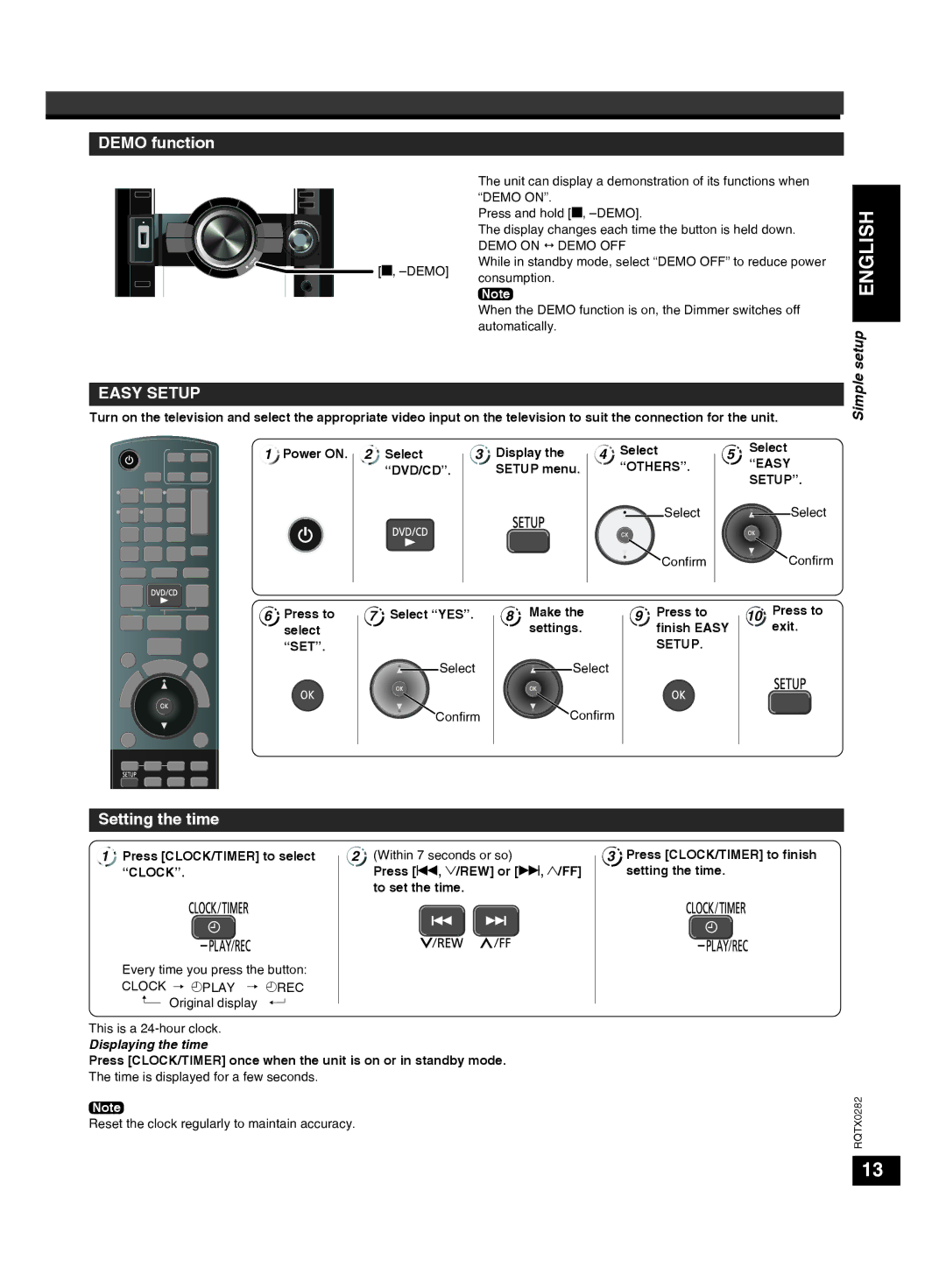DEMO function
![]() [g,
[g,
The unit can display a demonstration of its functions when “DEMO ON”.
Press and hold [g,
The display changes each time the button is held down.
DEMO ON DEMO OFF
While in standby mode, select “DEMO OFF” to reduce power consumption.
Note
When the DEMO function is on, the Dimmer switches off automatically.
setup ENGLISH
EASY SETUP |
|
|
|
|
|
|
|
|
| |
Turn on the television and select the appropriate video input on the television to suit the connection for the unit. | ||||||||||
1 | Power ON. | 2 | Select | 3 | Display the | 4 | Select | 5 | Select | |
“EASY | ||||||||||
|
|
| “DVD/CD”. |
| SETUP menu. |
| “OTHERS”. |
| ||
|
|
|
|
|
| SETUP”. | ||||
|
|
|
|
|
|
|
|
| ||
|
|
|
|
|
|
| Select |
| Select | |
|
|
|
|
|
|
|
|
|
| |
|
|
|
|
|
|
| Confirm |
| Confirm | |
Simple
6 | Press to | 7 | Select “YES”. | 8 | Make the | 9 | Press to | 10 | Press to | |
settings. | finish EASY | exit. | ||||||||
| select |
|
|
|
|
| ||||
| “SET”. |
|
|
|
|
| SETUP. |
|
| |
|
|
| Select |
| Select |
|
|
|
| |
|
|
| Confirm |
| Confirm |
|
|
|
|
Setting the time |
|
|
|
| |
1 | Press [CLOCK/TIMER] to select | 2 | (Within 7 seconds or so) | 3 | Press [CLOCK/TIMER] to finish |
| “CLOCK”. |
| Press [u, 2/REW] or [i, 1/FF] |
| setting the time. |
|
|
| to set the time. |
|
|
Every time you press the button: | ||||||||
CLOCK |
|
| zPLAY |
|
| zREC | ||
|
|
| ||||||
|
|
| Original display |
| ||||
|
|
|
| |||||
This is a |
| |||||||
Displaying the time |
| |||||||
Press [CLOCK/TIMER] once when the unit is on or in standby mode. | ||||||||
The time is displayed for a few seconds. | ||||||||
Note
Reset the clock regularly to maintain accuracy.
RQTX0282
13