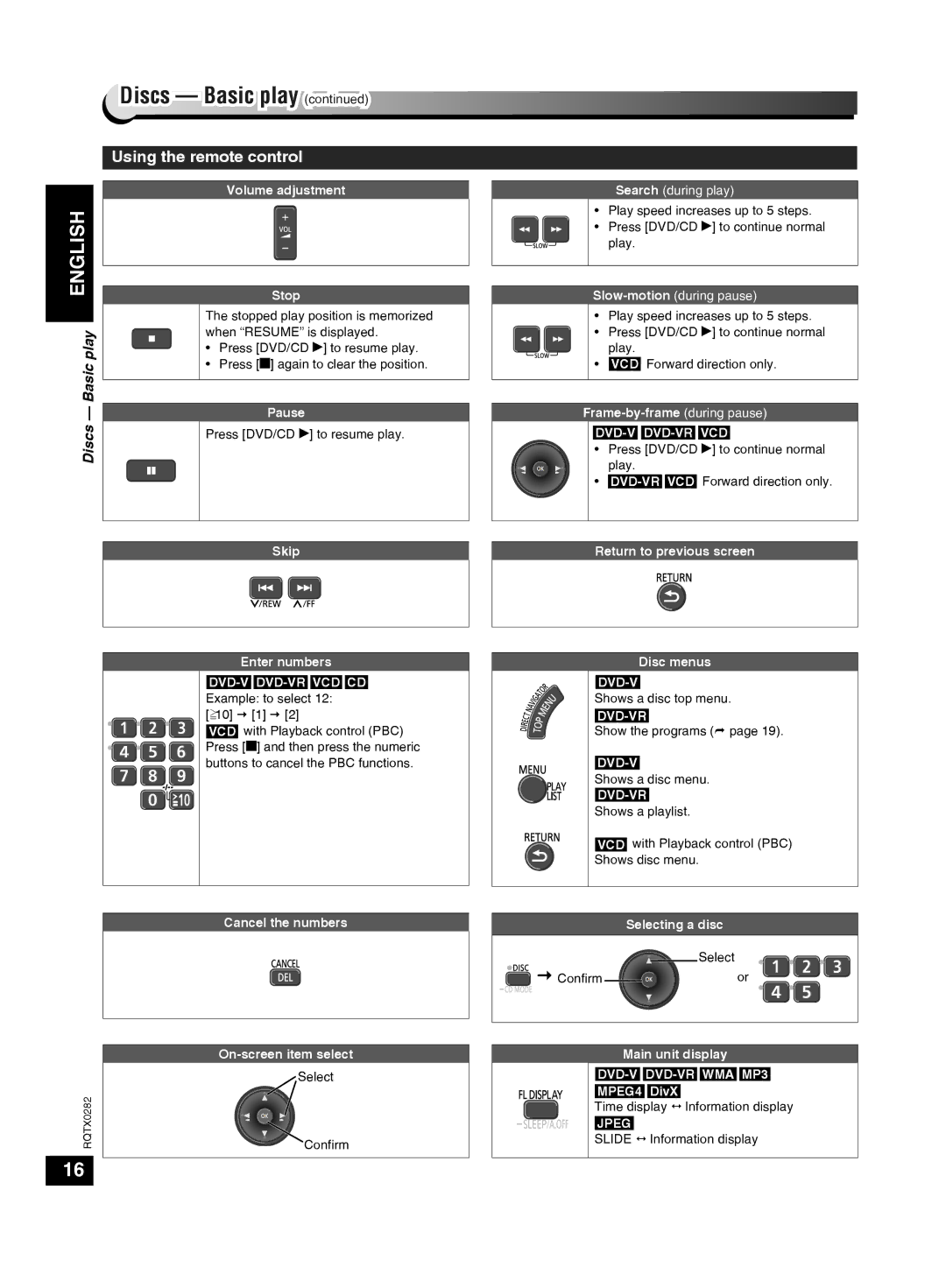Discs — Basic play (continued)
Using the remote control
Volume adjustment
ENGLISH |
|
|
|
| |
| Stop | |
|
| |
|
| The stopped play position is memorized |
play |
| when “RESUME” is displayed. |
| • Press [DVD/CD q] to resume play. | |
|
| |
— Basic |
| • Press [g] again to clear the position. |
|
| |
|
| |
| Pause | |
Discs |
| Press [DVD/CD q] to resume play. |
|
| |
|
|
|
Skip
Enter numbers
VCD with Playback control (PBC) Press [g] and then press the numeric buttons to cancel the PBC functions.
Cancel the numbers
| |
| Select |
RQTX0282 | Confirm |
16
Search (during play)
• Play speed increases up to 5 steps.
• Press [DVD/CD q] to continue normal play.
Slow-motion (during pause)
•Play speed increases up to 5 steps.
•Press [DVD/CD q] to continue normal play.
•VCD Forward direction only.
DVD-V DVD-VR VCD
• Press [DVD/CD q] to continue normal play.
•
Return to previous screen
Disc menus
Shows a disc top menu.
DVD-VR
Show the programs ( page 19).
Shows a disc menu.
DVD-VR
Shows a playlist.
VCD with Playback control (PBC)
Shows disc menu.
| Selecting a disc |
| Select |
� Confirm | or |
Main unit display
MPEG4 DivX
Time display Information display
JPEG
SLIDE Information display