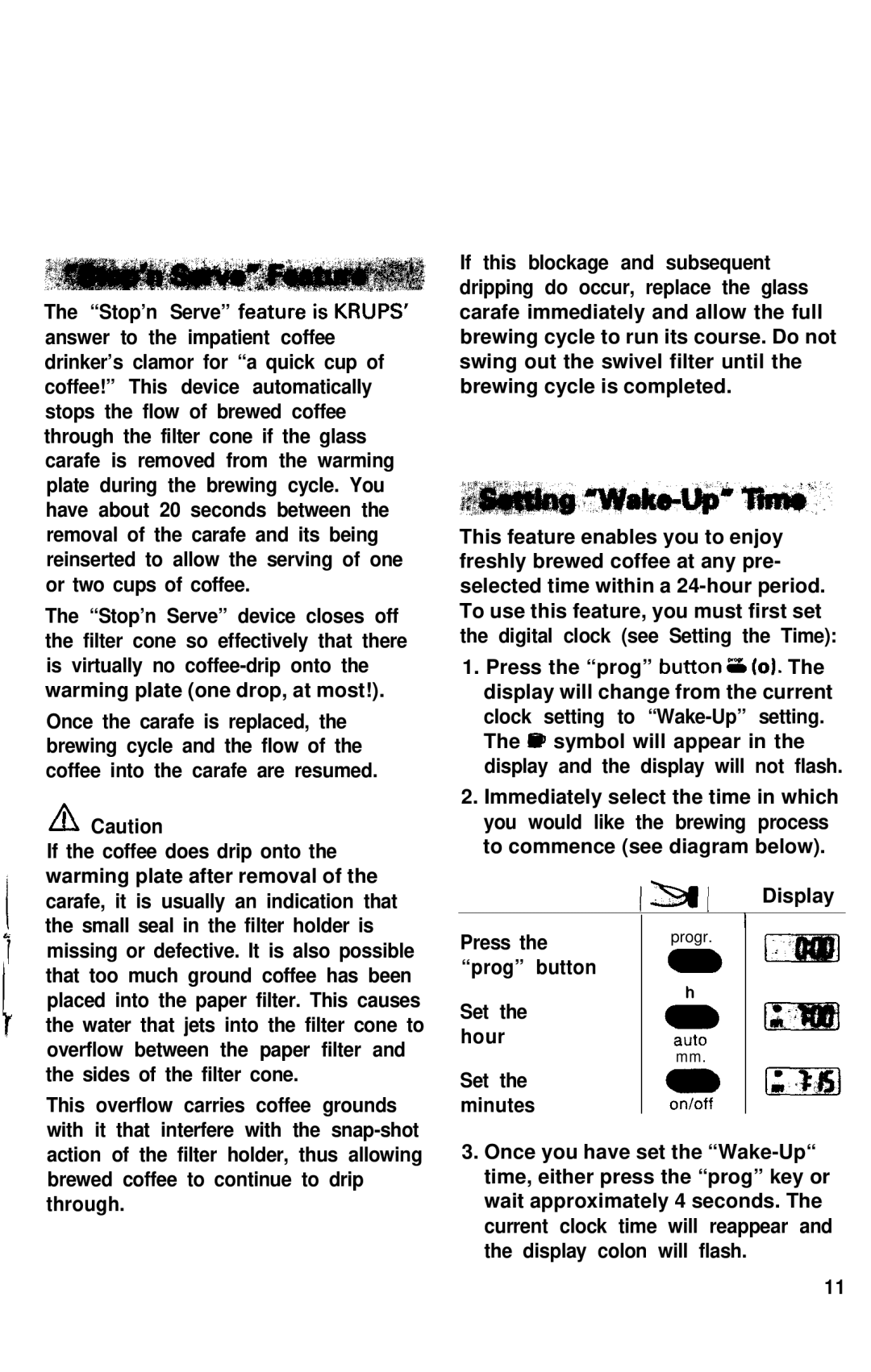453 specifications
The Krups 453 is a versatile and efficient coffee machine that caters to both coffee enthusiasts and casual drinkers alike. Known for its sleek design and reliable performance, this model boasts a range of features that enhance the brewing experience while ensuring convenience and quality.One standout characteristic of the Krups 453 is its advanced brewing technology. The machine employs a high-quality heating system that brings water to the ideal temperature for extraction, ensuring that every cup of coffee is brewed to perfection. This feature is critical for achieving the rich, full-bodied flavors that coffee lovers seek. The precision pump system also maintains optimal pressure during the brewing process, resulting in a balanced and flavorful cup.
The Krups 453 integrates an intuitive interface, allowing users to easily navigate through its various settings. With programmable options, users can tailor each brew according to their preferences, whether they enjoy a stronger espresso or a milder coffee blend. This level of customization is vital for cultivating a personal touch in every cup.
Additionally, the Krups 453 incorporates a built-in grinder, allowing users to enjoy freshly ground coffee beans. This feature enhances the aroma and flavor profile of the coffee, making each brew a delightful experience. The grinder is designed to accommodate a variety of bean types, ensuring versatility for different coffee aficionados.
Another noteworthy aspect of the Krups 453 is its compact design, which makes it a perfect fit for kitchens of all sizes. The machine includes an easy-to-clean removable water reservoir and drip tray, streamlining the maintenance process. Durability is also a key element, as the materials used in its construction are built to withstand daily use.
Energy efficiency is another important feature, as the Krups 453 is designed to minimize power consumption, making it an environmentally friendly choice. The automatic shut-off feature also enhances energy savings, ensuring that the machine turns off after a period of inactivity.
In summary, the Krups 453 is an impressive coffee machine that combines advanced brewing technology, customizable settings, and practical features. Its built-in grinder, compact design, and user-friendly interface make it a standout choice for anyone looking to enhance their coffee-making experience. Whether for a morning pick-me-up or an afternoon indulgence, the Krups 453 delivers consistently high-quality results, making it a worthwhile investment for coffee lovers everywhere.