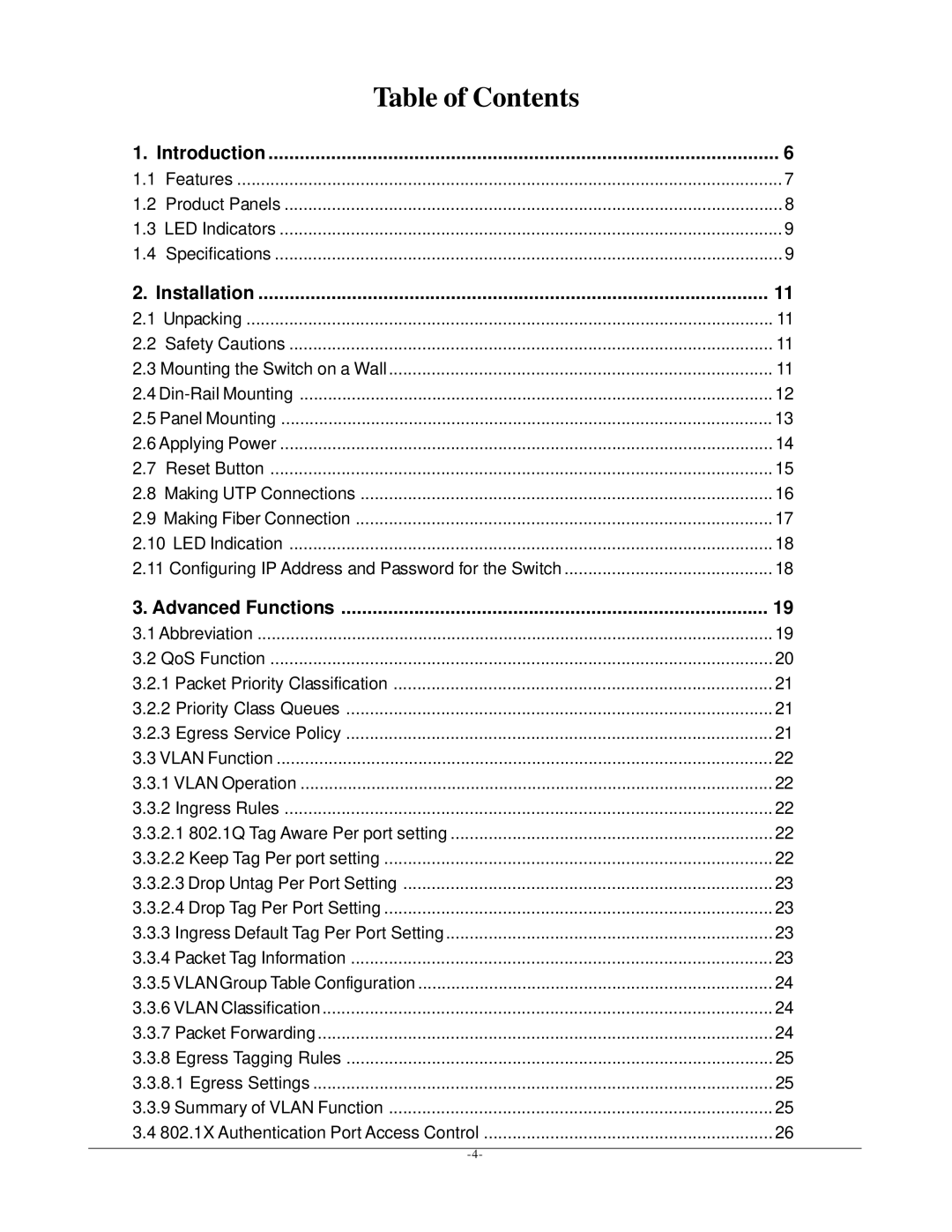| Table of Contents |
|
1. Introduction | 6 | |
1.1 | Features | 7 |
1.2 | Product Panels | 8 |
1.3 | LED Indicators | 9 |
1.4 | Specifications | 9 |
2. Installation | 11 | |
2.1 | Unpacking | 11 |
2.2 | Safety Cautions | 11 |
2.3 Mounting the Switch on a Wall | 11 | |
2.4 | 12 | |
2.5 Panel Mounting | 13 | |
2.6 Applying Power | 14 | |
2.7 | Reset Button | 15 |
2.8 | Making UTP Connections | 16 |
2.9 | Making Fiber Connection | 17 |
2.10 LED Indication | 18 | |
2.11 Configuring IP Address and Password for the Switch | 18 | |
3. Advanced Functions | 19 | |
3.1 Abbreviation | 19 | |
3.2 QoS Function | 20 | |
3.2.1 Packet Priority Classification | 21 | |
3.2.2 Priority Class Queues | 21 | |
3.2.3 Egress Service Policy | 21 | |
3.3 VLAN Function | 22 | |
3.3.1 VLAN Operation | 22 | |
3.3.2 Ingress Rules | 22 | |
3.3.2.1 802.1Q Tag Aware Per port setting | 22 | |
3.3.2.2 Keep Tag Per port setting | 22 | |
3.3.2.3 Drop Untag Per Port Setting | 23 | |
3.3.2.4 Drop Tag Per Port Setting | 23 | |
3.3.3 Ingress Default Tag Per Port Setting | 23 | |
3.3.4 Packet Tag Information | 23 | |
3.3.5 VLANGroup Table Configuration | 24 | |
3.3.6 VLAN Classification | 24 | |
3.3.7 Packet Forwarding | 24 | |
3.3.8 Egress Tagging Rules | 25 | |
3.3.8.1 Egress Settings | 25 | |
3.3.9 Summary of VLAN Function | 25 | |
3.4 802.1X Authentication Port Access Control | 26 | |