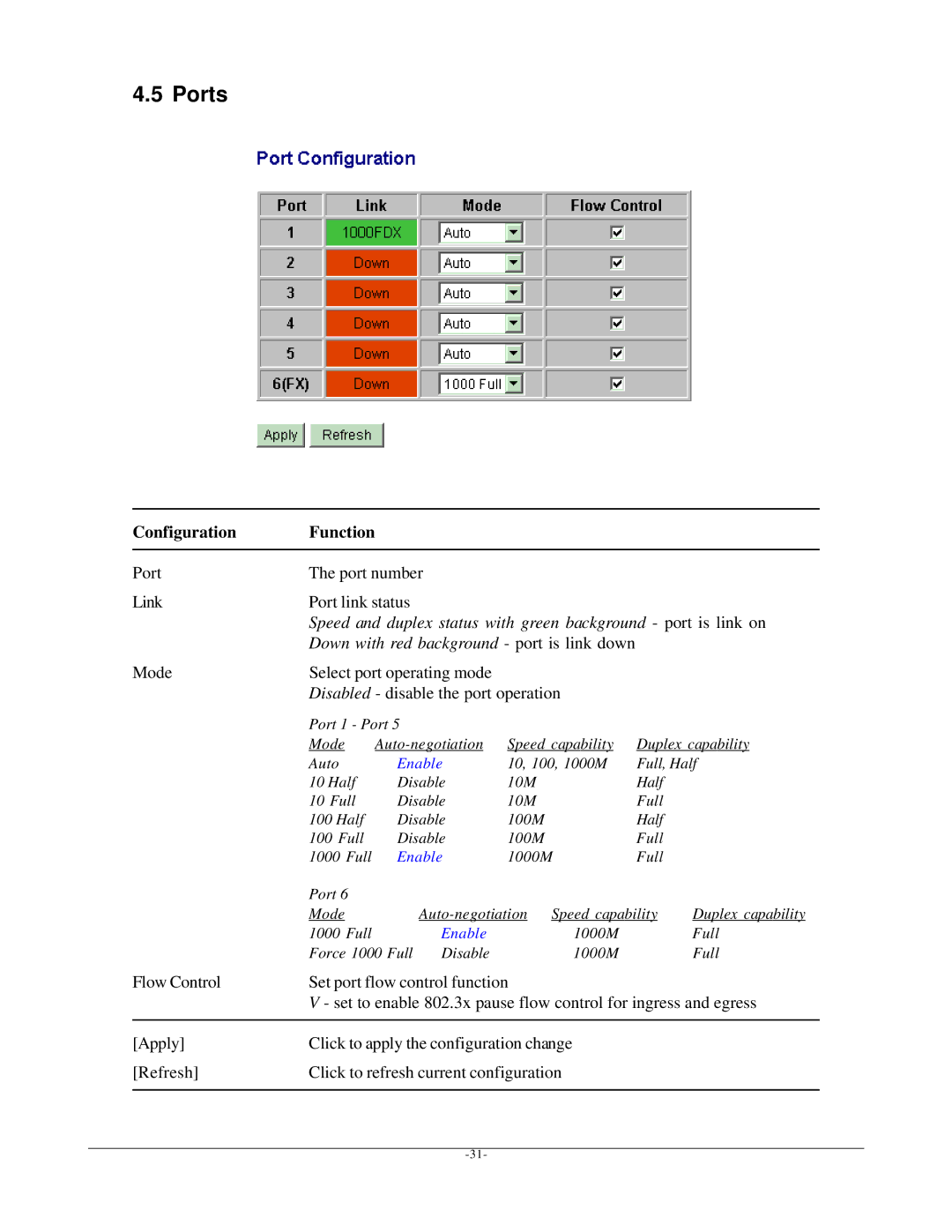4.5 Ports
Configuration | Function |
|
|
|
| |
|
|
|
|
| ||
Port | The port number |
|
|
| ||
Link | Port link status |
|
|
|
| |
| Speed and duplex status with green background - port is link on | |||||
| Down with red background - port is link down |
|
| |||
Mode | Select port operating mode |
|
|
| ||
| Disabled - disable the port operation |
|
| |||
| Port 1 - Port 5 |
|
|
|
| |
| Mode | Speed capability | Duplex capability | |||
| Auto | Enable | 10, 100, 1000M | Full, Half | ||
| 10 Half | Disable | 10M | Half |
| |
| 10 Full | Disable | 10M | Full |
| |
| 100 Half | Disable | 100M | Half |
| |
| 100 Full | Disable | 100M | Full |
| |
| 1000 Full | Enable | 1000M | Full |
| |
| Port 6 |
|
|
|
|
|
| Mode |
| Duplex capability | |||
| 1000 Full |
| Enable | 1000M |
| Full |
| Force 1000 Full | Disable | 1000M |
| Full | |
Flow Control | Set port flow control function |
|
| |||
| V - set to enable 802.3x pause flow control for ingress and egress | |||||
|
|
|
| |||
[Apply] | Click to apply the configuration change |
|
| |||
[Refresh] | Click to refresh current configuration |
|
| |||
|
|
|
|
|
|
|