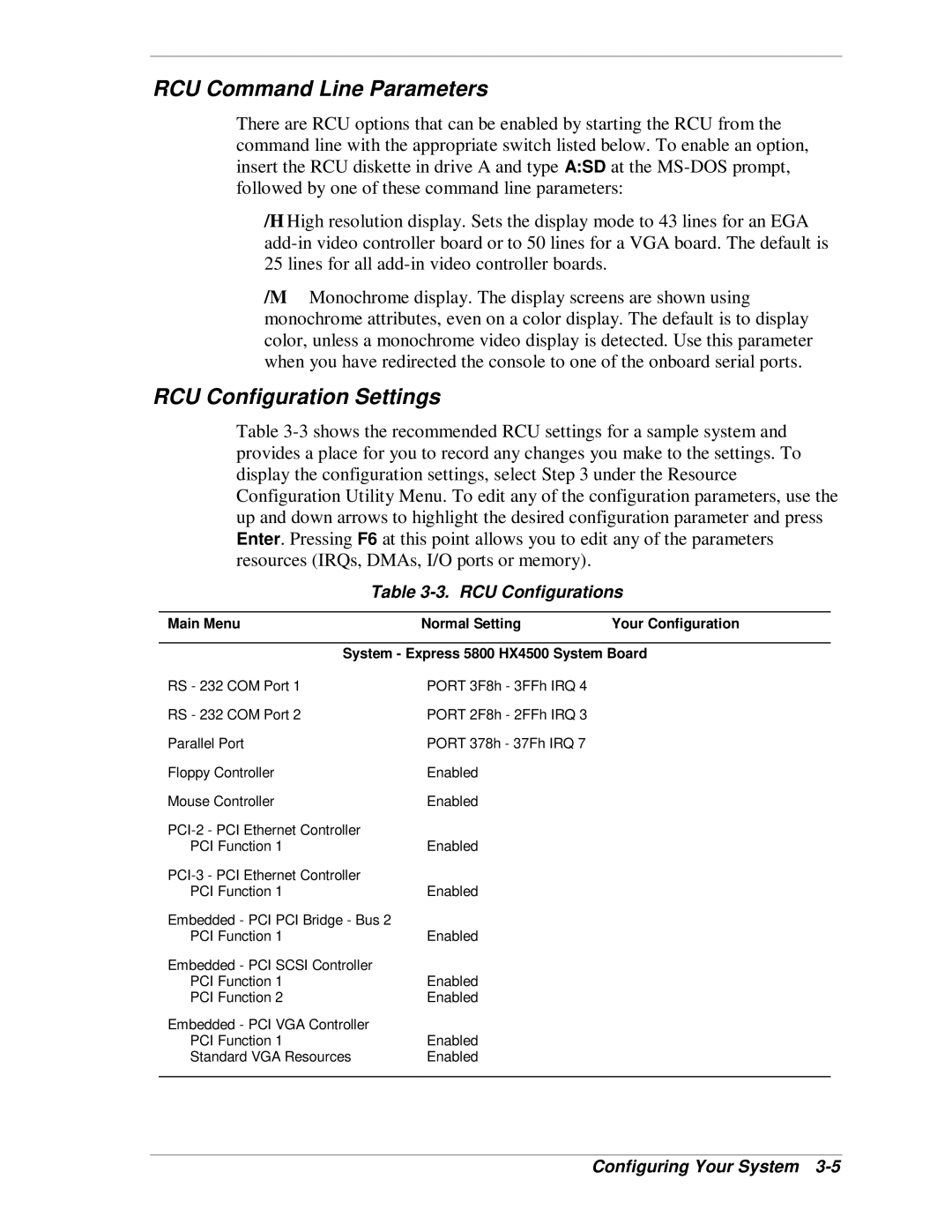RCU Command Line Parameters
There are RCU options that can be enabled by starting the RCU from the command line with the appropriate switch listed below. To enable an option, insert the RCU diskette in drive A and type A:SD at the
/H High resolution display. Sets the display mode to 43 lines for an EGA
/M Monochrome display. The display screens are shown using monochrome attributes, even on a color display. The default is to display color, unless a monochrome video display is detected. Use this parameter when you have redirected the console to one of the onboard serial ports.
RCU Configuration Settings
Table
Table 3-3. RCU Configurations
Main Menu | Normal Setting | Your Configuration |
| ||
System - Express 5800 HX4500 System Board | ||
RS - 232 COM Port 1 | PORT 3F8h - 3FFh IRQ 4 |
|
RS - 232 COM Port 2 | PORT 2F8h - 2FFh IRQ 3 |
|
Parallel Port | PORT 378h - 37Fh IRQ 7 |
|
Floppy Controller | Enabled |
|
Mouse Controller | Enabled |
|
|
| |
PCI Function 1 | Enabled |
|
|
| |
PCI Function 1 | Enabled |
|
Embedded - PCI PCI Bridge - Bus 2 |
|
|
PCI Function 1 | Enabled |
|
Embedded - PCI SCSI Controller |
|
|
PCI Function 1 | Enabled |
|
PCI Function 2 | Enabled |
|
Embedded - PCI VGA Controller |
|
|
PCI Function 1 | Enabled |
|
Standard VGA Resources | Enabled |
|
|
|
|