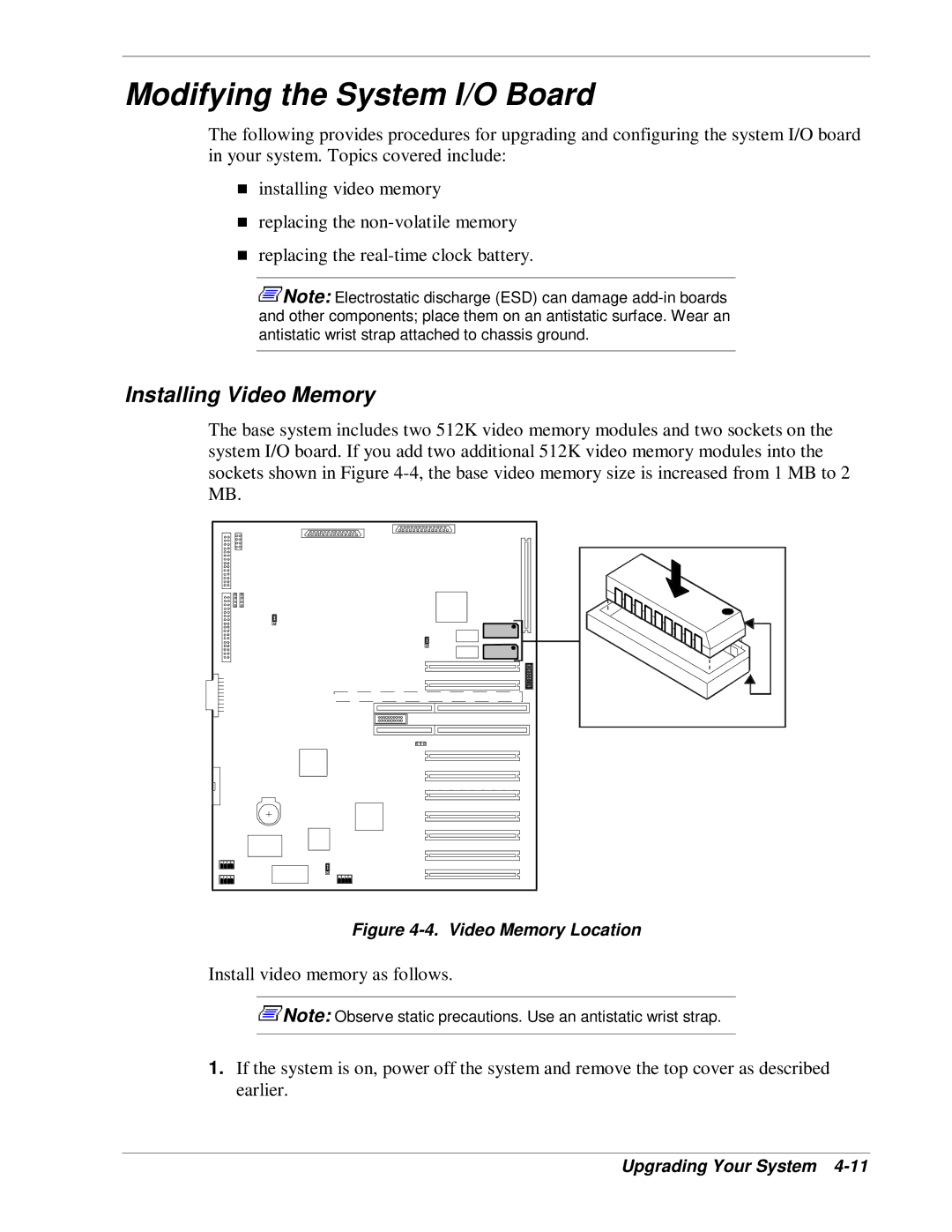Modifying the System I/O Board
The following provides procedures for upgrading and configuring the system I/O board in your system. Topics covered include:
installing video memory
Treplacing the
![]() Note: Electrostatic discharge (ESD) can damage
Note: Electrostatic discharge (ESD) can damage
Installing Video Memory
The base system includes two 512K video memory modules and two sockets on the system I/O board. If you add two additional 512K video memory modules into the sockets shown in Figure
Figure 4-4. Video Memory Location
Install video memory as follows.
![]() Note: Observe static precautions. Use an antistatic wrist strap.
Note: Observe static precautions. Use an antistatic wrist strap.
1.If the system is on, power off the system and remove the top cover as described earlier.