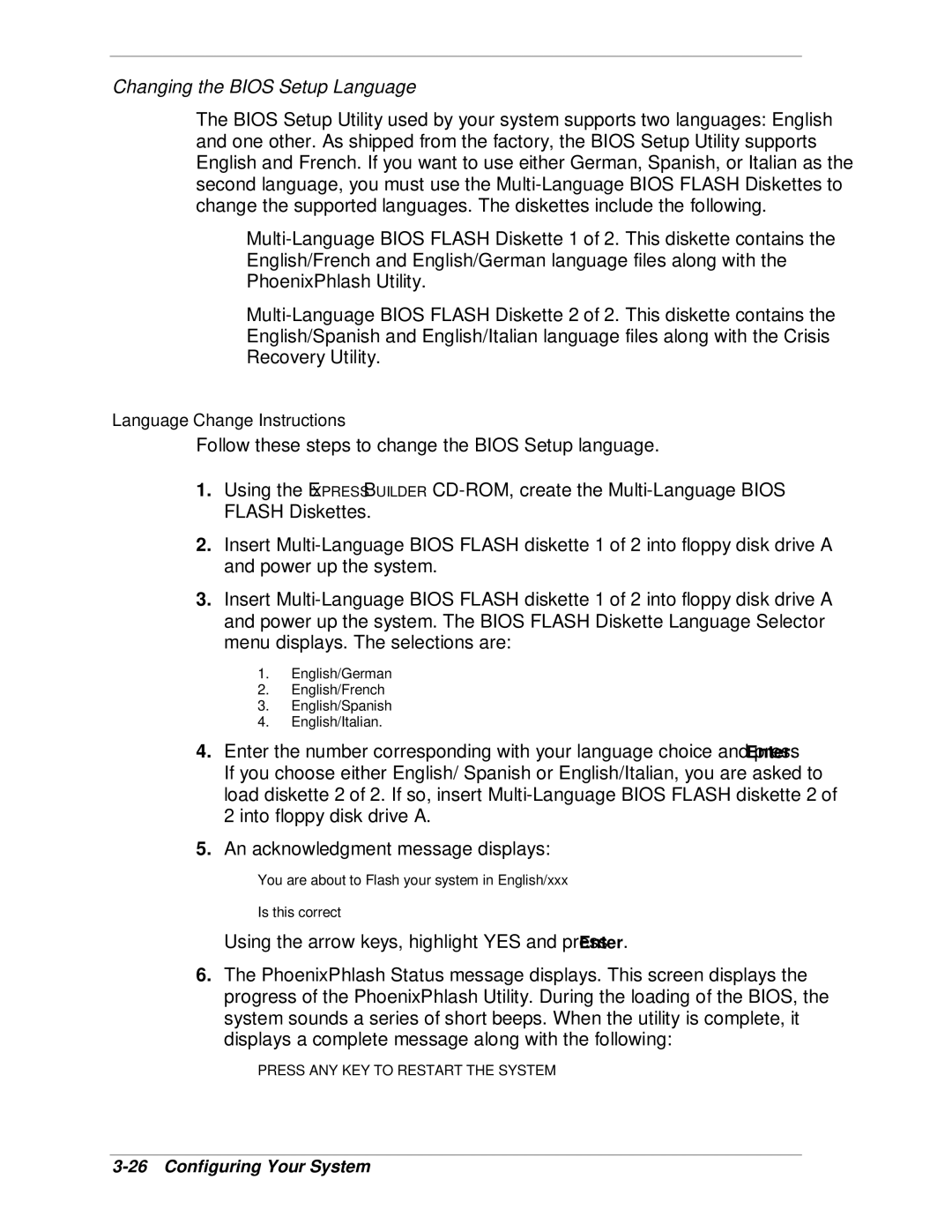Changing the BIOS Setup Language
The BIOS Setup Utility used by your system supports two languages: English and one other. As shipped from the factory, the BIOS Setup Utility supports English and French. If you want to use either German, Spanish, or Italian as the second language, you must use the
TPhoenixPhlash Utility.
Language Change Instructions
Follow these steps to change the BIOS Setup language.
1.Using the EXPRESSBUILDER
2.Insert
3.Insert
1.English/German
2.English/French
3.English/Spanish
4.English/Italian.
4.Enter the number corresponding with your language choice and press Enter. If you choose either English/ Spanish or English/Italian, you are asked to load diskette 2 of 2. If so, insert
5.An acknowledgment message displays:
You are about to Flash your system in English/xxx
Is this correct
Using the arrow keys, highlight YES and press Enter.
6.The PhoenixPhlash Status message displays. This screen displays the progress of the PhoenixPhlash Utility. During the loading of the BIOS, the system sounds a series of short beeps. When the utility is complete, it displays a complete message along with the following:
PRESS ANY KEY TO RESTART THE SYSTEM