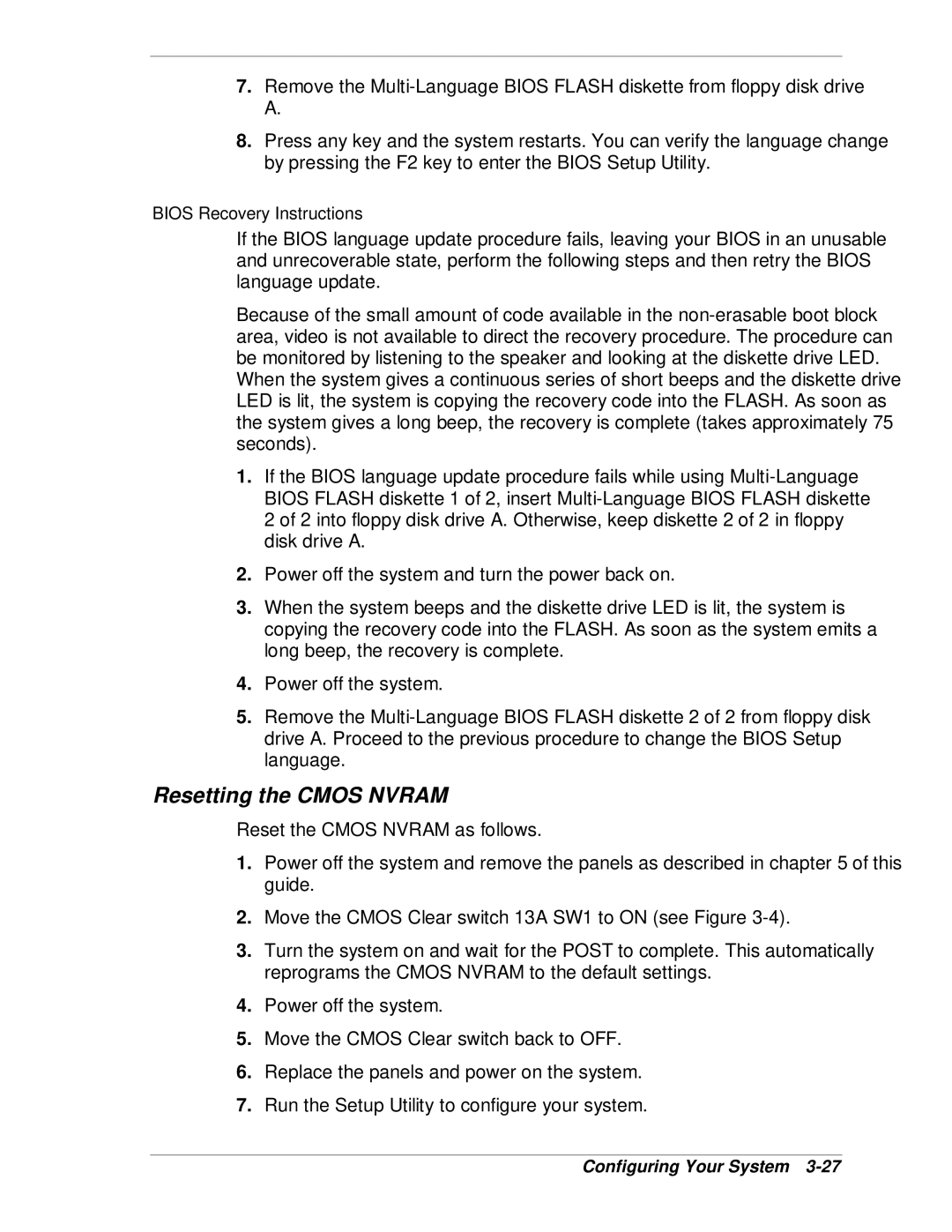7.Remove the
8.Press any key and the system restarts. You can verify the language change by pressing the F2 key to enter the BIOS Setup Utility.
BIOS Recovery Instructions
If the BIOS language update procedure fails, leaving your BIOS in an unusable and unrecoverable state, perform the following steps and then retry the BIOS language update.
Because of the small amount of code available in the
1.If the BIOS language update procedure fails while using
2.Power off the system and turn the power back on.
3.When the system beeps and the diskette drive LED is lit, the system is copying the recovery code into the FLASH. As soon as the system emits a long beep, the recovery is complete.
4.Power off the system.
5.Remove the
Resetting the CMOS NVRAM
Reset the CMOS NVRAM as follows.
1.Power off the system and remove the panels as described in chapter 5 of this guide.
2.Move the CMOS Clear switch 13A SW1 to ON (see Figure
3.Turn the system on and wait for the POST to complete. This automatically reprograms the CMOS NVRAM to the default settings.
4.Power off the system.
5.Move the CMOS Clear switch back to OFF.
6.Replace the panels and power on the system.
7.Run the Setup Utility to configure your system.