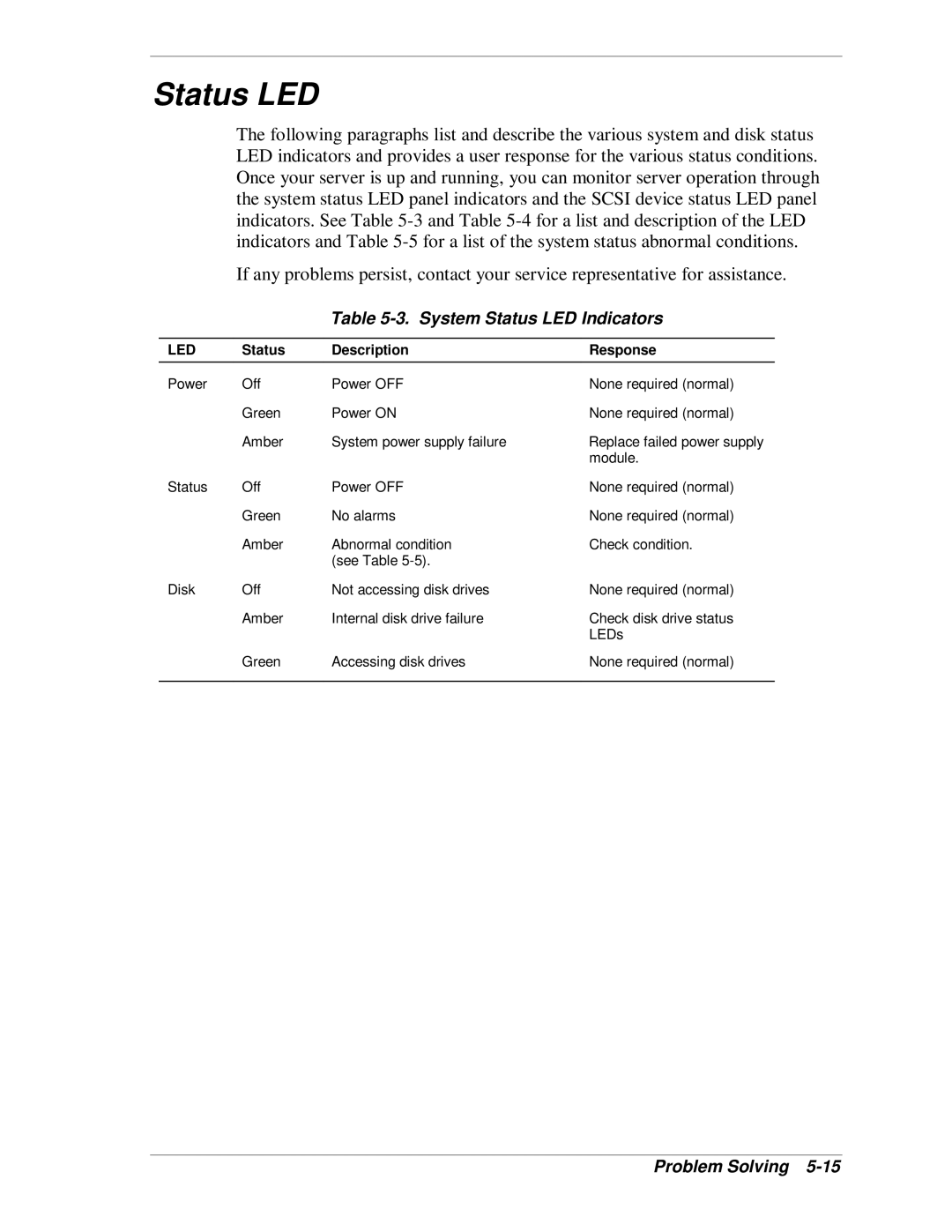Status LED
The following paragraphs list and describe the various system and disk status LED indicators and provides a user response for the various status conditions. Once your server is up and running, you can monitor server operation through the system status LED panel indicators and the SCSI device status LED panel indicators. See Table
If any problems persist, contact your service representative for assistance.
Table 5-3. System Status LED Indicators
LED | Status | Description | Response |
Power | Off | Power OFF | None required (normal) |
| Green | Power ON | None required (normal) |
| Amber | System power supply failure | Replace failed power supply |
|
|
| module. |
Status | Off | Power OFF | None required (normal) |
| Green | No alarms | None required (normal) |
| Amber | Abnormal condition | Check condition. |
|
| (see Table |
|
Disk | Off | Not accessing disk drives | None required (normal) |
| Amber | Internal disk drive failure | Check disk drive status |
|
|
| LEDs |
| Green | Accessing disk drives | None required (normal) |
|
|
|
|