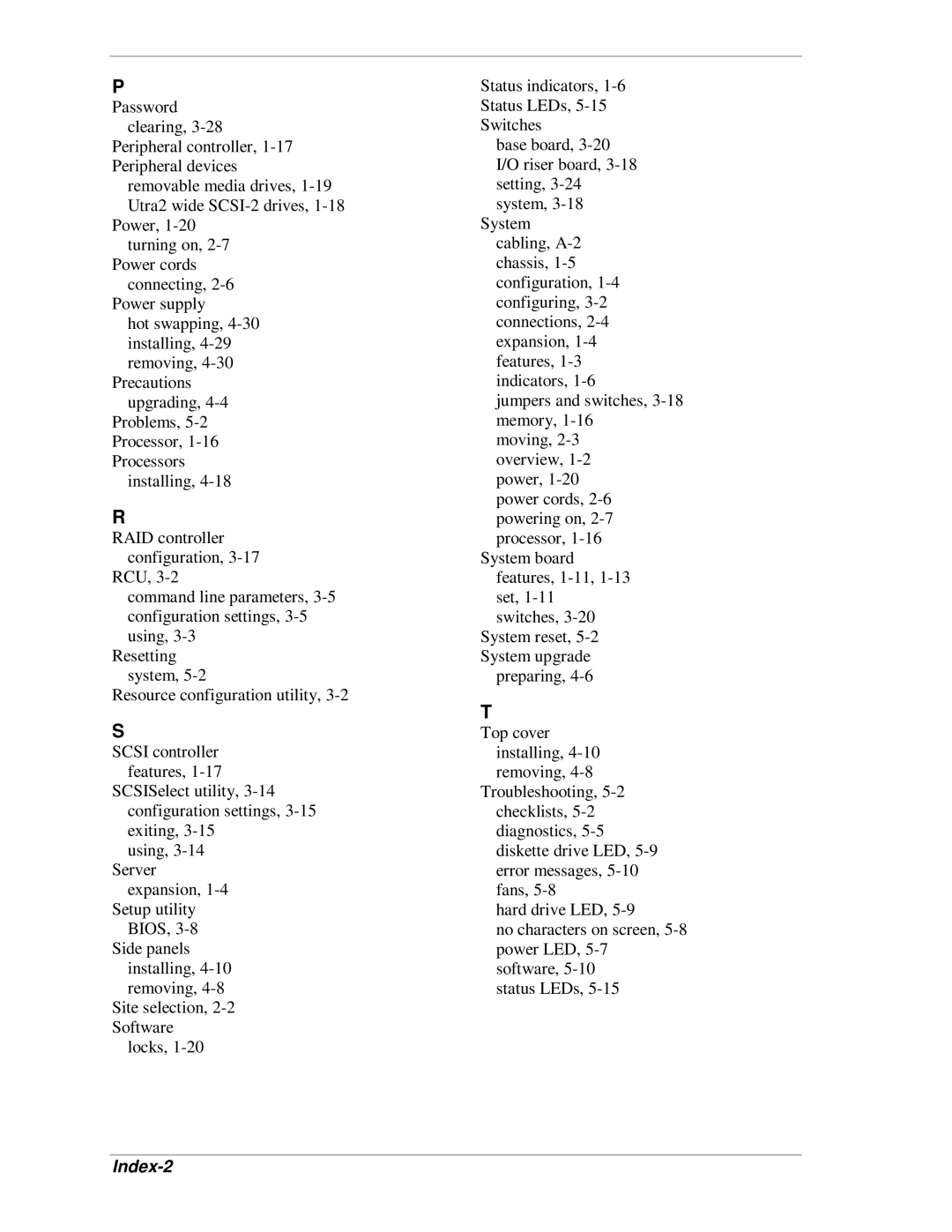P
Password clearing, 3-28
Peripheral controller, 1-17 Peripheral devices
removable media drives, 1-19 Utra2 wide SCSI-2 drives, 1-18
Power, 1-20 turning on, 2-7
Power cords connecting, 2-6
Power supply
hot swapping, 4-30 installing, 4-29 removing, 4-30
Precautions upgrading, 4-4
Problems, 5-2
Processor, 1-16 Processors
installing, 4-18
R
RAID controller configuration, 3-17
RCU, 3-2
command line parameters, 3-5 configuration settings, 3-5 using, 3-3
Resetting system, 5-2
Resource configuration utility, 3-2
S
SCSI controller features, 1-17
SCSISelect utility, 3-14 configuration settings, 3-15 exiting, 3-15
using, 3-14 Server
expansion, 1-4 Setup utility
BIOS, 3-8 Side panels
installing, 4-10 removing, 4-8 Site selection, 2-2
Software locks, 1-20
Status indicators, 1-6 Status LEDs, 5-15 Switches
base board, 3-20 I/O riser board, 3-18 setting, 3-24 system, 3-18
System cabling, A-2 chassis, 1-5 configuration, 1-4 configuring, 3-2 connections, 2-4 expansion, 1-4 features, 1-3 indicators, 1-6
jumpers and switches, 3-18 memory, 1-16
moving, 2-3 overview, 1-2 power, 1-20 power cords, 2-6 powering on, 2-7 processor, 1-16
System board features, 1-11, 1-13 set, 1-11 switches, 3-20
System reset, 5-2 System upgrade preparing, 4-6
T
Top cover installing, 4-10 removing, 4-8
Troubleshooting, 5-2 checklists, 5-2 diagnostics, 5-5 diskette drive LED, 5-9 error messages, 5-10 fans, 5-8
hard drive LED, 5-9
no characters on screen, 5-8 power LED, 5-7 software, 5-10
status LEDs, 5-15