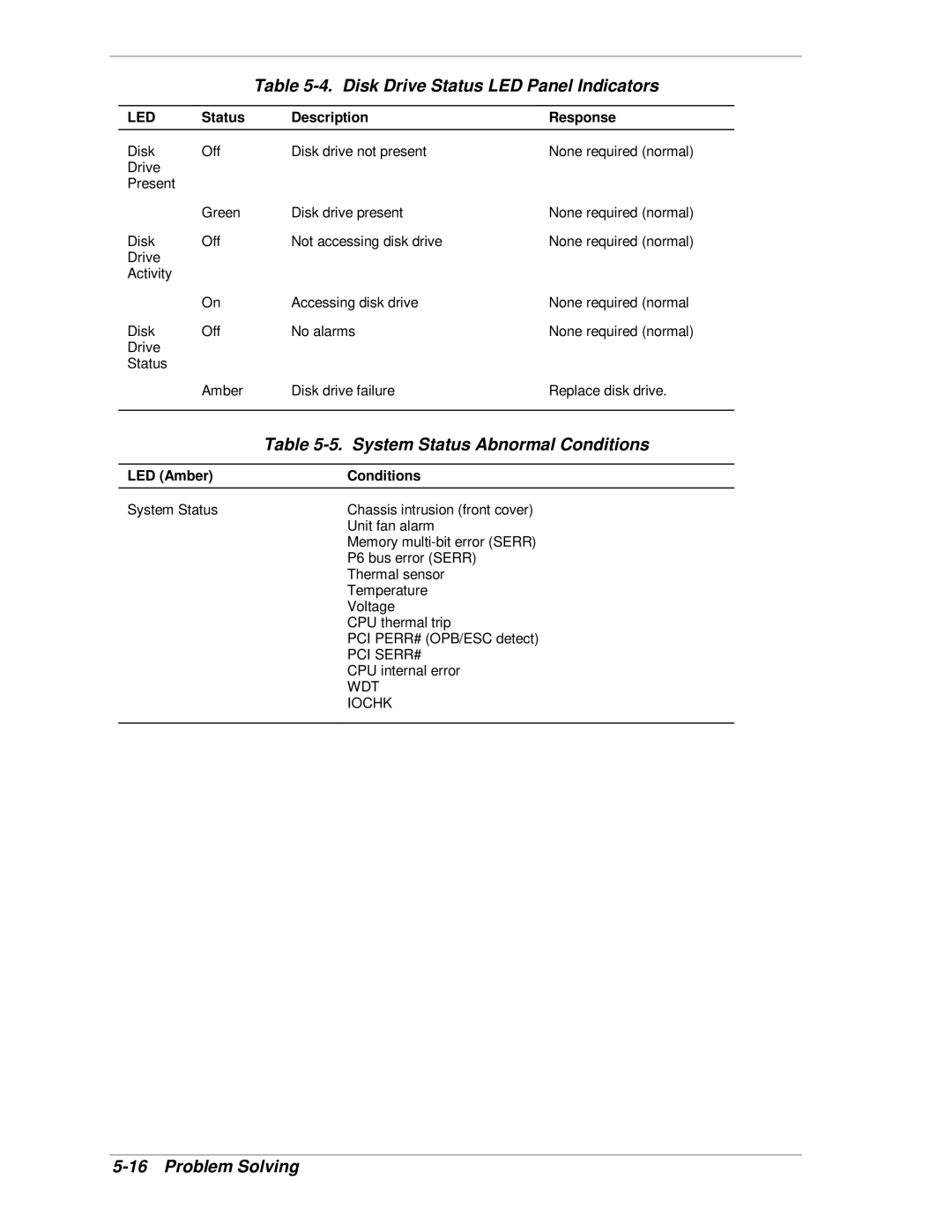Table 5-4. Disk Drive Status LED Panel Indicators
LED | Status | Description | Response |
Disk | Off | Disk drive not present | None required (normal) |
Drive |
|
|
|
Present |
|
|
|
| Green | Disk drive present | None required (normal) |
Disk | Off | Not accessing disk drive | None required (normal) |
Drive |
|
|
|
Activity |
|
|
|
| On | Accessing disk drive | None required (normal |
Disk | Off | No alarms | None required (normal) |
Drive |
|
|
|
Status |
|
|
|
| Amber | Disk drive failure | Replace disk drive. |
|
|
|
|
| Table |
|
|
LED (Amber) | Conditions |
|
|
System Status | Chassis intrusion (front cover) |
| Unit fan alarm |
| Memory |
| P6 bus error (SERR) |
| Thermal sensor |
| Temperature |
| Voltage |
| CPU thermal trip |
| PCI PERR# (OPB/ESC detect) |
| PCI SERR# |
| CPU internal error |
| WDT |
| IOCHK |
|
|