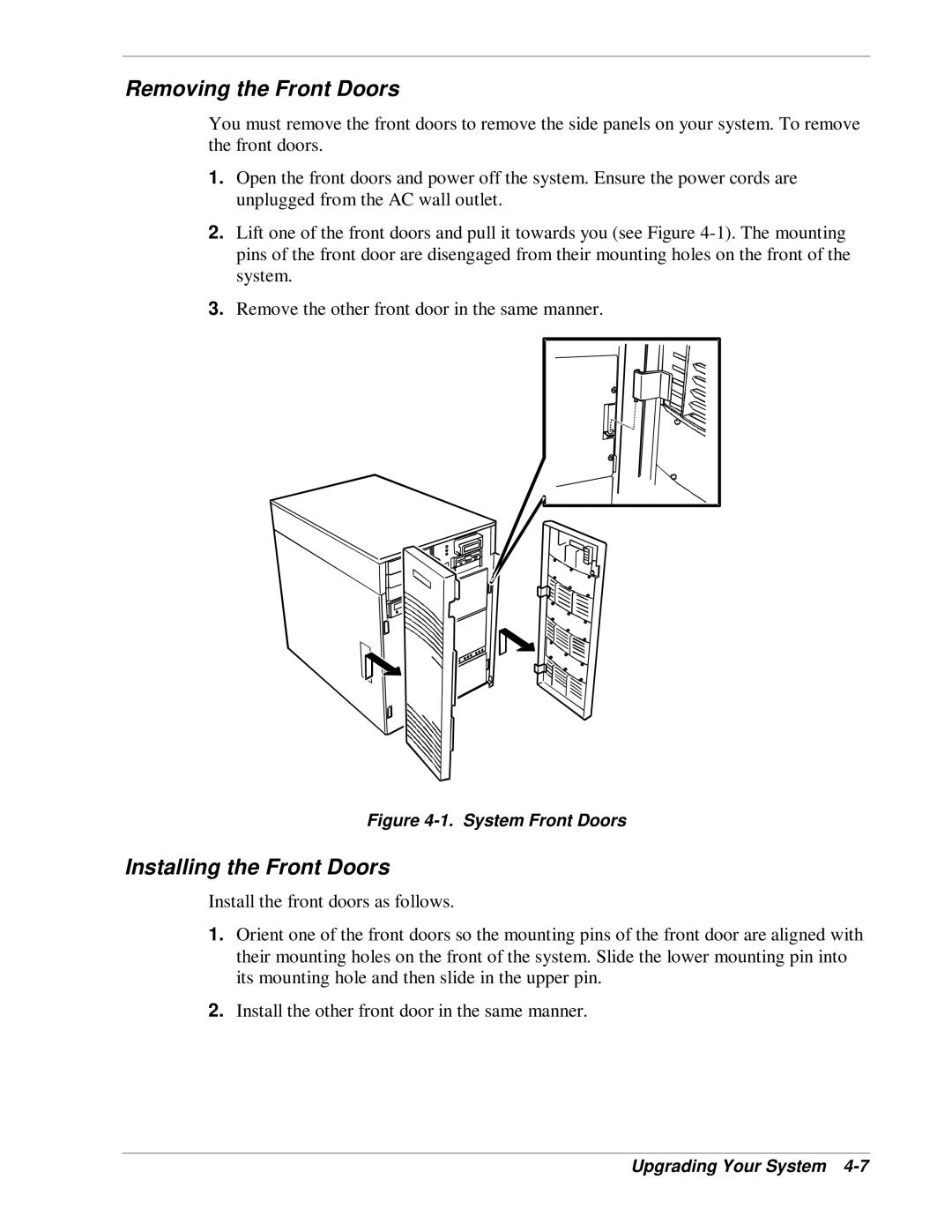Removing the Front Doors
You must remove the front doors to remove the side panels on your system. To remove the front doors.
1.Open the front doors and power off the system. Ensure the power cords are unplugged from the AC wall outlet.
2.Lift one of the front doors and pull it towards you (see Figure
3.Remove the other front door in the same manner.
Figure 4-1. System Front Doors
Installing the Front Doors
Install the front doors as follows.
1.Orient one of the front doors so the mounting pins of the front door are aligned with their mounting holes on the front of the system. Slide the lower mounting pin into its mounting hole and then slide in the upper pin.
2.Install the other front door in the same manner.