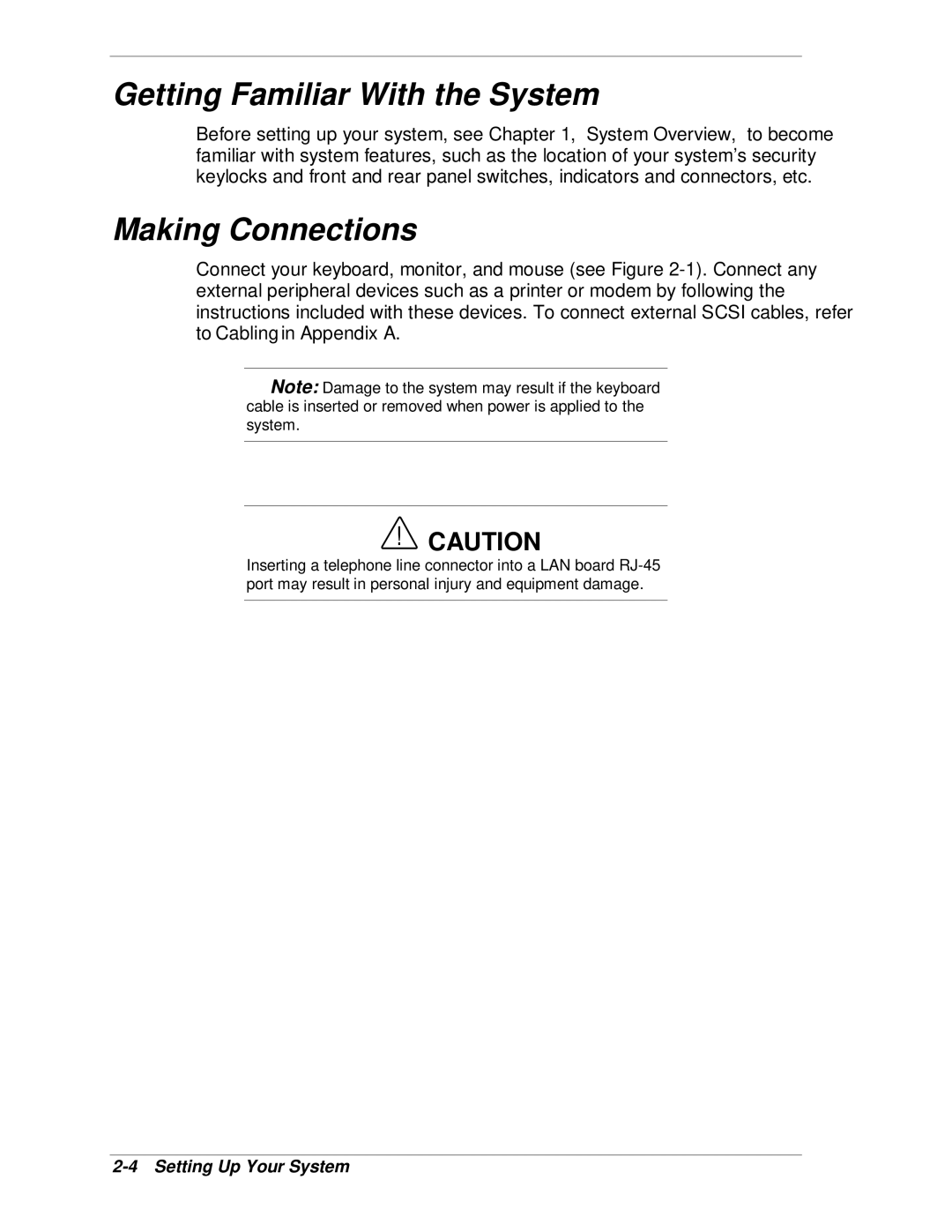Getting Familiar With the System
Before setting up your system, see Chapter 1, “System Overview,” to become familiar with system features, such as the location of your system's security keylocks and front and rear panel switches, indicators and connectors, etc.
Making Connections
Connect your keyboard, monitor, and mouse (see Figure
![]() Note: Damage to the system may result if the keyboard cable is inserted or removed when power is applied to the system.
Note: Damage to the system may result if the keyboard cable is inserted or removed when power is applied to the system.
!CAUTION
Inserting a telephone line connector into a LAN board