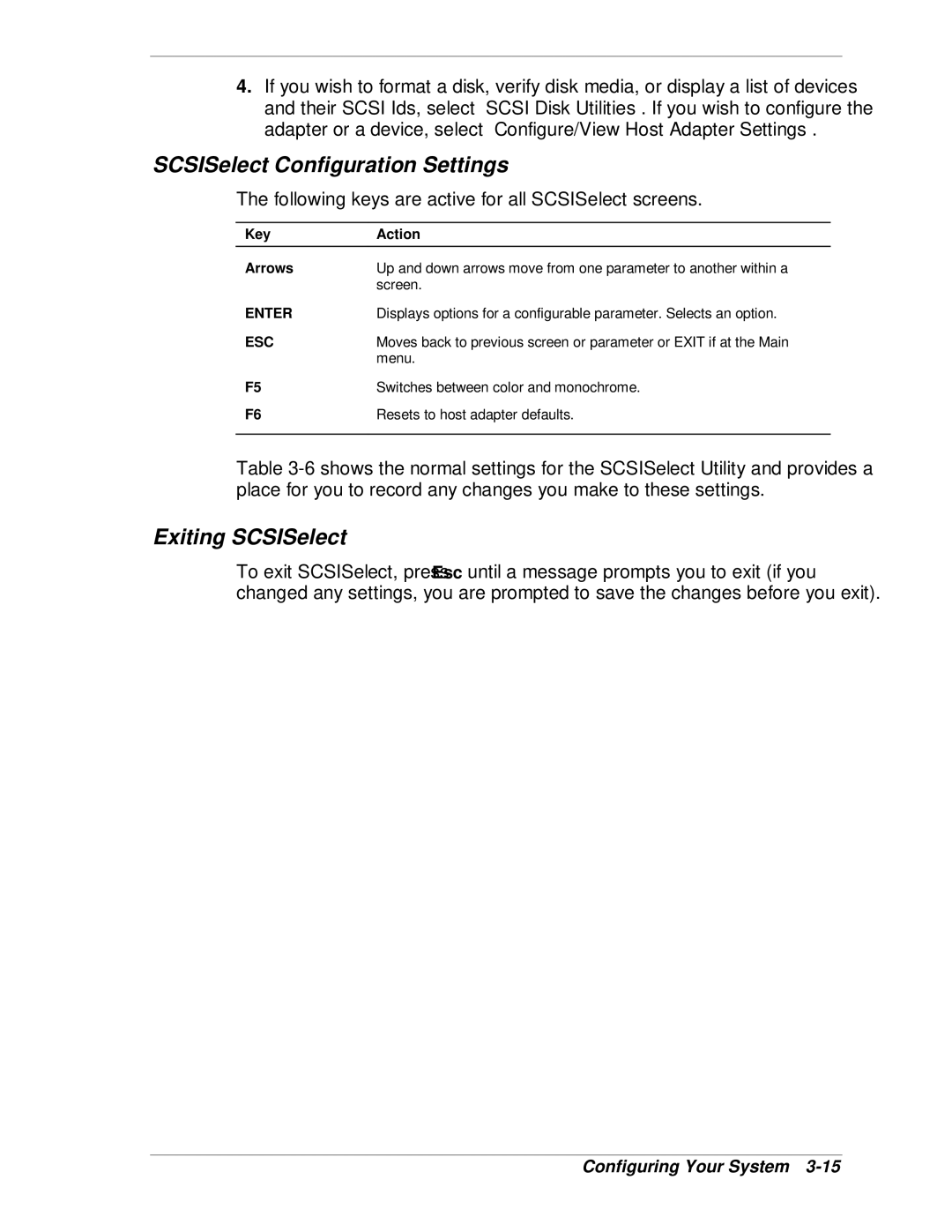4.If you wish to format a disk, verify disk media, or display a list of devices and their SCSI Ids, select “SCSI Disk Utilities”. If you wish to configure the adapter or a device, select “Configure/View Host Adapter Settings”.
SCSISelect Configuration Settings
The following keys are active for all SCSISelect screens.
Key | Action |
Arrows | Up and down arrows move from one parameter to another within a |
| screen. |
ENTER | Displays options for a configurable parameter. Selects an option. |
ESC | Moves back to previous screen or parameter or EXIT if at the Main |
| menu. |
F5 | Switches between color and monochrome. |
F6 | Resets to host adapter defaults. |
|
|
Table
Exiting SCSISelect
To exit SCSISelect, press Esc until a message prompts you to exit (if you changed any settings, you are prompted to save the changes before you exit).