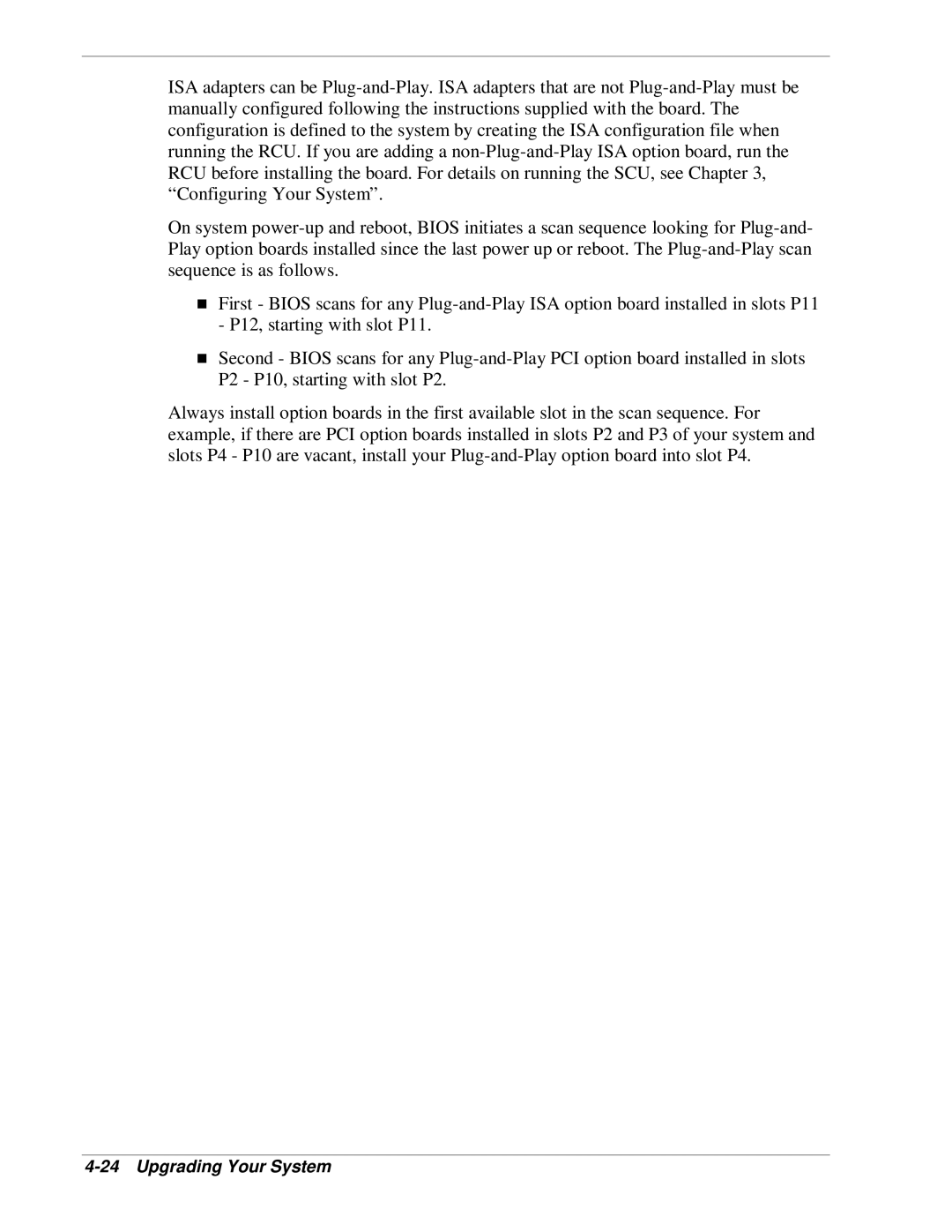ISA adapters can be
On system
First - BIOS scans for any
T- P12, starting with slot P11.
Second - BIOS scans for any
Always install option boards in the first available slot in the scan sequence. For example, if there are PCI option boards installed in slots P2 and P3 of your system and slots P4 - P10 are vacant, install your