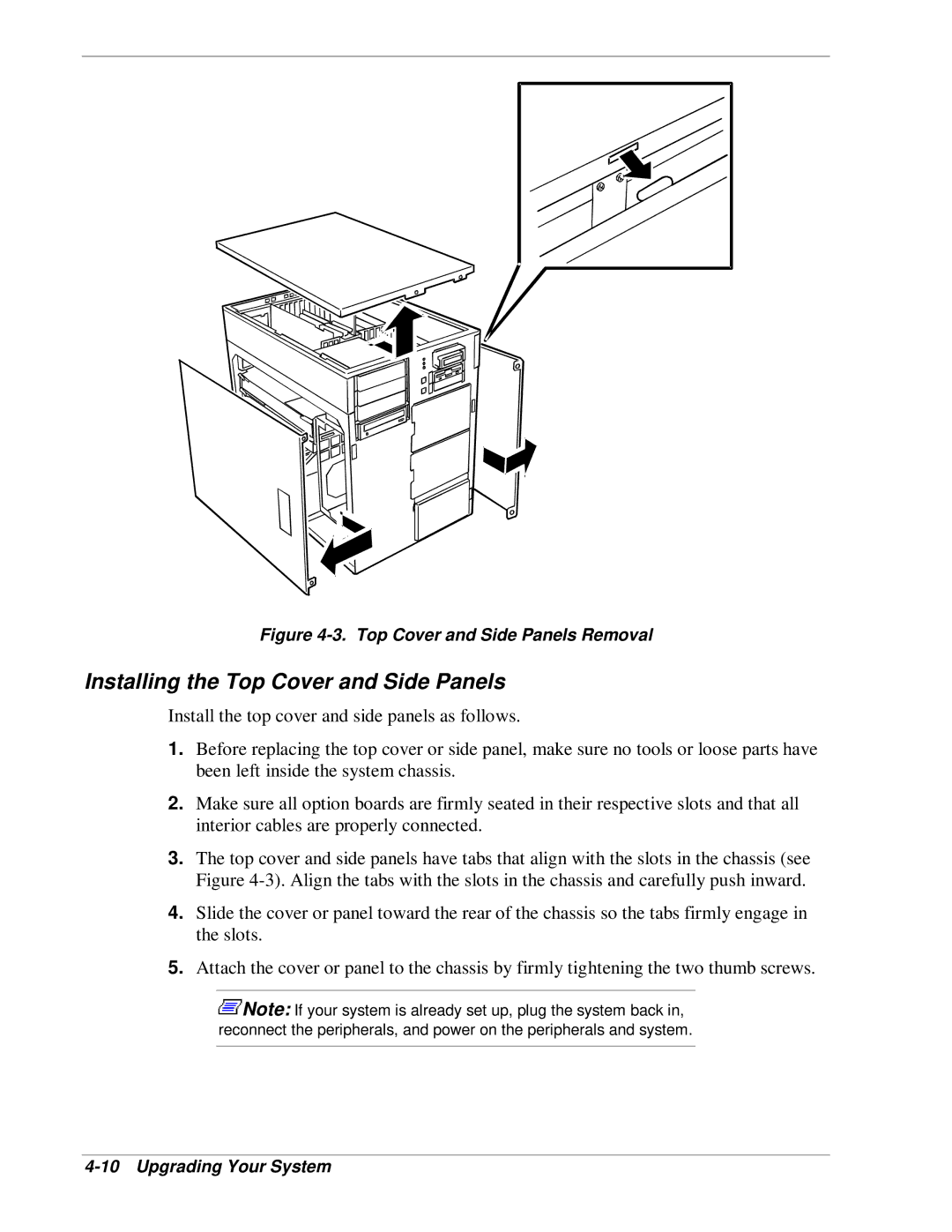Figure 4-3. Top Cover and Side Panels Removal
Installing the Top Cover and Side Panels
Install the top cover and side panels as follows.
1.Before replacing the top cover or side panel, make sure no tools or loose parts have been left inside the system chassis.
2.Make sure all option boards are firmly seated in their respective slots and that all interior cables are properly connected.
3.The top cover and side panels have tabs that align with the slots in the chassis (see Figure
4.Slide the cover or panel toward the rear of the chassis so the tabs firmly engage in the slots.
5.Attach the cover or panel to the chassis by firmly tightening the two thumb screws.
![]() Note: If your system is already set up, plug the system back in, reconnect the peripherals, and power on the peripherals and system.
Note: If your system is already set up, plug the system back in, reconnect the peripherals, and power on the peripherals and system.