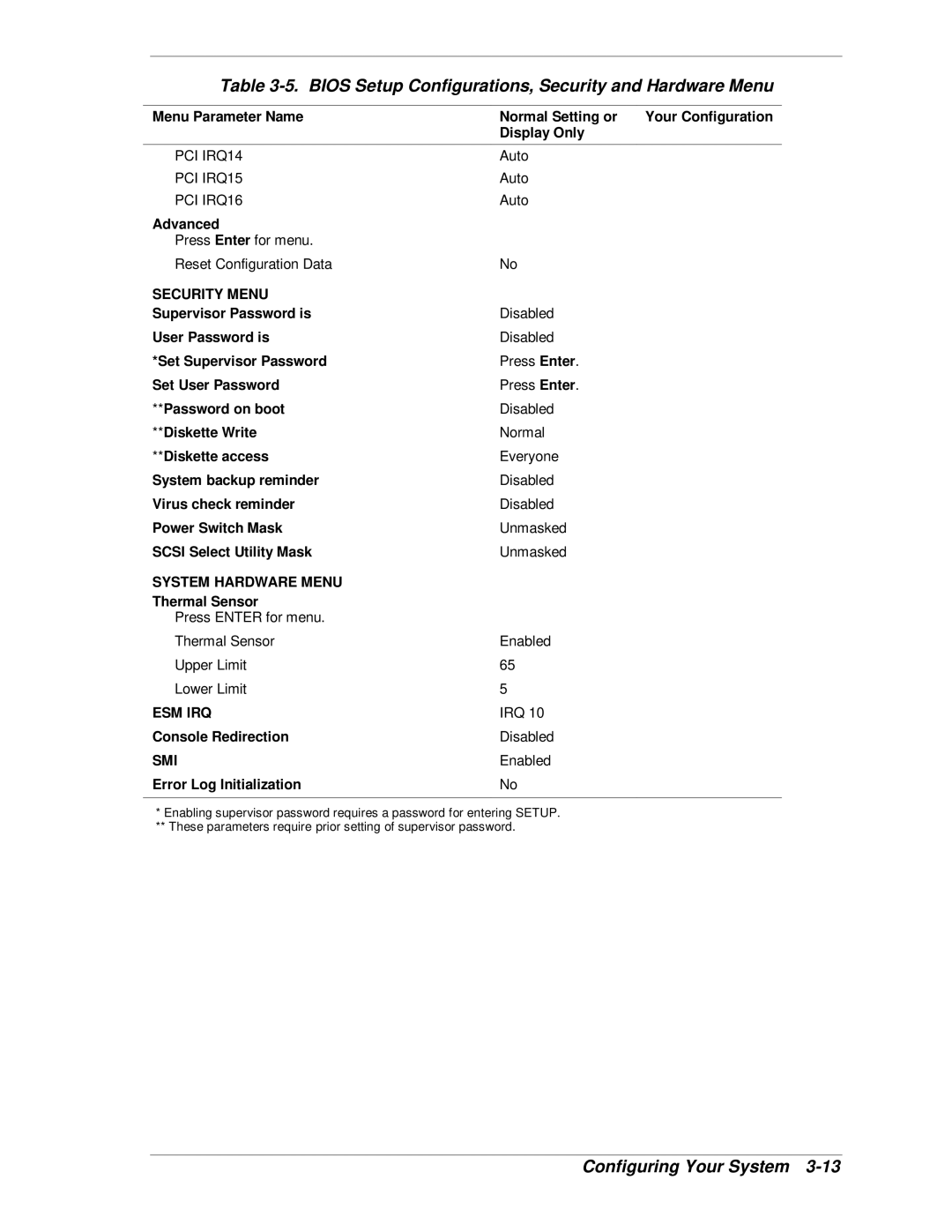Table 3-5. BIOS Setup Configurations, Security and Hardware Menu
Menu Parameter Name | Normal Setting or | Your Configuration |
| Display Only |
|
|
|
|
PCI IRQ14 | Auto |
|
PCI IRQ15 | Auto |
|
PCI IRQ16 | Auto |
|
Advanced |
|
|
Press Enter for menu. |
|
|
Reset Configuration Data | No |
|
SECURITY MENU |
|
|
Supervisor Password is | Disabled |
|
User Password is | Disabled |
|
*Set Supervisor Password | Press Enter. |
|
Set User Password | Press Enter. |
|
**Password on boot | Disabled |
|
**Diskette Write | Normal |
|
**Diskette access | Everyone |
|
System backup reminder | Disabled |
|
Virus check reminder | Disabled |
|
Power Switch Mask | Unmasked |
|
SCSI Select Utility Mask | Unmasked |
|
SYSTEM HARDWARE MENU |
|
|
Thermal Sensor |
|
|
Press ENTER for menu. |
|
|
Thermal Sensor | Enabled |
|
Upper Limit | 65 |
|
Lower Limit | 5 |
|
ESM IRQ | IRQ 10 |
|
Console Redirection | Disabled |
|
SMI | Enabled |
|
Error Log Initialization | No |
|
|
|
|
*Enabling supervisor password requires a password for entering SETUP.
**These parameters require prior setting of supervisor password.