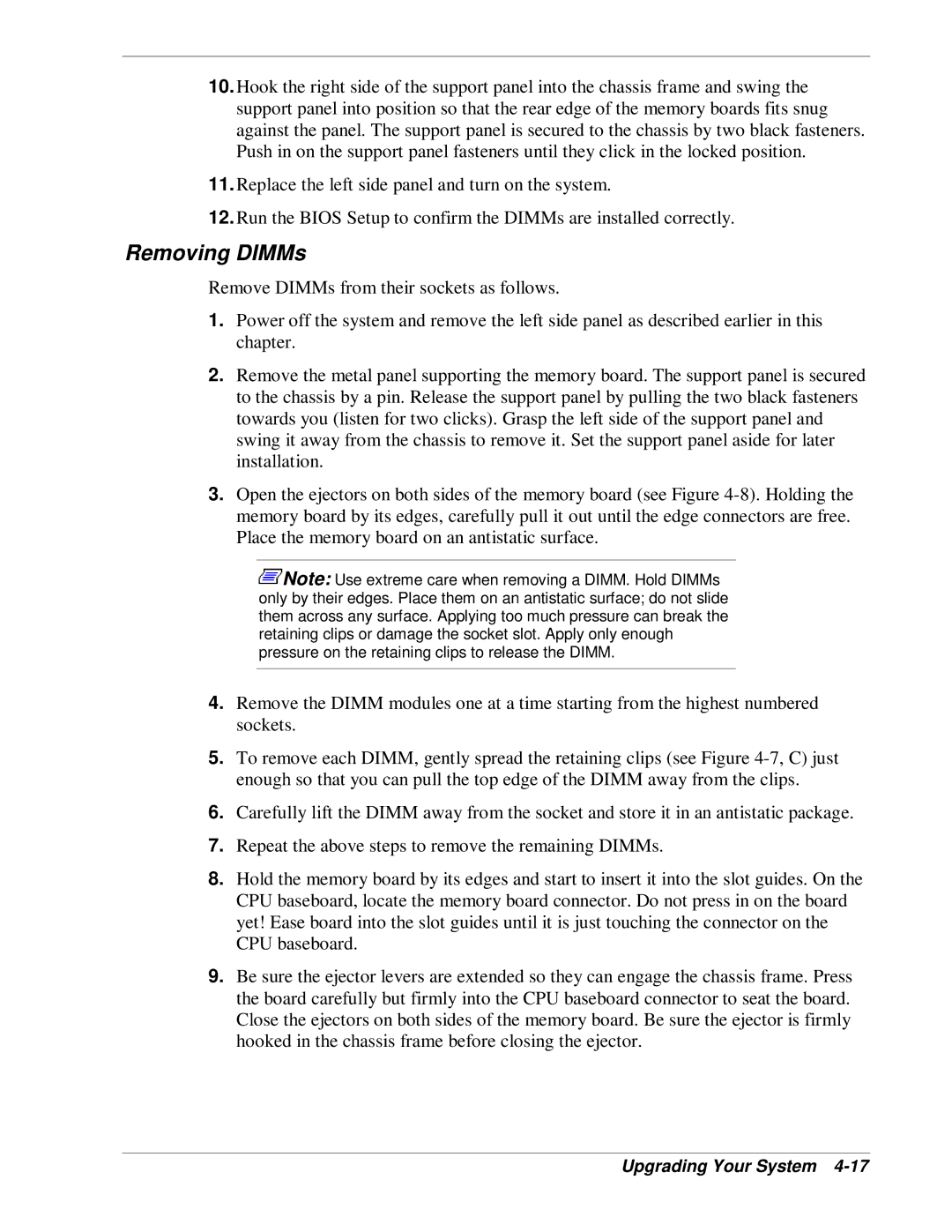10.Hook the right side of the support panel into the chassis frame and swing the support panel into position so that the rear edge of the memory boards fits snug against the panel. The support panel is secured to the chassis by two black fasteners. Push in on the support panel fasteners until they click in the locked position.
11.Replace the left side panel and turn on the system.
12.Run the BIOS Setup to confirm the DIMMs are installed correctly.
Removing DIMMs
Remove DIMMs from their sockets as follows.
1.Power off the system and remove the left side panel as described earlier in this chapter.
2.Remove the metal panel supporting the memory board. The support panel is secured to the chassis by a pin. Release the support panel by pulling the two black fasteners towards you (listen for two clicks). Grasp the left side of the support panel and swing it away from the chassis to remove it. Set the support panel aside for later installation.
3.Open the ejectors on both sides of the memory board (see Figure
![]() Note: Use extreme care when removing a DIMM. Hold DIMMs only by their edges. Place them on an antistatic surface; do not slide them across any surface. Applying too much pressure can break the retaining clips or damage the socket slot. Apply only enough pressure on the retaining clips to release the DIMM.
Note: Use extreme care when removing a DIMM. Hold DIMMs only by their edges. Place them on an antistatic surface; do not slide them across any surface. Applying too much pressure can break the retaining clips or damage the socket slot. Apply only enough pressure on the retaining clips to release the DIMM.
4.Remove the DIMM modules one at a time starting from the highest numbered sockets.
5.To remove each DIMM, gently spread the retaining clips (see Figure
6.Carefully lift the DIMM away from the socket and store it in an antistatic package.
7.Repeat the above steps to remove the remaining DIMMs.
8.Hold the memory board by its edges and start to insert it into the slot guides. On the CPU baseboard, locate the memory board connector. Do not press in on the board yet! Ease board into the slot guides until it is just touching the connector on the CPU baseboard.
9.Be sure the ejector levers are extended so they can engage the chassis frame. Press the board carefully but firmly into the CPU baseboard connector to seat the board. Close the ejectors on both sides of the memory board. Be sure the ejector is firmly hooked in the chassis frame before closing the ejector.