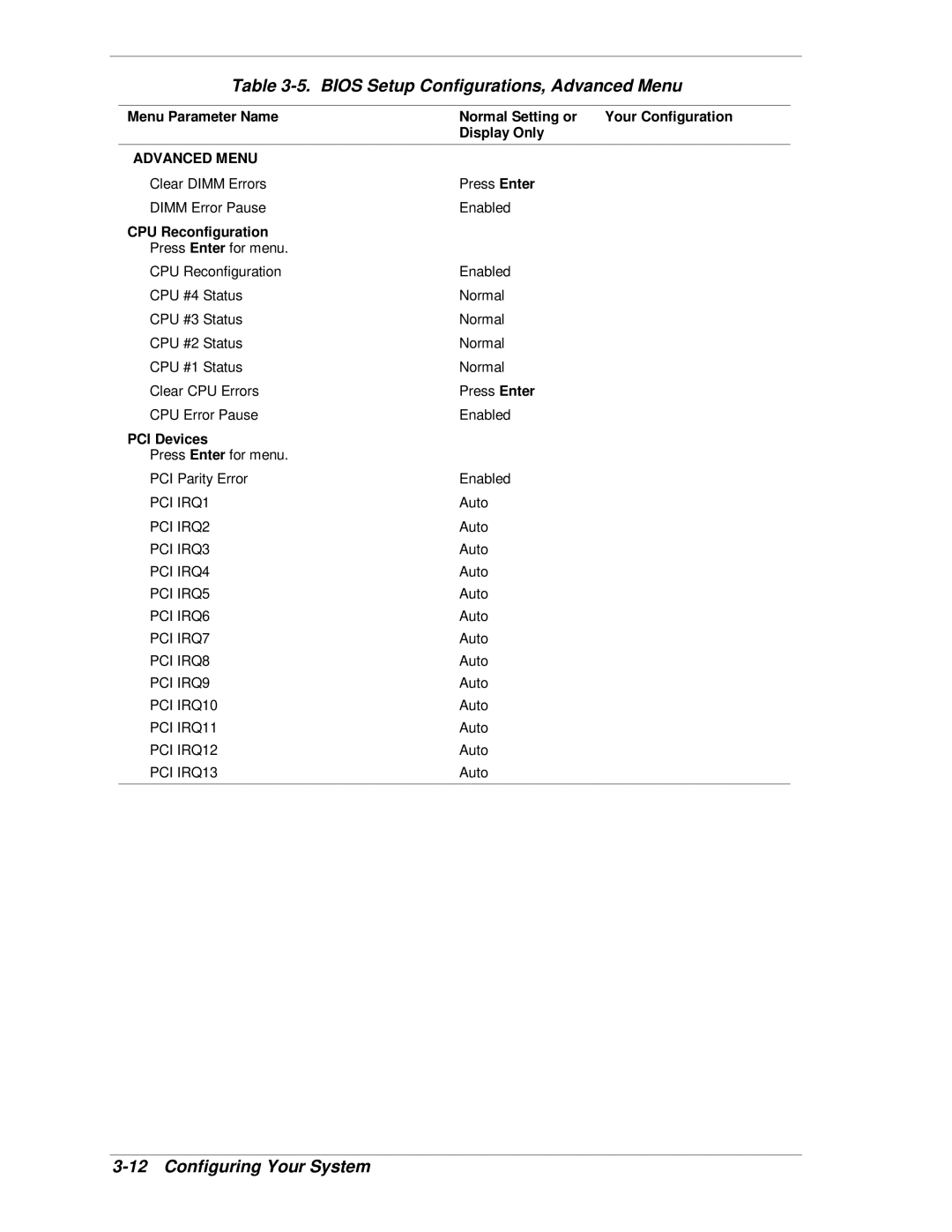Table 3-5. BIOS Setup Configurations, Advanced Menu
Menu Parameter Name | Normal Setting or Your Configuration |
| Display Only |
|
|
ADVANCED MENU |
|
Clear DIMM Errors | Press Enter |
DIMM Error Pause | Enabled |
CPU Reconfiguration |
|
Press Enter for menu. |
|
CPU Reconfiguration | Enabled |
CPU #4 Status | Normal |
CPU #3 Status | Normal |
CPU #2 Status | Normal |
CPU #1 Status | Normal |
Clear CPU Errors | Press Enter |
CPU Error Pause | Enabled |
PCI Devices |
|
Press Enter for menu. |
|
PCI Parity Error | Enabled |
PCI IRQ1 | Auto |
PCI IRQ2 | Auto |
PCI IRQ3 | Auto |
PCI IRQ4 | Auto |
PCI IRQ5 | Auto |
PCI IRQ6 | Auto |
PCI IRQ7 | Auto |
PCI IRQ8 | Auto |
PCI IRQ9 | Auto |
PCI IRQ10 | Auto |
PCI IRQ11 | Auto |
PCI IRQ12 | Auto |
PCI IRQ13 | Auto |
|
|