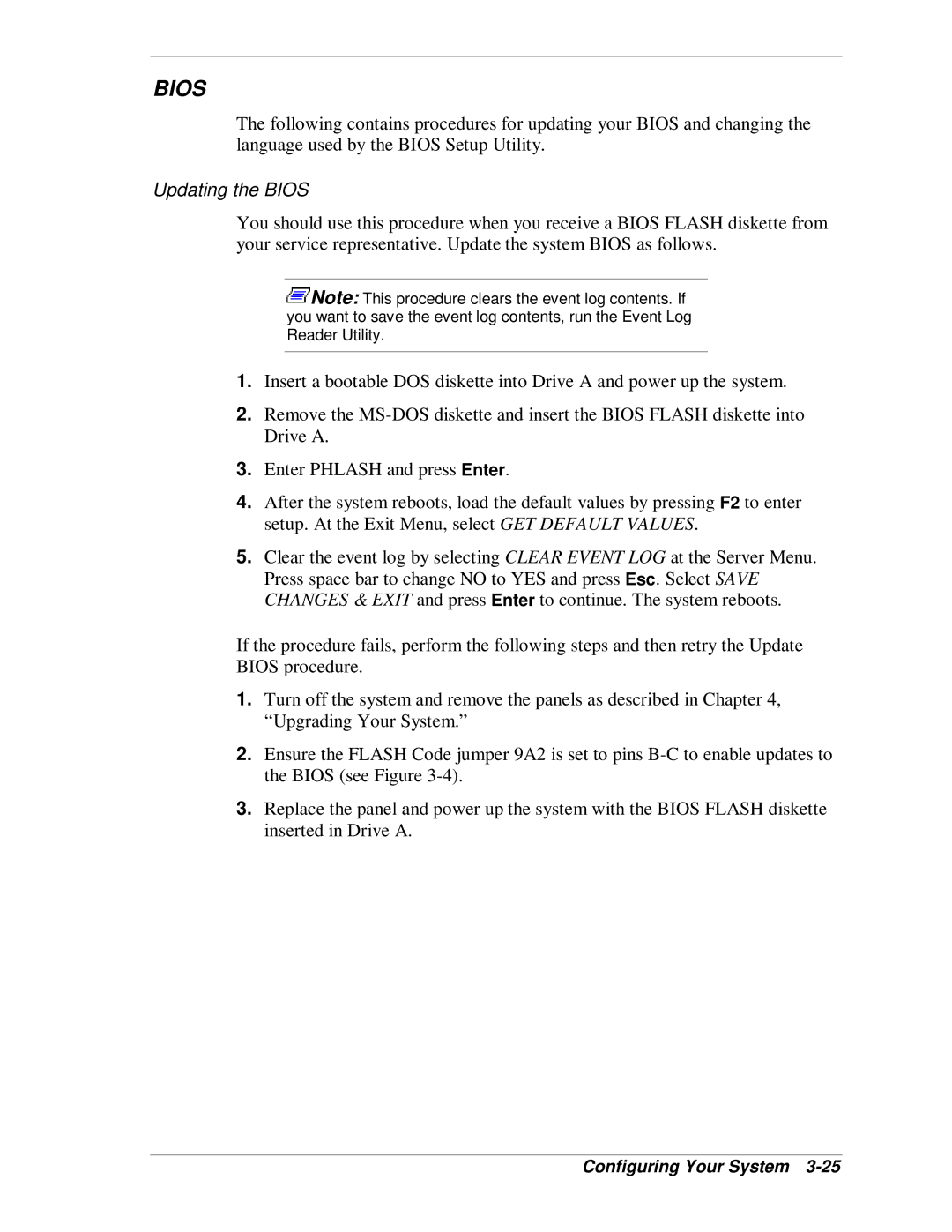BIOS
The following contains procedures for updating your BIOS and changing the language used by the BIOS Setup Utility.
Updating the BIOS
You should use this procedure when you receive a BIOS FLASH diskette from your service representative. Update the system BIOS as follows.
![]() Note: This procedure clears the event log contents. If you want to save the event log contents, run the Event Log Reader Utility.
Note: This procedure clears the event log contents. If you want to save the event log contents, run the Event Log Reader Utility.
1.Insert a bootable DOS diskette into Drive A and power up the system.
2.Remove the
3.Enter PHLASH and press Enter.
4.After the system reboots, load the default values by pressing F2 to enter setup. At the Exit Menu, select GET DEFAULT VALUES.
5.Clear the event log by selecting CLEAR EVENT LOG at the Server Menu. Press space bar to change NO to YES and press Esc. Select SAVE CHANGES & EXIT and press Enter to continue. The system reboots.
If the procedure fails, perform the following steps and then retry the Update BIOS procedure.
1.Turn off the system and remove the panels as described in Chapter 4, “Upgrading Your System.”
2.Ensure the FLASH Code jumper 9A2 is set to pins
3.Replace the panel and power up the system with the BIOS FLASH diskette inserted in Drive A.