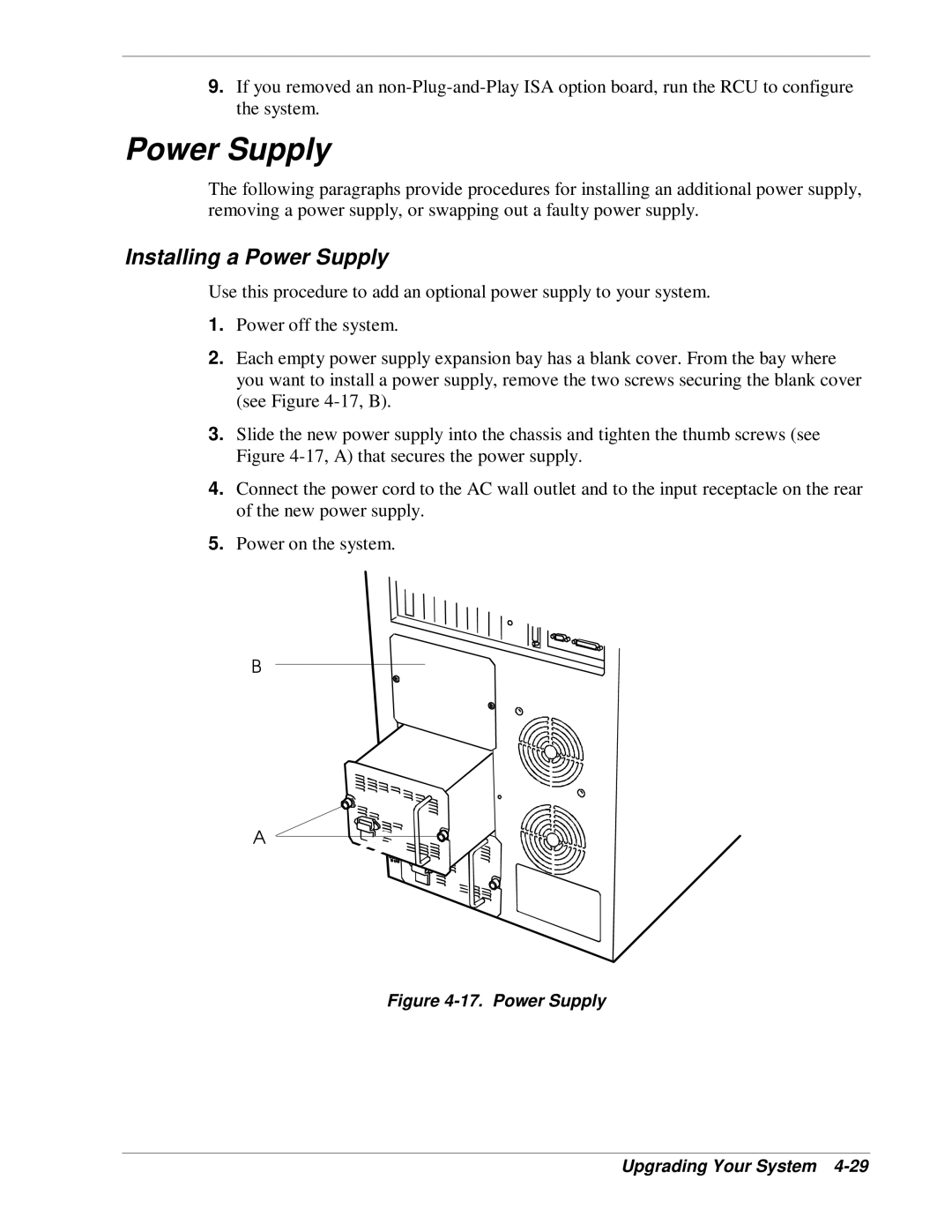9.If you removed an
Power Supply
The following paragraphs provide procedures for installing an additional power supply, removing a power supply, or swapping out a faulty power supply.
Installing a Power Supply
Use this procedure to add an optional power supply to your system.
1.Power off the system.
2.Each empty power supply expansion bay has a blank cover. From the bay where you want to install a power supply, remove the two screws securing the blank cover (see Figure
3.Slide the new power supply into the chassis and tighten the thumb screws (see Figure
4.Connect the power cord to the AC wall outlet and to the input receptacle on the rear of the new power supply.
5.Power on the system.
B
A