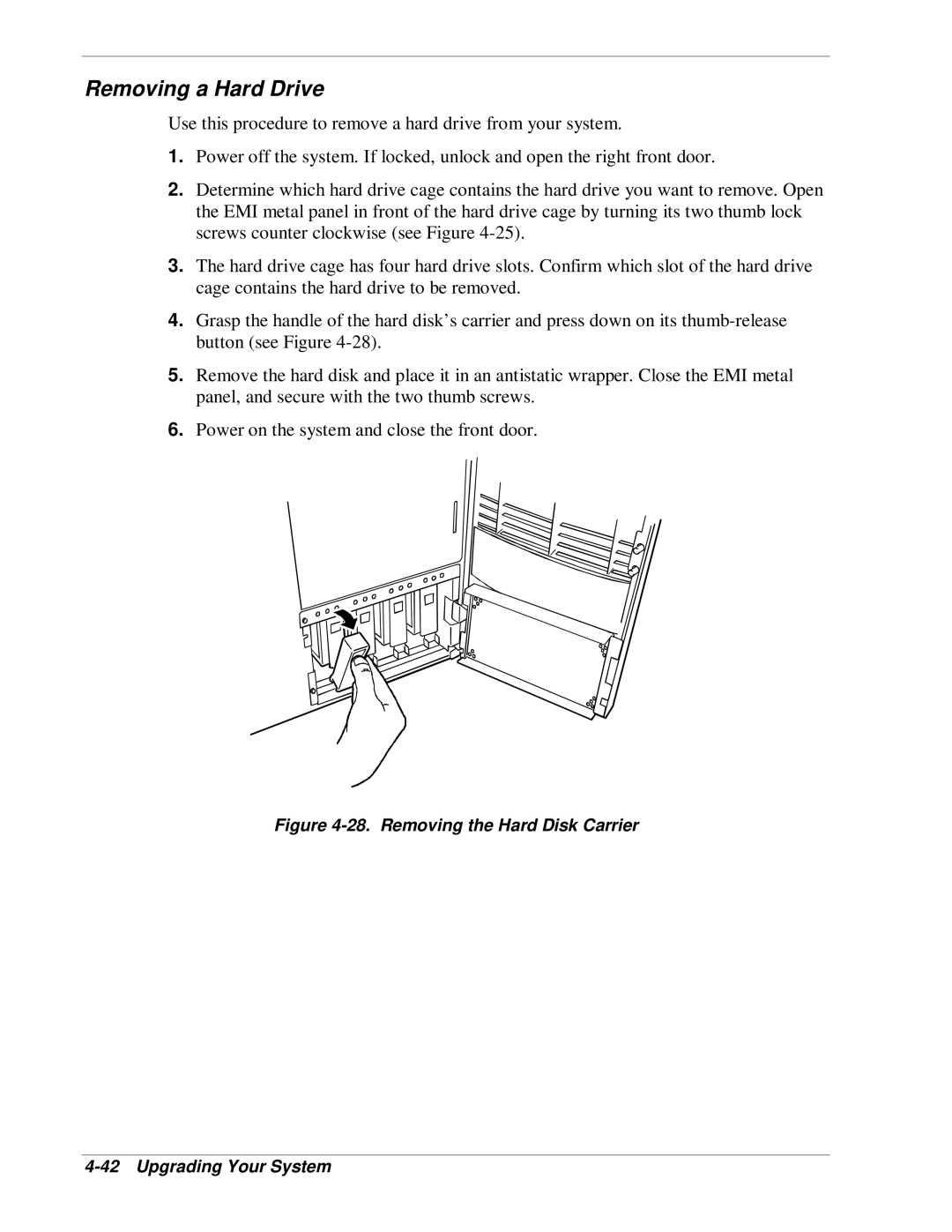Removing a Hard Drive
Use this procedure to remove a hard drive from your system.
1.Power off the system. If locked, unlock and open the right front door.
2.Determine which hard drive cage contains the hard drive you want to remove. Open the EMI metal panel in front of the hard drive cage by turning its two thumb lock screws counter clockwise (see Figure
3.The hard drive cage has four hard drive slots. Confirm which slot of the hard drive cage contains the hard drive to be removed.
4.Grasp the handle of the hard disk’s carrier and press down on its
5.Remove the hard disk and place it in an antistatic wrapper. Close the EMI metal panel, and secure with the two thumb screws.
6.Power on the system and close the front door.