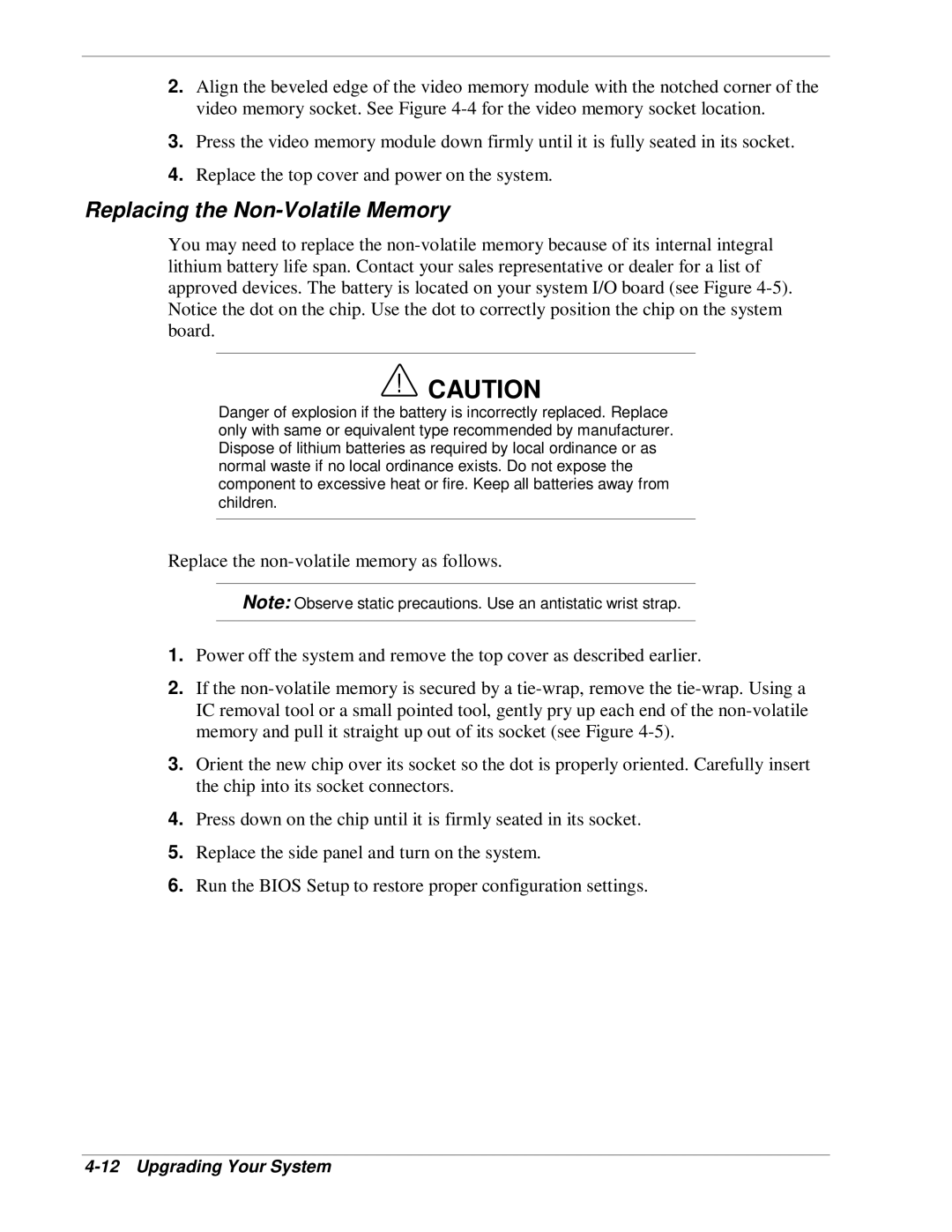2.Align the beveled edge of the video memory module with the notched corner of the video memory socket. See Figure
3.Press the video memory module down firmly until it is fully seated in its socket.
4.Replace the top cover and power on the system.
Replacing the Non-Volatile Memory
You may need to replace the
!CAUTION
Danger of explosion if the battery is incorrectly replaced. Replace only with same or equivalent type recommended by manufacturer. Dispose of lithium batteries as required by local ordinance or as normal waste if no local ordinance exists. Do not expose the component to excessive heat or fire. Keep all batteries away from children.
Replace the
![]() Note: Observe static precautions. Use an antistatic wrist strap.
Note: Observe static precautions. Use an antistatic wrist strap.
1.Power off the system and remove the top cover as described earlier.
2.If the
3.Orient the new chip over its socket so the dot is properly oriented. Carefully insert the chip into its socket connectors.
4.Press down on the chip until it is firmly seated in its socket.
5.Replace the side panel and turn on the system.
6.Run the BIOS Setup to restore proper configuration settings.