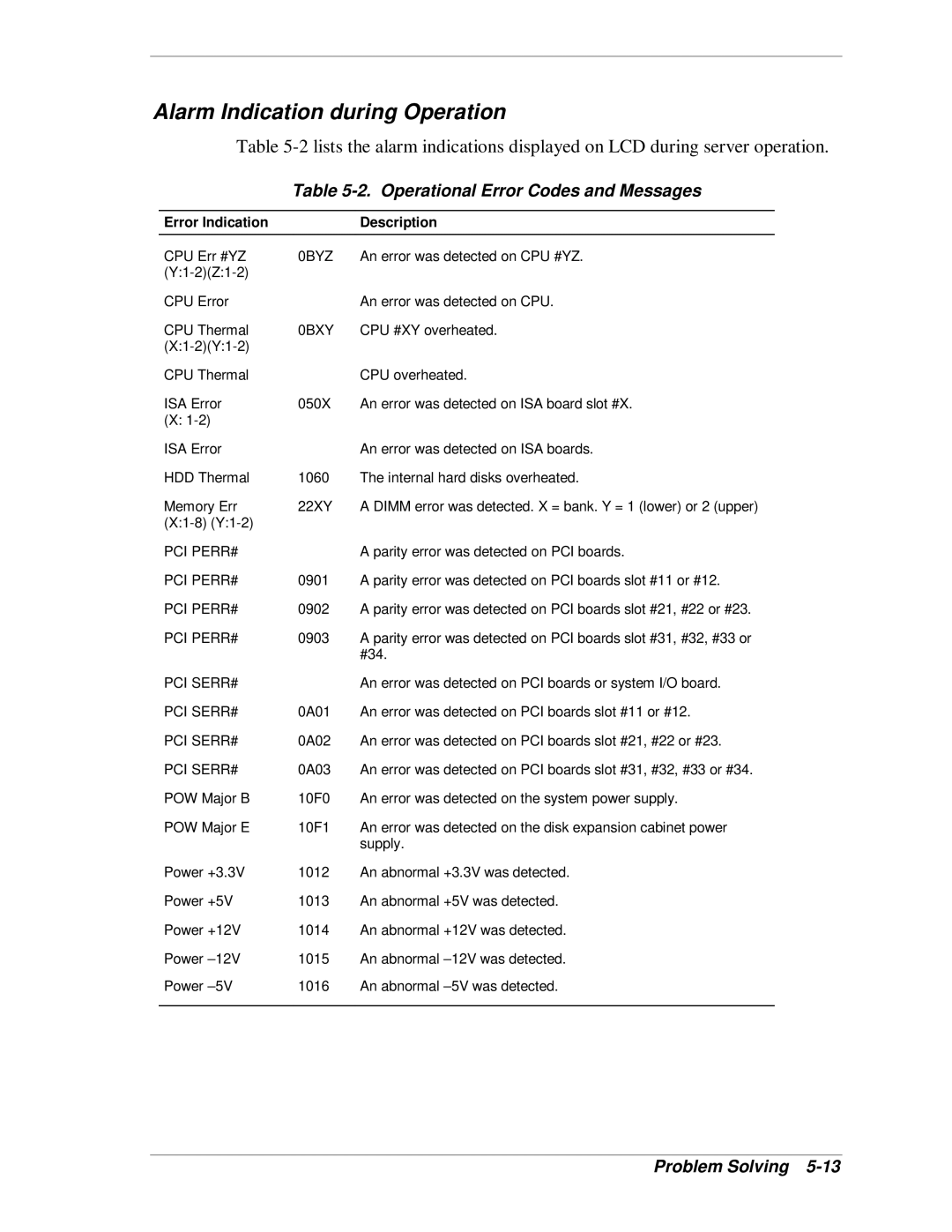Alarm Indication during Operation
Table
Table 5-2. Operational Error Codes and Messages
Error Indication |
| Description |
CPU Err #YZ | 0BYZ | An error was detected on CPU #YZ. |
|
| |
CPU Error |
| An error was detected on CPU. |
CPU Thermal | 0BXY | CPU #XY overheated. |
|
| |
CPU Thermal |
| CPU overheated. |
ISA Error | 050X | An error was detected on ISA board slot #X. |
(X: |
|
|
ISA Error |
| An error was detected on ISA boards. |
HDD Thermal | 1060 | The internal hard disks overheated. |
Memory Err | 22XY | A DIMM error was detected. X = bank. Y = 1 (lower) or 2 (upper) |
|
| |
PCI PERR# |
| A parity error was detected on PCI boards. |
PCI PERR# | 0901 | A parity error was detected on PCI boards slot #11 or #12. |
PCI PERR# | 0902 | A parity error was detected on PCI boards slot #21, #22 or #23. |
PCI PERR# | 0903 | A parity error was detected on PCI boards slot #31, #32, #33 or |
|
| #34. |
PCI SERR# |
| An error was detected on PCI boards or system I/O board. |
PCI SERR# | 0A01 | An error was detected on PCI boards slot #11 or #12. |
PCI SERR# | 0A02 | An error was detected on PCI boards slot #21, #22 or #23. |
PCI SERR# | 0A03 | An error was detected on PCI boards slot #31, #32, #33 or #34. |
POW Major B | 10F0 | An error was detected on the system power supply. |
POW Major E | 10F1 | An error was detected on the disk expansion cabinet power |
|
| supply. |
Power +3.3V | 1012 | An abnormal +3.3V was detected. |
Power +5V | 1013 | An abnormal +5V was detected. |
Power +12V | 1014 | An abnormal +12V was detected. |
Power | 1015 | An abnormal |
Power | 1016 | An abnormal |
|
|
|