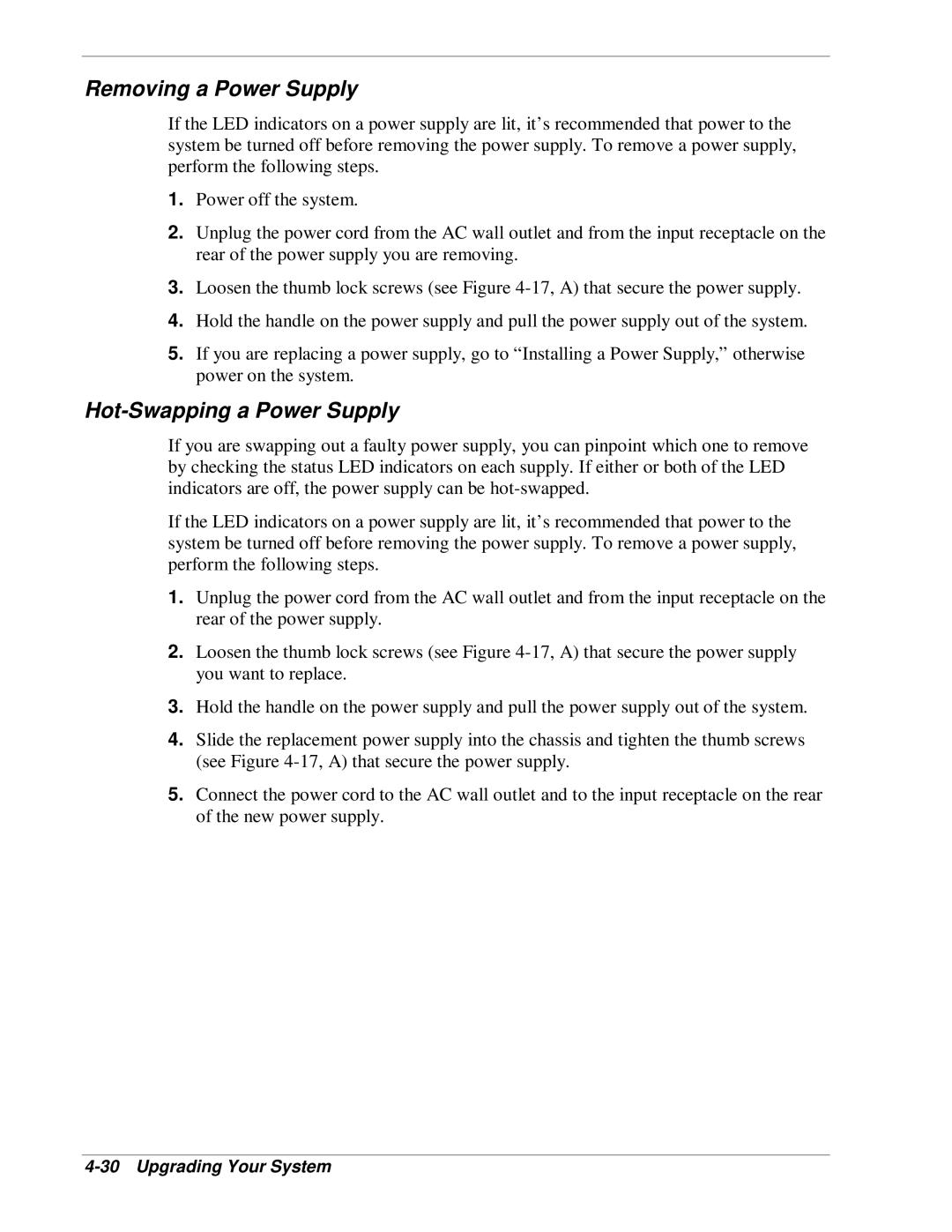Removing a Power Supply
If the LED indicators on a power supply are lit, it’s recommended that power to the system be turned off before removing the power supply. To remove a power supply, perform the following steps.
1.Power off the system.
2.Unplug the power cord from the AC wall outlet and from the input receptacle on the rear of the power supply you are removing.
3.Loosen the thumb lock screws (see Figure
4.Hold the handle on the power supply and pull the power supply out of the system.
5.If you are replacing a power supply, go to “Installing a Power Supply,” otherwise power on the system.
Hot-Swapping a Power Supply
If you are swapping out a faulty power supply, you can pinpoint which one to remove by checking the status LED indicators on each supply. If either or both of the LED indicators are off, the power supply can be
If the LED indicators on a power supply are lit, it’s recommended that power to the system be turned off before removing the power supply. To remove a power supply, perform the following steps.
1.Unplug the power cord from the AC wall outlet and from the input receptacle on the rear of the power supply.
2.Loosen the thumb lock screws (see Figure
3.Hold the handle on the power supply and pull the power supply out of the system.
4.Slide the replacement power supply into the chassis and tighten the thumb screws (see Figure
5.Connect the power cord to the AC wall outlet and to the input receptacle on the rear of the new power supply.