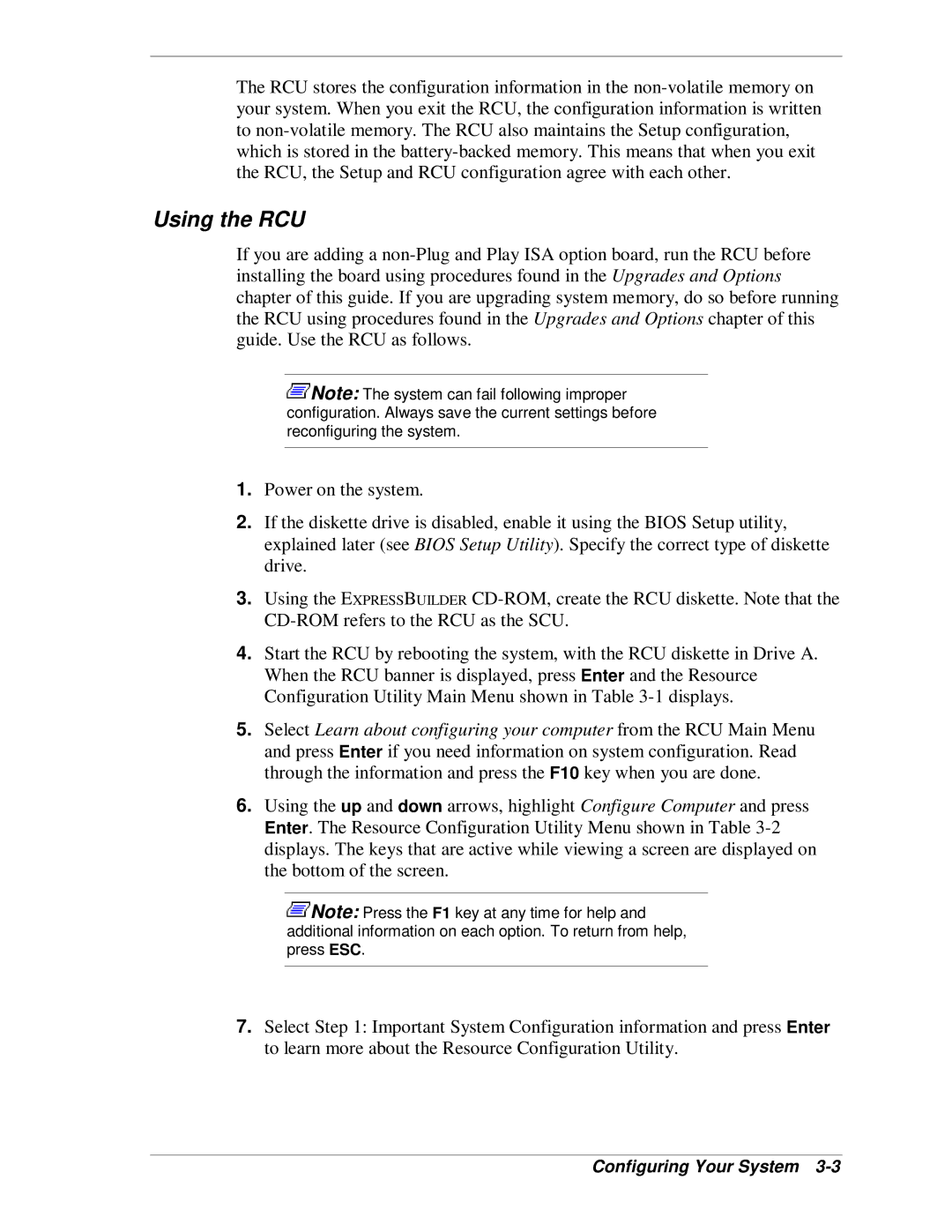The RCU stores the configuration information in the
Using the RCU
If you are adding a
![]() Note: The system can fail following improper configuration. Always save the current settings before reconfiguring the system.
Note: The system can fail following improper configuration. Always save the current settings before reconfiguring the system.
1.Power on the system.
2.If the diskette drive is disabled, enable it using the BIOS Setup utility, explained later (see BIOS Setup Utility). Specify the correct type of diskette drive.
3.Using the EXPRESSBUILDER
4.Start the RCU by rebooting the system, with the RCU diskette in Drive A. When the RCU banner is displayed, press Enter and the Resource Configuration Utility Main Menu shown in Table
5.Select Learn about configuring your computer from the RCU Main Menu and press Enter if you need information on system configuration. Read through the information and press the F10 key when you are done.
6.Using the up and down arrows, highlight Configure Computer and press Enter. The Resource Configuration Utility Menu shown in Table
![]() Note: Press the F1 key at any time for help and additional information on each option. To return from help, press ESC.
Note: Press the F1 key at any time for help and additional information on each option. To return from help, press ESC.
7.Select Step 1: Important System Configuration information and press Enter to learn more about the Resource Configuration Utility.