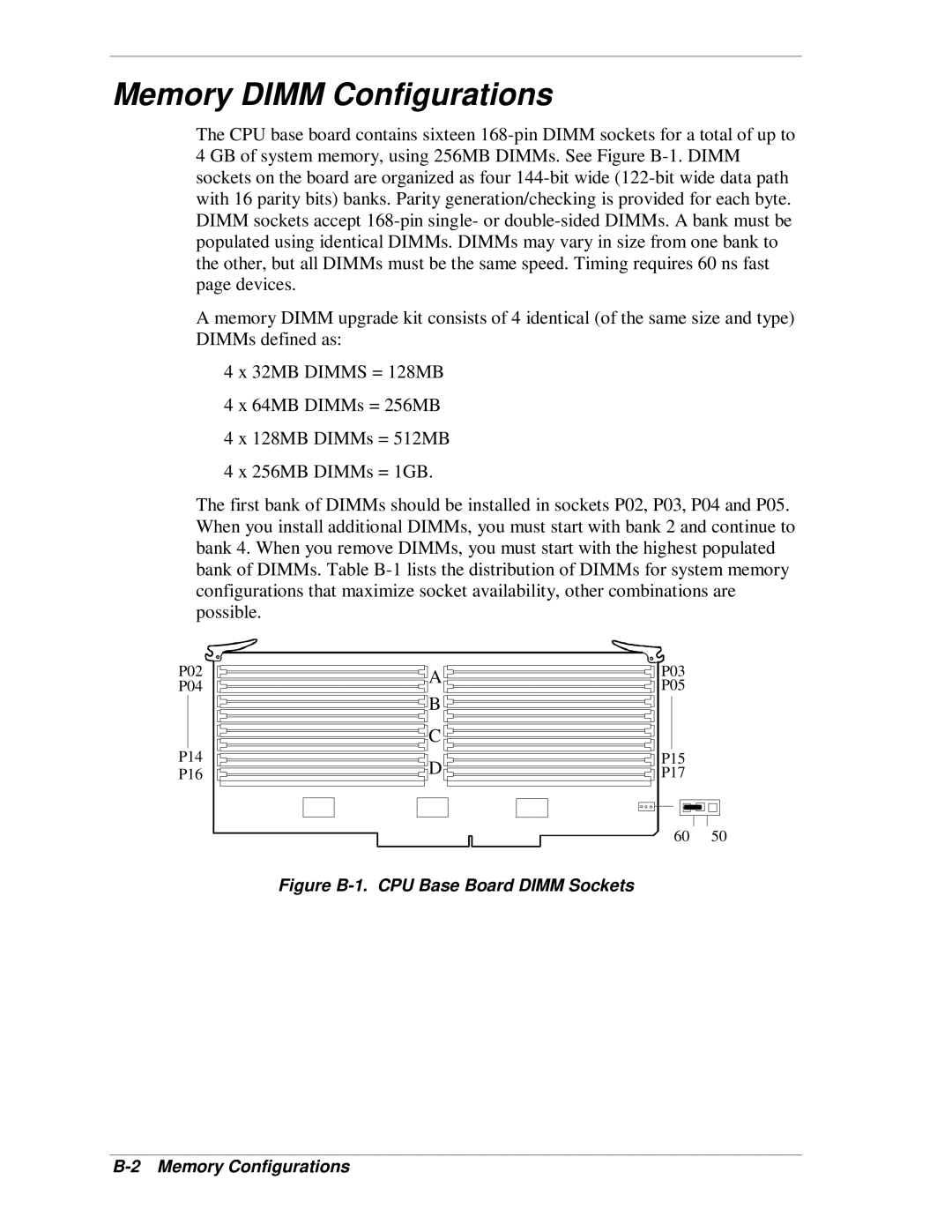Memory DIMM Configurations
The CPU base board contains sixteen
A memory DIMM upgrade kit consists of 4 identical (of the same size and type) DIMMs defined as:
4 x 32MB DIMMS = 128MB
4 x 64MB DIMMs = 256MB
4 x 128MB DIMMs = 512MB
4 x 256MB DIMMs = 1GB.
The first bank of DIMMs should be installed in sockets P02, P03, P04 and P05. When you install additional DIMMs, you must start with bank 2 and continue to bank 4. When you remove DIMMs, you must start with the highest populated bank of DIMMs. Table
P02
P04
P14
P16
![]()
![]()
![]() A
A ![]()
![]()
![]()
![]() B
B ![]()
![]()
![]()
![]()
![]() C
C ![]()
![]()
![]() D
D ![]()
P03
P05
P15
P17
60 50