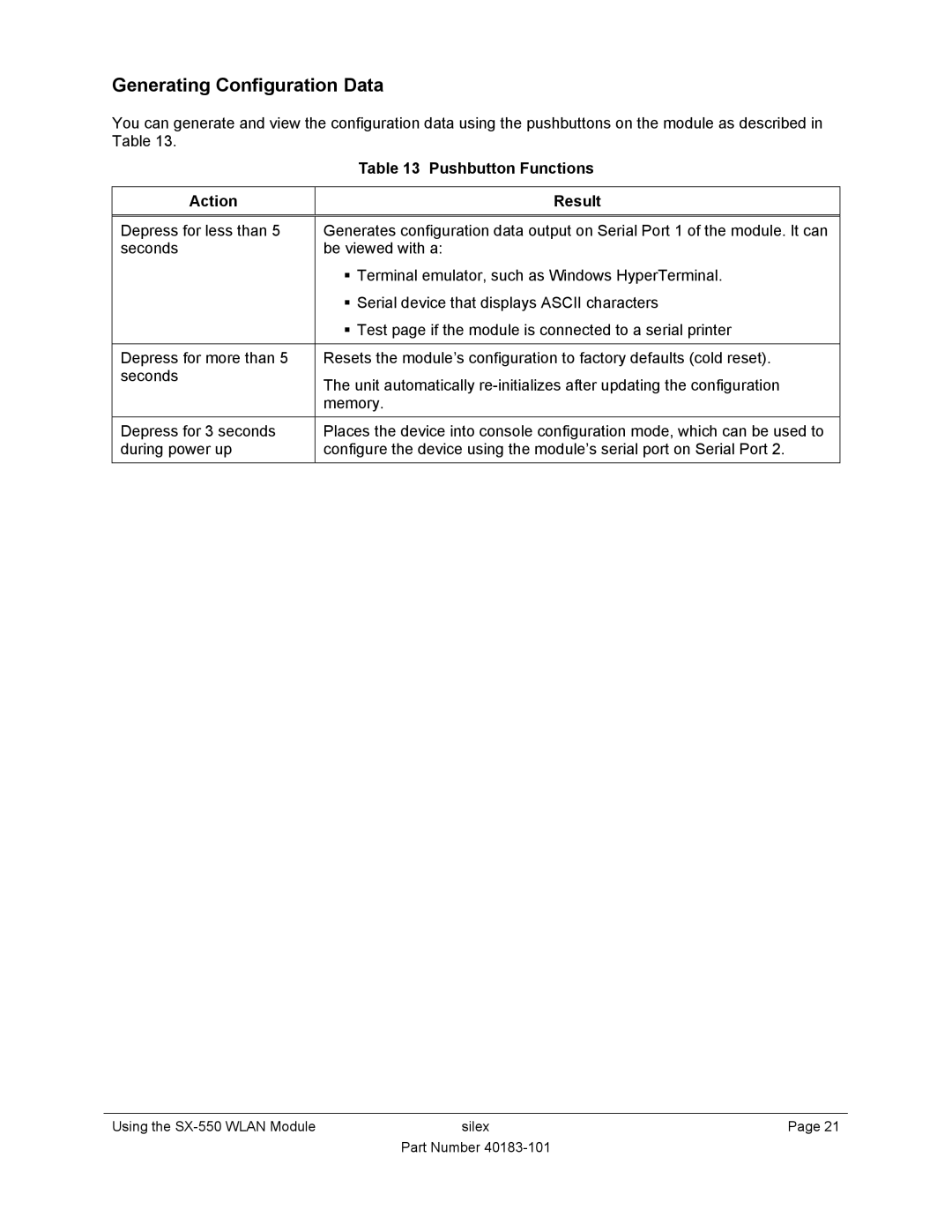Generating Configuration Data
You can generate and view the configuration data using the pushbuttons on the module as described in Table 13.
| Table 13 Pushbutton Functions |
|
|
Action | Result |
|
|
Depress for less than 5 | Generates configuration data output on Serial Port 1 of the module. It can |
seconds | be viewed with a: |
| Terminal emulator, such as Windows HyperTerminal. |
| Serial device that displays ASCII characters |
| Test page if the module is connected to a serial printer |
|
|
Depress for more than 5 | Resets the module’s configuration to factory defaults (cold reset). |
seconds | The unit automatically |
| |
| memory. |
|
|
Depress for 3 seconds | Places the device into console configuration mode, which can be used to |
during power up | configure the device using the module’s serial port on Serial Port 2. |
Using the | silex | Page 21 |
| Part Number |
|