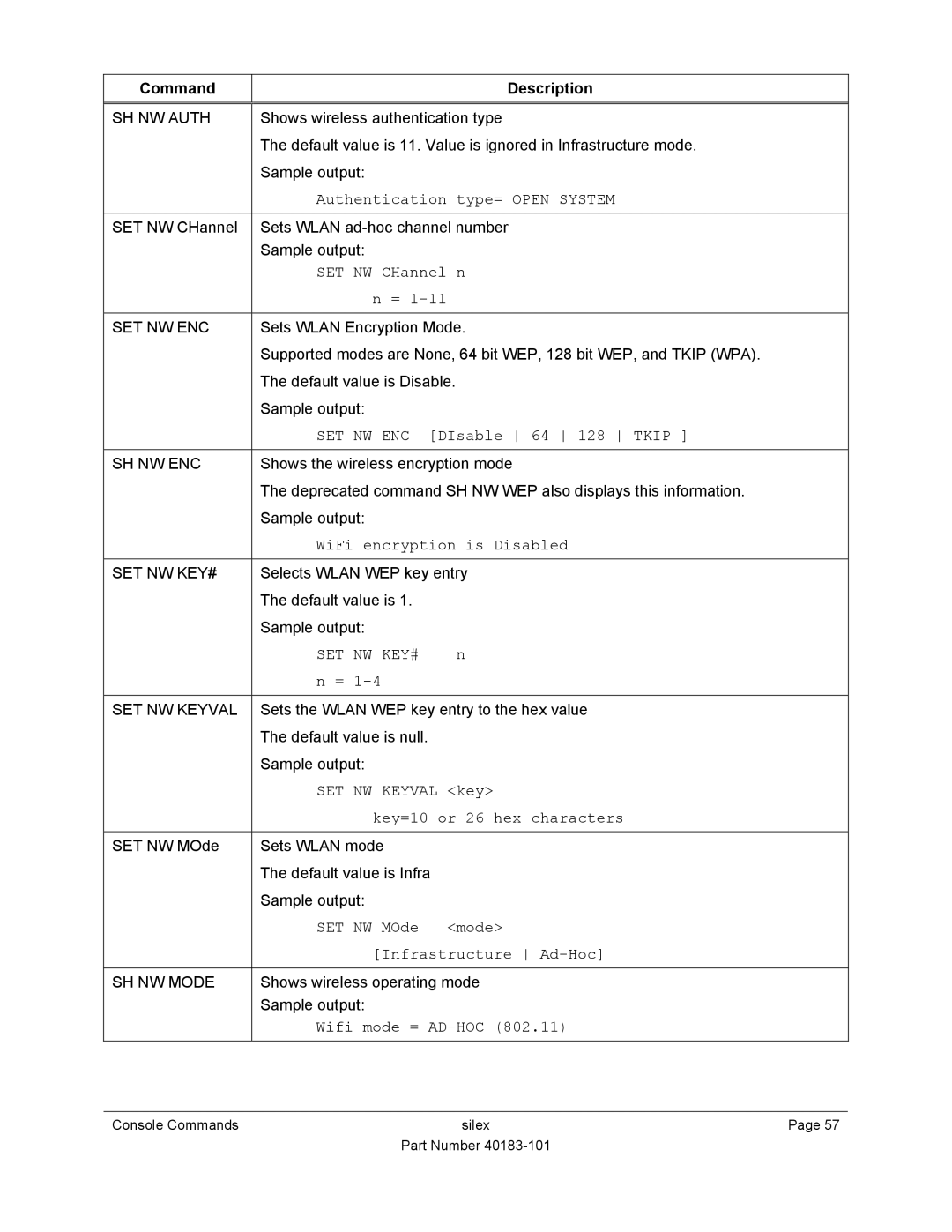Command |
| Description |
|
| |
SH NW AUTH | Shows wireless authentication type | |
| The default value is 11. Value is ignored in Infrastructure mode. | |
| Sample output: |
|
| Authentication type= OPEN SYSTEM | |
SET NW CHannel | Sets WLAN | |
| Sample output: |
|
| SET NW CHannel n | |
| n = | |
SET NW ENC | Sets WLAN Encryption Mode. | |
| Supported modes are None, 64 bit WEP, 128 bit WEP, and TKIP (WPA). | |
| The default value is Disable. | |
| Sample output: |
|
| SET NW ENC | [DIsable 64 128 TKIP ] |
SH NW ENC | Shows the wireless encryption mode | |
| The deprecated command SH NW WEP also displays this information. | |
| Sample output: |
|
| WiFi encryption is Disabled | |
SET NW KEY# | Selects WLAN WEP key entry | |
| The default value is 1. |
|
| Sample output: |
|
| SET NW KEY# | n |
| n = |
|
SET NW KEYVAL | Sets the WLAN WEP key entry to the hex value | |
| The default value is null. |
|
| Sample output: |
|
| SET NW KEYVAL <key> | |
| key=10 or 26 hex characters | |
SET NW MOde | Sets WLAN mode |
|
| The default value is Infra | |
| Sample output: |
|
| SET NW MOde | <mode> |
| [Infrastructure | |
SH NW MODE | Shows wireless operating mode | |
| Sample output: |
|
| Wifi mode = | |
Console Commands | silex | Page 57 |
| Part Number |
|