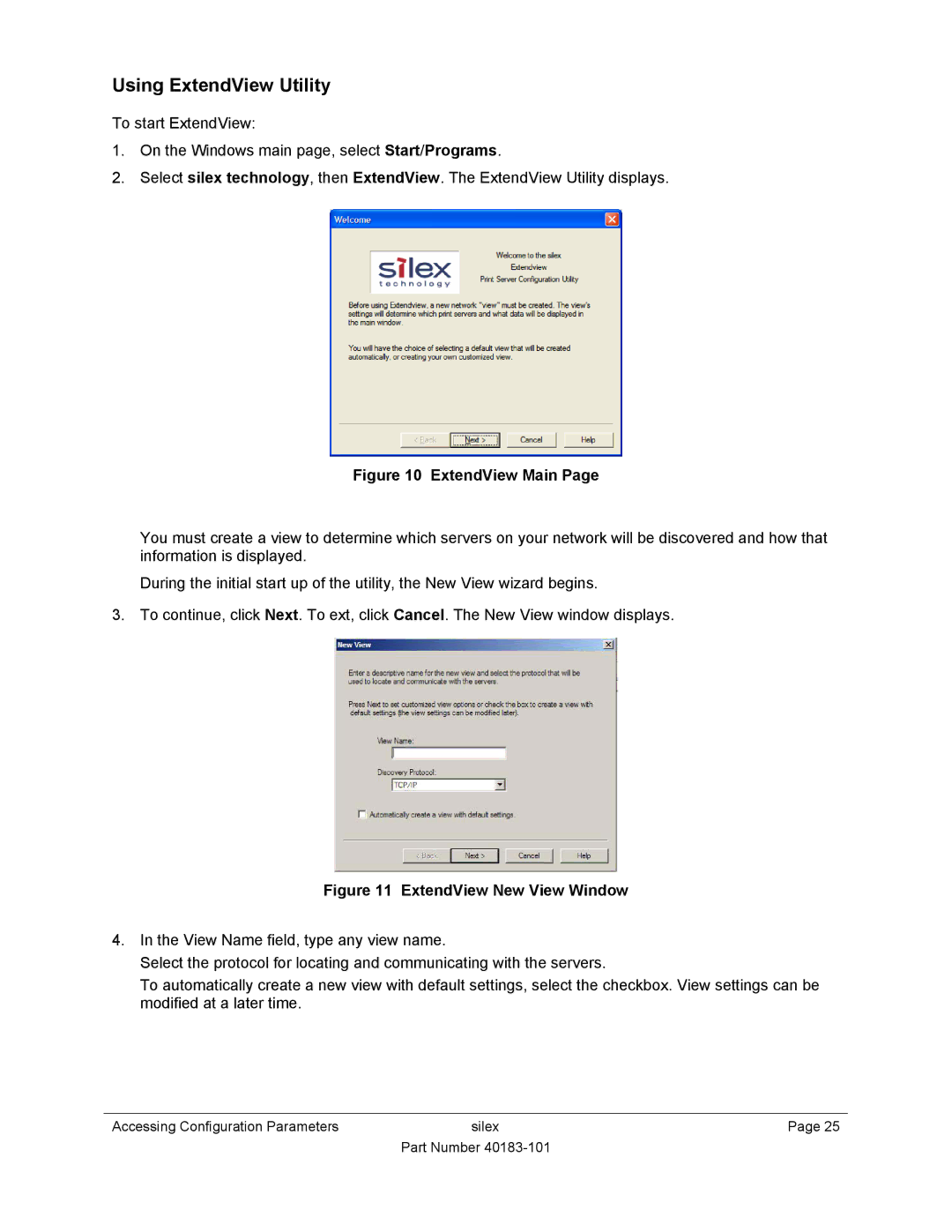Using ExtendView Utility
To start ExtendView:
1.On the Windows main page, select Start/Programs.
2.Select silex technology, then ExtendView. The ExtendView Utility displays.
Figure 10 ExtendView Main Page
You must create a view to determine which servers on your network will be discovered and how that information is displayed.
During the initial start up of the utility, the New View wizard begins.
3. To continue, click Next. To ext, click Cancel. The New View window displays.
Figure 11 ExtendView New View Window
4.In the View Name field, type any view name.
Select the protocol for locating and communicating with the servers.
To automatically create a new view with default settings, select the checkbox. View settings can be modified at a later time.
Accessing Configuration Parameters | silex | Page 25 |
| Part Number |
|