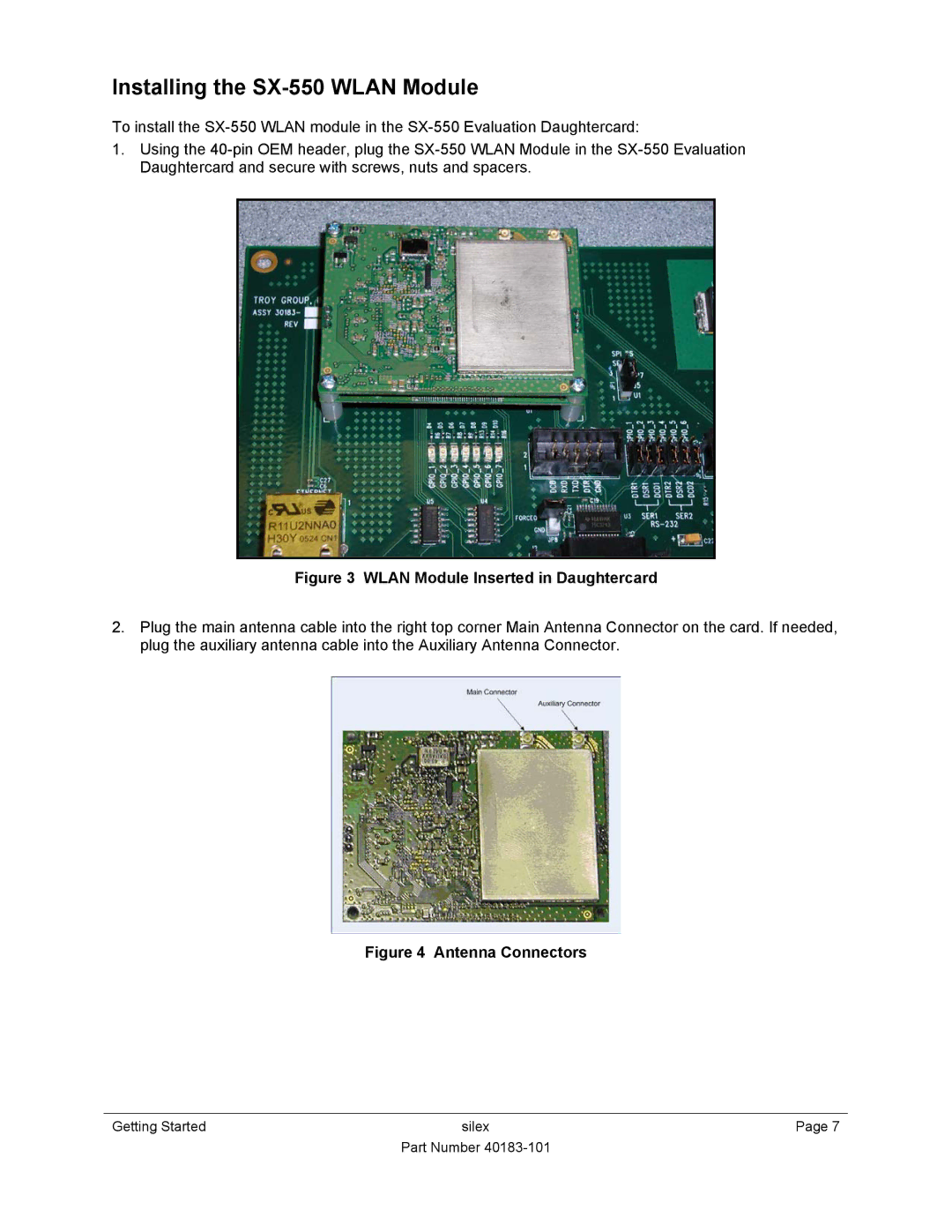Installing the SX-550 WLAN Module
To install the
1.Using the
Figure 3 WLAN Module Inserted in Daughtercard
2.Plug the main antenna cable into the right top corner Main Antenna Connector on the card. If needed, plug the auxiliary antenna cable into the Auxiliary Antenna Connector.
Figure 4 Antenna Connectors
Getting Started | silex | Page 7 |
| Part Number |
|